Magellan GPS 300 handleiding
Handleiding
Je bekijkt pagina 15 van 48
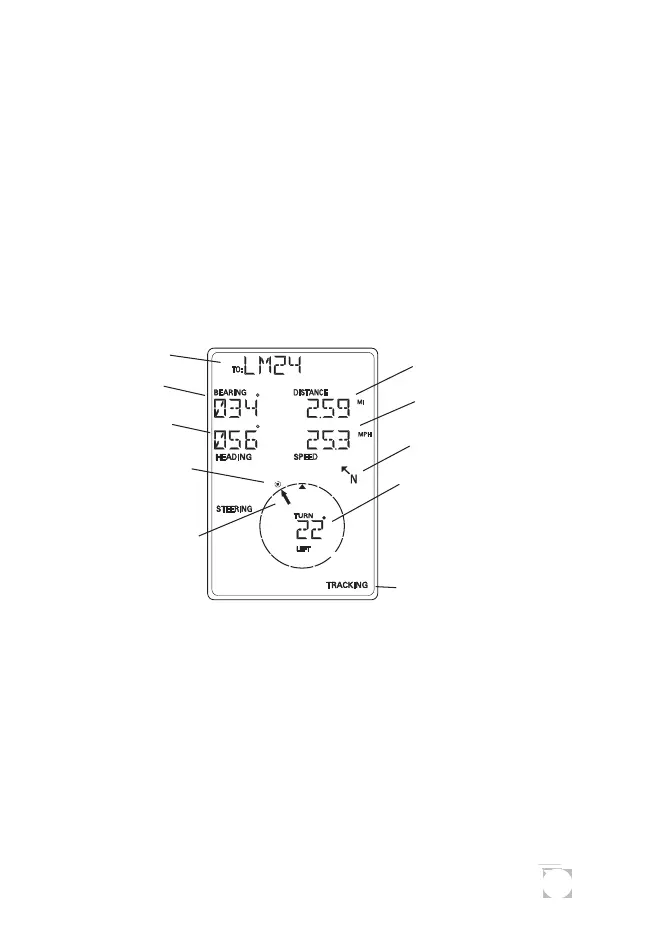
11
With an Active Route. When you have an active route the
navigation screen still displays your heading and speed but
also includes the bearing and distance to your destination.
The moving compass is then replaced with steering informa-
tion. You can use the graphical representation or the steering
indicator to assist in directing you towards your final destina-
tion.
Navigation Screen with an Active Route
(Steering)
In the screen above you are traveling with a heading of 56°
while your destination bearing is 34°. This would indicate
that you need to turn left 22° to be on a straight line to your
destination. The circle and arrow display the same informa-
tion but in a visual manner. The triangle points in the
direction you are traveling and the arrow points towards your
destination.
Destination
Landmark
Bearing to
Destination
Current
Heading
North
Indicator
Distance to
Destination
Current
Speed
Destination
Icon
Steering Indicator
Indicates the number of
degrees to turn, right or left,
to destination landmark.
Tracking Indicator
Appears when enough
satellites have provided
information to compute
position fixes.
Destination
Pointer
Bekijk gratis de handleiding van Magellan GPS 300, stel vragen en lees de antwoorden op veelvoorkomende problemen, of gebruik onze assistent om sneller informatie in de handleiding te vinden of uitleg te krijgen over specifieke functies.
Productinformatie
| Merk | Magellan |
| Model | GPS 300 |
| Categorie | Niet gecategoriseerd |
| Taal | Nederlands |
| Grootte | 3081 MB |




