Magellan GPS 300 handleiding
Handleiding
Je bekijkt pagina 13 van 48
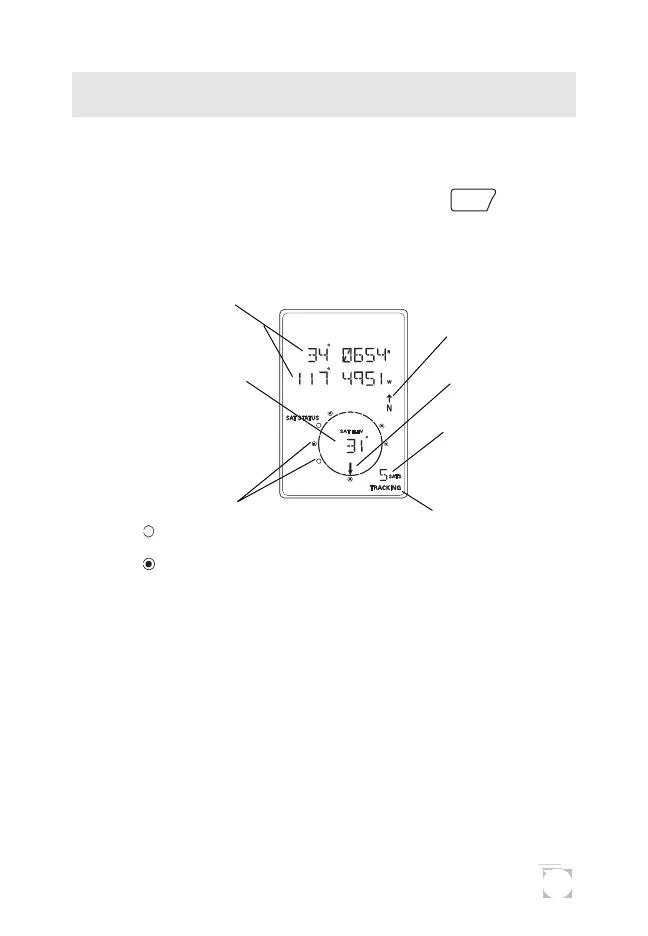
9
Viewing the
POSITION
Screen
The POSITION screen displays the coordinates for your last
computed position and information about any satellites that
are visible. It can be accessed by pressing the
NAV
key.
Latitude and
Longitude
Satellite Elevation
Degrees above the
horizon of the satellite
indicated by the satellite
pointer.
Number of
satellites being
used.
Tracking Indicator
Satellite Icons
Appears when the receiver
has acquired enough
information from the
satellites to compute a
position fix.
North Indicator
Satellite
Pointer
Visible but not tracked.
Satellite is being tracked.
You may sometimes notice that the number of satellites being
tracked differs from the number of satellites being displayed
graphically. This is due to more than one satellite being
tracked in the same general area.
Bekijk gratis de handleiding van Magellan GPS 300, stel vragen en lees de antwoorden op veelvoorkomende problemen, of gebruik onze assistent om sneller informatie in de handleiding te vinden of uitleg te krijgen over specifieke functies.
Productinformatie
| Merk | Magellan |
| Model | GPS 300 |
| Categorie | Niet gecategoriseerd |
| Taal | Nederlands |
| Grootte | 3081 MB |




