Mackie MainStream handleiding
Handleiding
Je bekijkt pagina 58 van 64
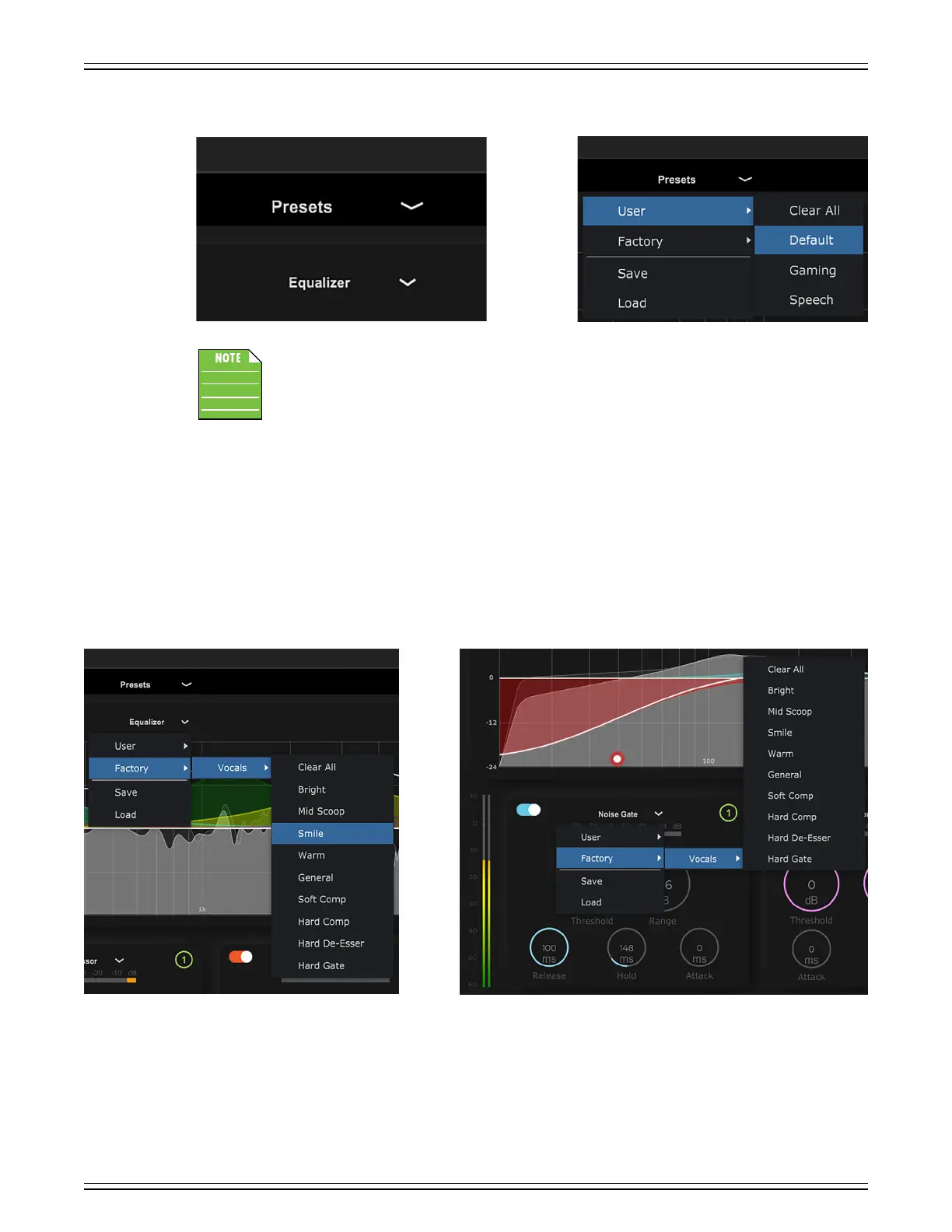
MACKIE MATRIX LIVE STREAMING MIXER SOFTWARE
58
Default — Mouse-clicking on “Default” resets ALL parameters to their factory default settings.
Default is only available in the “Presets” pull-down. The “Presets” pull-down will aect ALL dynamics – EQ,
Gate, Comp, and De-Esser – whereas the “Equalizer” pull-down ONLY aects the parameters of the EQ.
DSP Presets
DSP presets change only a portion of an input or output channel. This includes EQ, gate, compressor, de-esser, and M-FX.
However, DSP presets do NOT change the on / o state. This allows a user to audition presets with the processor on or o,
as desired.
From the EQ channel view you are able to set a preset for the channel’s EQ. From the gate, compressor, and de-esser
channel view you are able to set a preset for the dynamics.
EQ PRESETS GATE PRESETS
Bekijk gratis de handleiding van Mackie MainStream, stel vragen en lees de antwoorden op veelvoorkomende problemen, of gebruik onze assistent om sneller informatie in de handleiding te vinden of uitleg te krijgen over specifieke functies.
Productinformatie
| Merk | Mackie |
| Model | MainStream |
| Categorie | Niet gecategoriseerd |
| Taal | Nederlands |
| Grootte | 10845 MB |