Mackie MainStream handleiding
Handleiding
Je bekijkt pagina 43 van 64
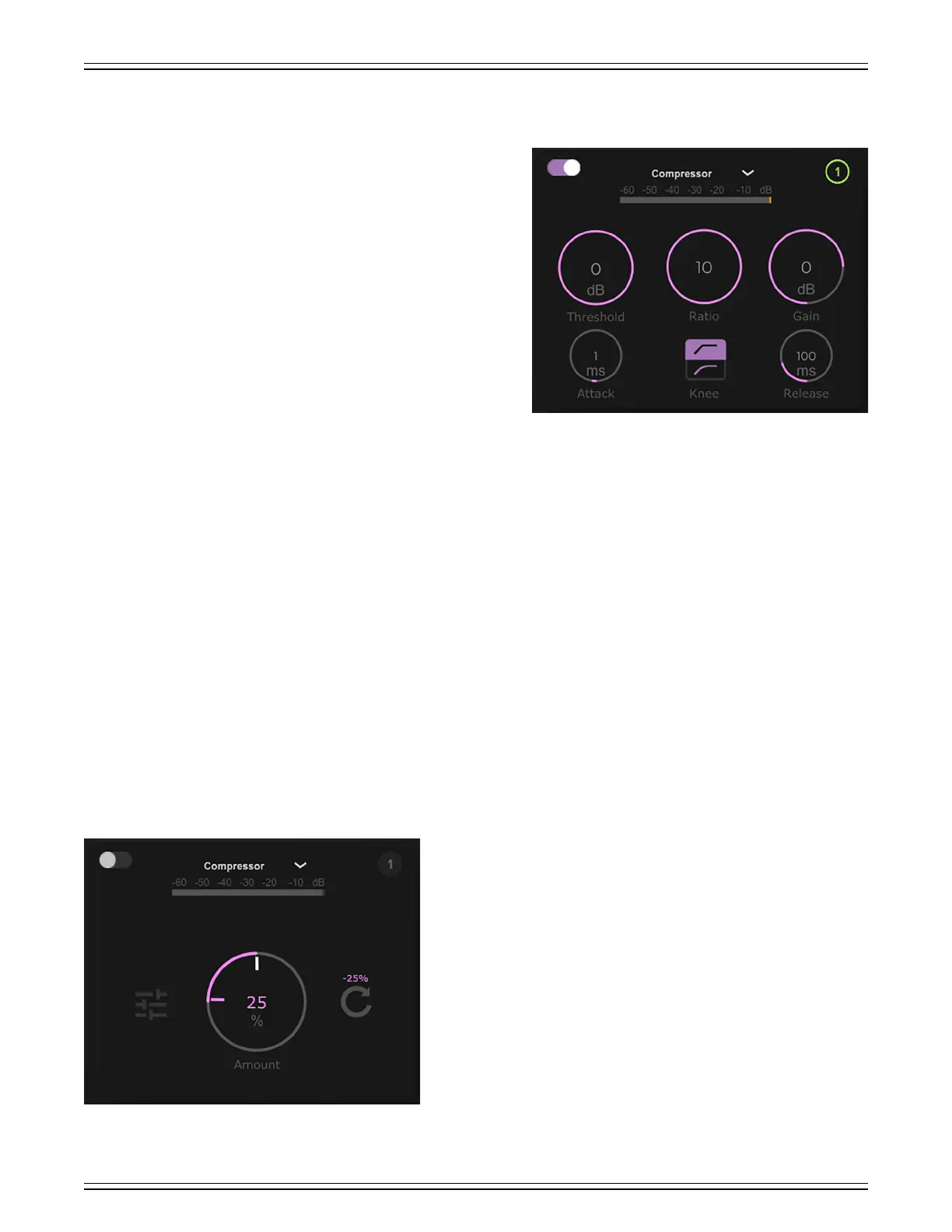
MACKIE MATRIX LIVE STREAMING MIXER SOFTWARE
43
Parameter Setup –Compressor (Pro)
Compressors are used to reduce or limit transient peaks in a
signal. If the signal is too hot, turn down that channel’s gain,
otherwise leave it alone. As the input level to the compressor
increases, the output level increases linearly until the threshold
point is reached. Afer that point, the output level no longer
increases linearly. Instead, it increases at a reduced rate deter-
mined by the ratio setting.
The attack and release controls aect the rate of the gain
change; attack aects the rate of the onset of gain reduction
and release aects the recovery rate once the transient has
passed.
Threshold — Threshold sets the threshold
of the compressor in dB below 0 dBFS. The range
of the threshold setting varies from –60 dB to 0 dB.
Ratio — Ratio sets the amount of gain reduction applied as the signal exceeds the threshold level.
The range of the ratio of the compressor varies from : to 0:.
Gain — Gain adds make-up gain to the output of the compressor. This is useful to make the apparent volume of the signal
the same with the compressor in and out of the signal chain. The range of the make-up gain varies from –36 dB to 2 dB.
Attack — Attack determines how quickly the compressor reacts once the signal is above threshold. Short attack times allow
compressing on short transients, while longer attack times cause these transients to be ignored. The range of the attack
time varies from 0 ms to 50 ms.
Release — Release determines how long it takes for the compressor to end gain reduction once the signal drops back
below the threshold. The range of the release speed varies from 0 ms to 500 ms.
Sof Knee / Hard Knee Compression — This determines the shape of the gain reduction curve at the threshold level.
When set to hard [top, default, selected above], the gain reduction curve changes abruptly at the threshold level.
When set to sof [bottom], the gain reduction curve changes gently as it transitions to the final ratio amount.
These parameters may be changed one of two ways: () hovering inside of the appropriate parameter’s circle, then rotating
the mouse wheel to change the parameter, or (2) lef (or right)-click (and hold) the mouse inside of the appropriate parameter’s
circle while also moving the mouse up (increases parameter) or down (decreases parameter) by ±0.xx for even more detailed
settings!
Above the five parameter’s circles are three additional things to check out. From lef-to-right, they are...
Comp On/O — Tap the comp button to turn the comp on or o.
It will illuminate purple when engaged (as seen above) and is gray
when disengaged (as seen to the lef). The comp may be adjusted
whether the comp is on or o.
Comp Meter — This horizontal meter displays the amount of gain reduction.
() — Mouse-clicking on the “()” makes the current view (displayed above)
disappear and the one to the lef appear in its stead. Notice that the “()”
is illuminated green above and is gray to the left.
Bekijk gratis de handleiding van Mackie MainStream, stel vragen en lees de antwoorden op veelvoorkomende problemen, of gebruik onze assistent om sneller informatie in de handleiding te vinden of uitleg te krijgen over specifieke functies.
Productinformatie
| Merk | Mackie |
| Model | MainStream |
| Categorie | Niet gecategoriseerd |
| Taal | Nederlands |
| Grootte | 10845 MB |