Mackie MainStream handleiding
Handleiding
Je bekijkt pagina 37 van 64
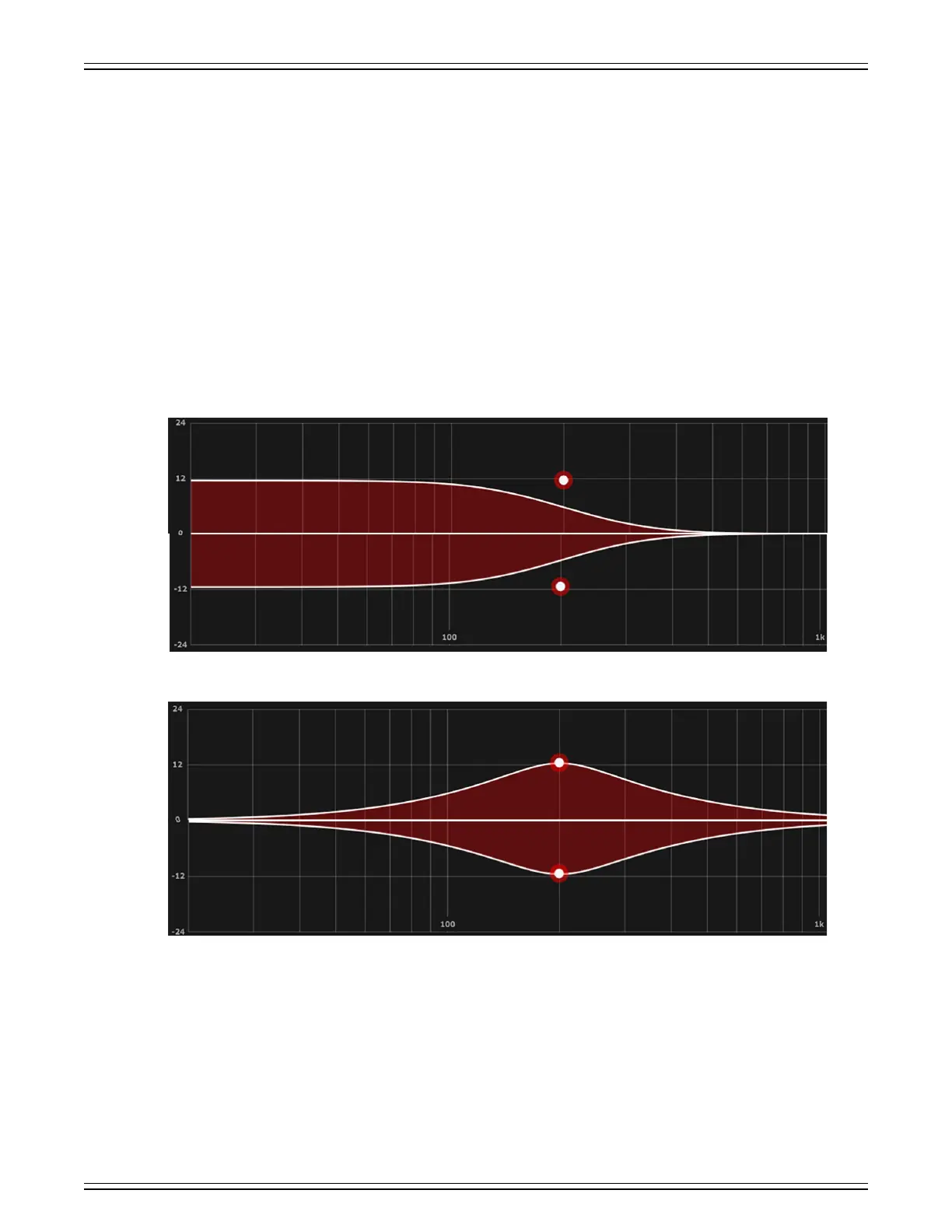
MACKIE MATRIX LIVE STREAMING MIXER SOFTWARE
37
Two more things. First, as seen on the previous page, EQ Band 1 has an on/o switch. Not only that, all five EQ bands have an
on-o switch... but we’ve only seen it on EQ band 1, thus far. Click on this switch to turn the selected band’s EQ on or o. It will
illuminate green when engaged and is gray when disengaged.
Lastly, also seen on the previous page is a shelf / bell option. One is available on bands 1 and 5. Simply click on which setting
you prefer (with shelf on the top and bell on the bottom). Shelf boosts frequencies from the cut-o point upwards. A gentle
roll-o may be assumed with shelf. On the other hand, bell boosts frequencies near the cut-o point then slowly decreases until
it reaches a gain of zero. The chosen setting will illuminate the color of the band – hot pink for band 1 and pretty purple for band
5 – while the other option will be grayed out.
EQ Band 1
EQ band 1 provides up to 24 dB of boost or cut from 20 Hz to 200 Hz. The screenshots displayed below contain EQ band 1
at 200 Hz at ±12 dB. The Q is set at 0.71. The shelving screenshot is on top with the bell screenshot underneath.
All other EQ bands are turned o.
BAND 1: 200 Hz at ±12 dB, 0.71 Q, SHELF
BAND 1: 200 Hz at ±12 dB, 0.71 Q, BELL
Bekijk gratis de handleiding van Mackie MainStream, stel vragen en lees de antwoorden op veelvoorkomende problemen, of gebruik onze assistent om sneller informatie in de handleiding te vinden of uitleg te krijgen over specifieke functies.
Productinformatie
| Merk | Mackie |
| Model | MainStream |
| Categorie | Niet gecategoriseerd |
| Taal | Nederlands |
| Grootte | 10845 MB |