Mackie MainStream handleiding
Handleiding
Je bekijkt pagina 22 van 64
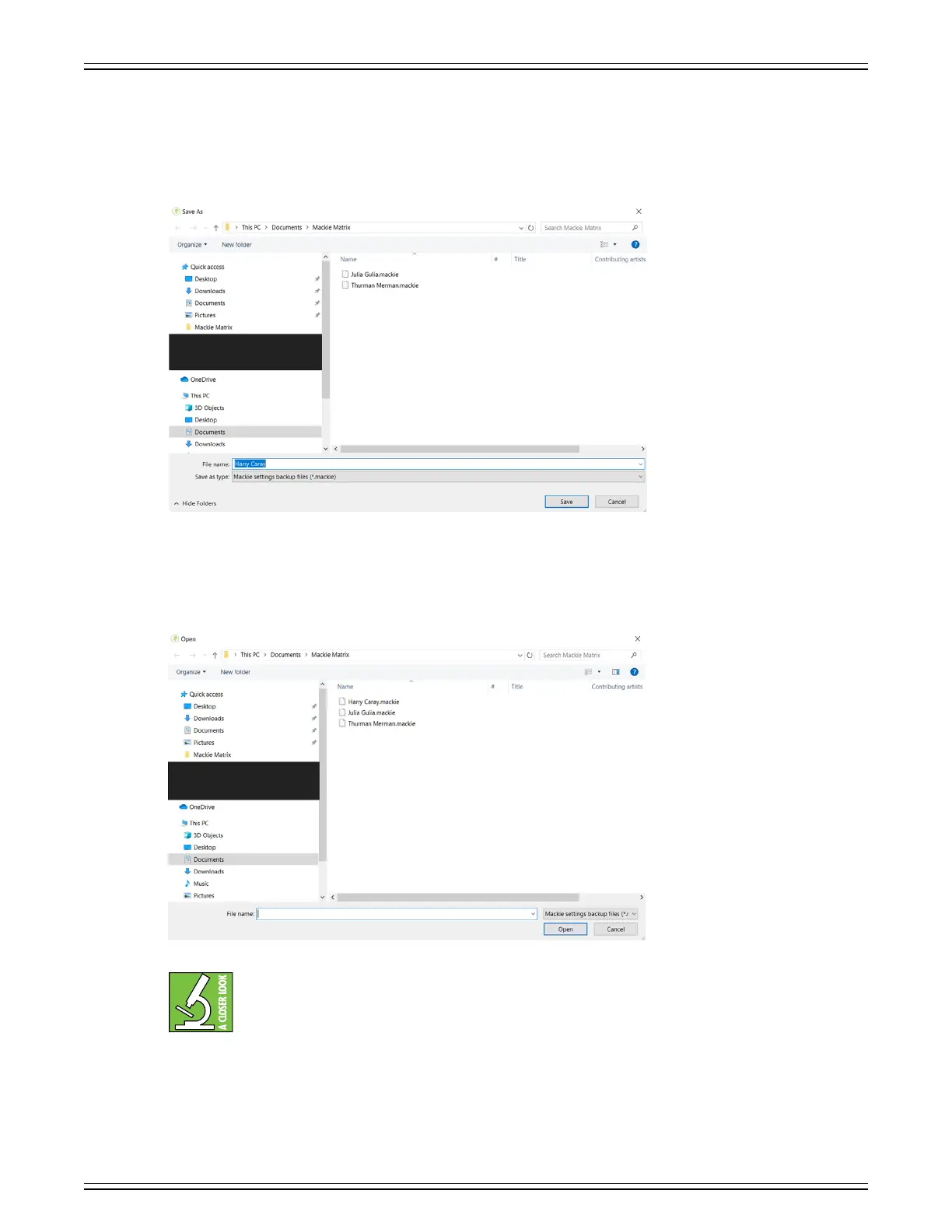
MACKIE MATRIX LIVE STREAMING MIXER SOFTWARE
22
• System Backup... / System Restore... – Here is where to export (System Backup...) and import (System Restore...) full system
backups. Occasional full system backups are highly suggested.
Once the location/folder has been determined (via Mackie Matrix Folder Location), the Mackie Matrix system may be saved
for future retrieval by clicking on ‘System Backup...’. Name the file what you want, then click on ‘Save’.
Doing a full system restore is just as easy as saving one is! Mackie Matrix system may be loaded (i.e. restored) by clicking
on ‘System Restore...’. Select the file what you want, then click on ‘Open’.
If some of these screenshots look like they have been redacted, it’s because they have... sort of. Unfortunately, we
can’t let you see what other projects we’re currently working on! Additional new products coming soon, woo-hoo!
Bekijk gratis de handleiding van Mackie MainStream, stel vragen en lees de antwoorden op veelvoorkomende problemen, of gebruik onze assistent om sneller informatie in de handleiding te vinden of uitleg te krijgen over specifieke functies.
Productinformatie
| Merk | Mackie |
| Model | MainStream |
| Categorie | Niet gecategoriseerd |
| Taal | Nederlands |
| Grootte | 10845 MB |