Mackie MainStream handleiding
Handleiding
Je bekijkt pagina 20 van 64
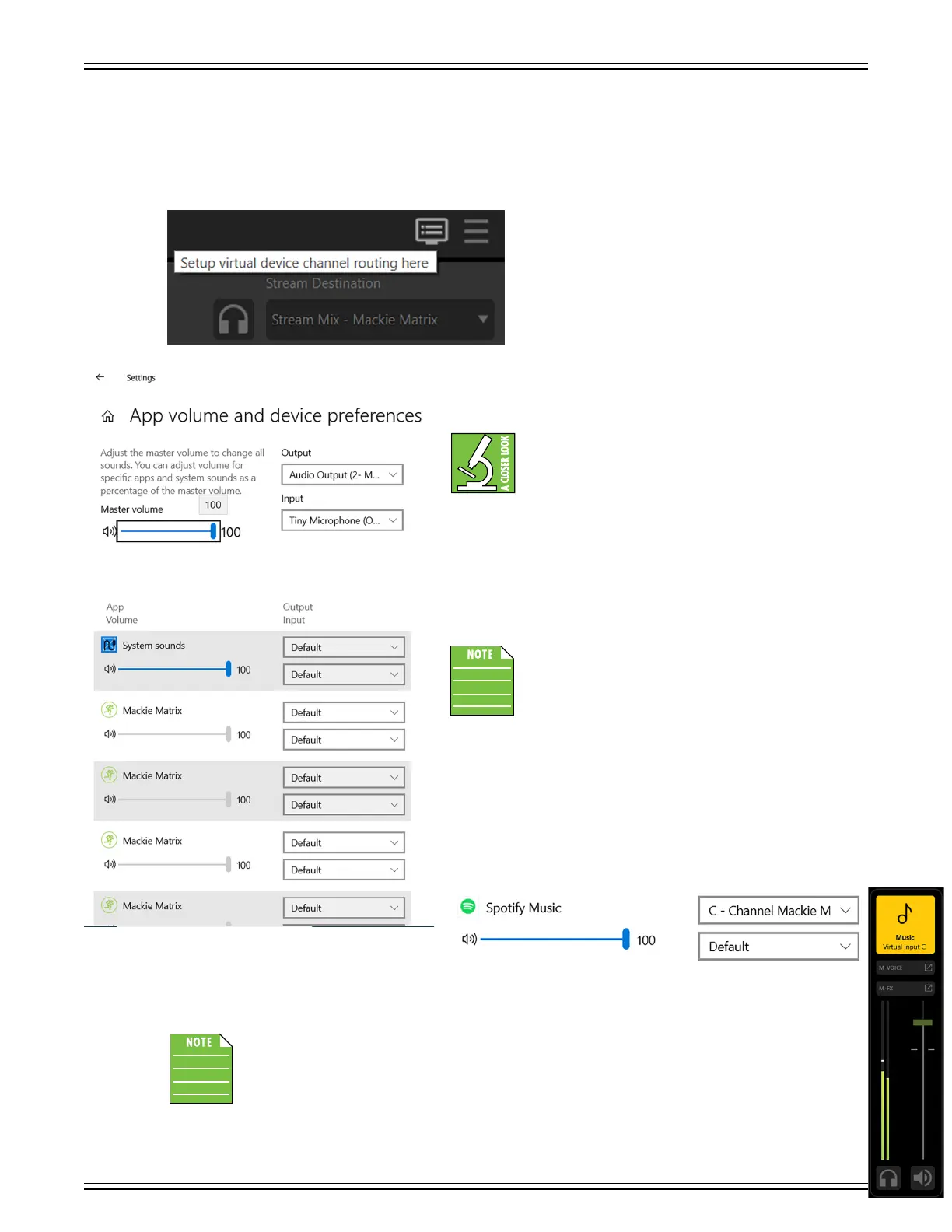
MACKIE MATRIX LIVE STREAMING MIXER SOFTWARE
20
Virtual Device Channel Routing
As seen by hovering the mouse over the icon in the screenshot below, this is the place to setup virtual device channel
routing. The hardware is set up automatically as a hardware device. However, the virtual channels need to be assigned
in order for Mackie Matrix to read and identify the channels and route them appropriately.
As seen to the lef, once the icon is clicked, a new Windows® screen will
appear, requesting that the virtual inputs be assigned. Notice how they
all start at “Default”.
In Windows , each app must be clicked for a dropdown
to appear that shows I/O routing.
Here is how to assign virtual inputs. First, make sure that the program
to assign is running. For example, load up Spotify®, YouTube®, Bandcamp®,
or other music player and play an album.
With audio playing, minimize the screen so the app volume and device
preferences screen appears again. Since we lef the virtual inputs in their
default state, we know that “Music” is on virtual input C.
As stated above, we lef “Music” on its default virtual input C.
However, you may have rearranged the virtual channels
and “Music” could very well be located on a dierent virtual
channel. Choose the correct one. Furthermore, the music
could be routed to any other virtual channel (“Game”, “Chat”, “Browser”,
etc.) and the meters will show up there. This is all fine, of course, but if done,
it may be dicult to determine if the actual virtual channel is what it states
that it is.
Continuing on, utilizing the pull-down menu on any of the available Mackie
Matrix OUTPUTs, select “C – Channel Mackie Matrix (2- MainStream)”.
If set correctly, then the app volume and device preferences will look
similar to what’s displayed below.
Additionally, notice the bouncing meters on virtual input C once the Windows screen is cleared and you’re back to mixing.
Nice job! Now do this for the remaining virtual inputs.
The input does not need to be set – leave at ‘Default’ – since whatever is “attached” to the virtual input
IS the input itself! It is just being output to the virtual input where it may be mixed with the connected
hardware (and other virtual inputs) before being sent out to MainStream.
Bekijk gratis de handleiding van Mackie MainStream, stel vragen en lees de antwoorden op veelvoorkomende problemen, of gebruik onze assistent om sneller informatie in de handleiding te vinden of uitleg te krijgen over specifieke functies.
Productinformatie
| Merk | Mackie |
| Model | MainStream |
| Categorie | Niet gecategoriseerd |
| Taal | Nederlands |
| Grootte | 10845 MB |