M-Audio Vocal Studio Pro handleiding
Handleiding
Je bekijkt pagina 5 van 40
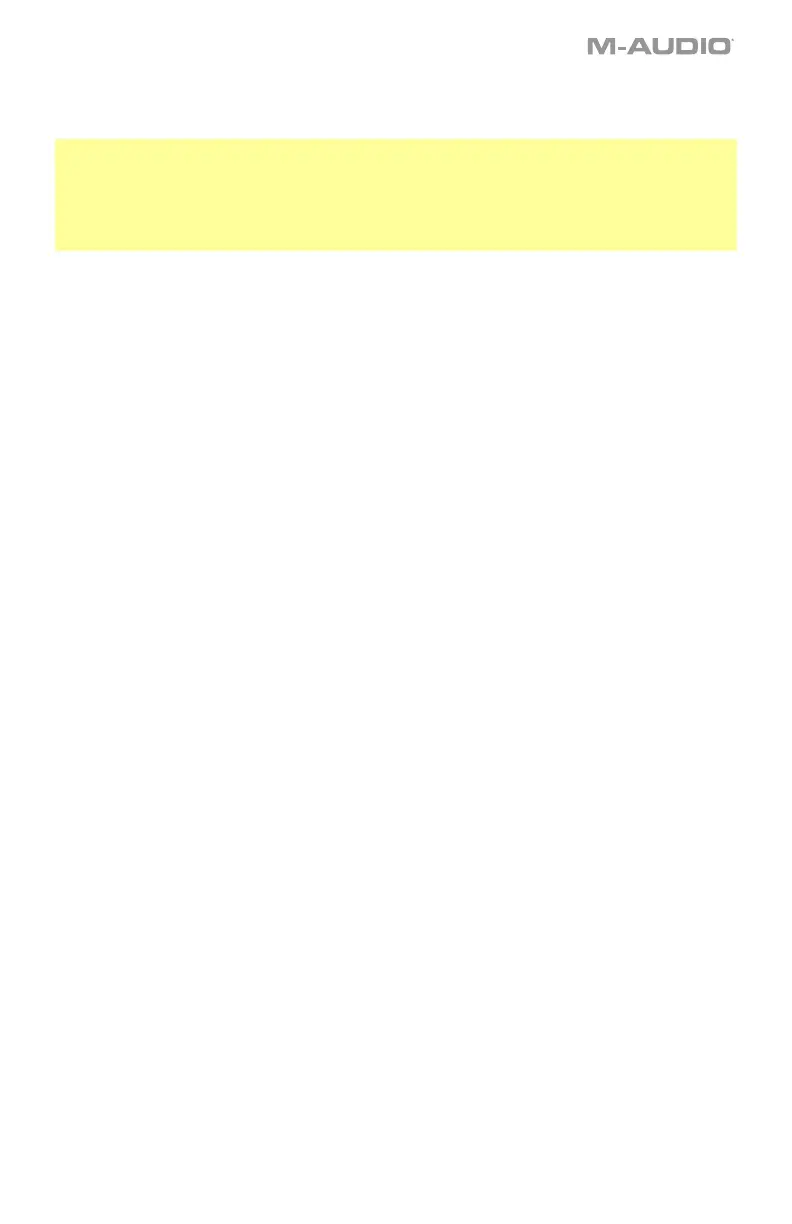
5
To set AIR 192|4 as your default playback device, follow the directions below based on your
computer’s operating system.
Windows users: Before connecting AIR 192|4 to your computer, install the drivers:
1. Go to m-audio.com/drivers and download the latest AIR 192|4 driver for your operating
system.
2. Open the file you downloaded and double-click the driver installer file.
3. Follow the on-screen instructions to install the drivers.
Windows:
1. Use the included USB cable to connect the AIR 192|4 to your computer.
2. In the Taskbar, locate the Volume Control "speaker" icon. Right-click the speaker and
select Playback Devices.
Alternatively, go to Start Menu > Control Panel (or Settings > Control Panel in Classic
View) > Hardware and Sound > Sound.
3. In the Windows Sound control panel select the Playback tab and select AIR 192|4 as the
default device.
4. Click the Recording tab and select AIR 192|4 as the default device.
5. Click Properties in the lower right-hand corner.
6. In the new window, click the Advanced tab and select 2-channel, 24-bit, 48000 Hz
(Studio Quality) as the default format.
7. Uncheck both boxes under Exclusive Mode.
8. Click OK to close the Properties window.
9. Click OK to close the Sound control panel.
macOS:
1. Use the included USB cable to connect the AIR 192|4 to your computer.
2. Go to Applications > Utilities > Audio MIDI Setup.
3. In the Audio Devices window, select AIR 192|4 in the left column.
4. Right-click AIR 192|4, and select Use this device for sound input.
5. Right-click AIR 192|4, and select Use this device for sound output.
6. Quit Audio MIDI Setup.
Bekijk gratis de handleiding van M-Audio Vocal Studio Pro, stel vragen en lees de antwoorden op veelvoorkomende problemen, of gebruik onze assistent om sneller informatie in de handleiding te vinden of uitleg te krijgen over specifieke functies.
Productinformatie
| Merk | M-Audio |
| Model | Vocal Studio Pro |
| Categorie | Niet gecategoriseerd |
| Taal | Nederlands |
| Grootte | 3894 MB |
