Handleiding
Je bekijkt pagina 9 van 52
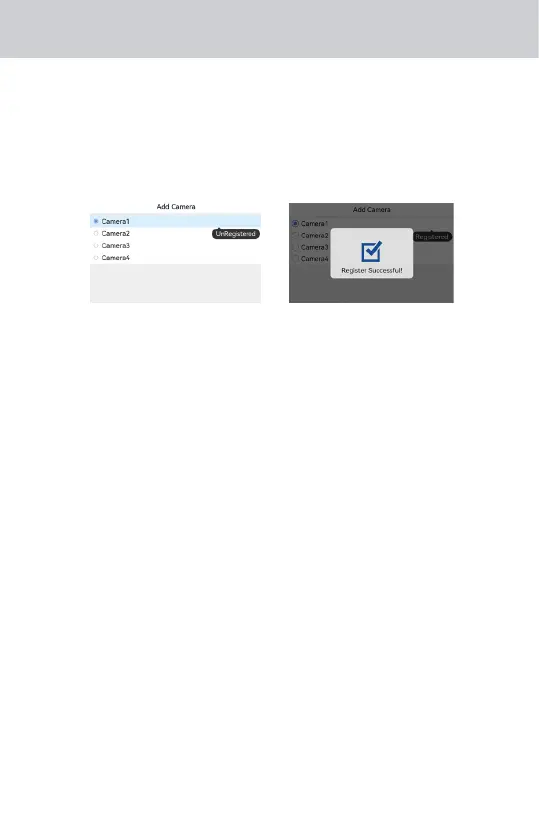
9
LUVION Premium Baby products
3.1 Camera Registration
• Press Menu / OK to enter the registration interface. Choose [Cam-
era->Add Camera->Camera 1], then press Menu / OK to confirm regis-
tration.
• Press the Pair button on the back of the camera within 15 seconds to
complete the registration.
Note: The camera is pre-registered by default. You only need to re-register if the camera loses
connection with the monitor. For additional details on managing multiple cameras, please
refer to the MULTIPLE-CAMERA OPERATION instructions.
3.2 Functions & Operations
1. Adjusting monitor’s volume
Use the UP / DOWN button to adjust the volume. The current
volume icon will stay on the screen for 3 seconds.
2. Adjusting screen’s brightness
Press the Right / Left buttons to adjust the screen brightness. The
current brightness icon will stay on the screen for 3 seconds.
3. Intercom function
Hold the Talk Back Button on the monitor to speak to your baby through
the camera’s speaker. A microphone icon will appear on the screen.
4. Digital zoom & select view
Press the Zoom Button while viewing the camera to zoom. Choose from
three levels of magnification (1X / 2X / 3X). Press the corresponding
navigation buttons to move the image to the desired part to view.
5. Night vision
When ambient light is insufficient, the camera automatically enters
Night Vision Mode, the image turns to black and white.
6. Audio mode
Short press the Power Button to activate Audio Mode, unavailable if VOX
is on. In Audio Mode, the screen shuts down, saving electricity while
audio transmission continues. Press any button to exit Audio Mode.
7. Pan and tilt
While viewing the camera press the Pan&Tilt key to activate the Remote
Control Camera mode, then keep pressing Up/Down/Left/Right key to
change the direction in which the camera lens is pointed. Pressing the
Bekijk gratis de handleiding van Luvion Essential 2, stel vragen en lees de antwoorden op veelvoorkomende problemen, of gebruik onze assistent om sneller informatie in de handleiding te vinden of uitleg te krijgen over specifieke functies.
Productinformatie
| Merk | Luvion |
| Model | Essential 2 |
| Categorie | Babyfoon |
| Taal | Nederlands |
| Grootte | 4340 MB |