Handleiding
Je bekijkt pagina 6 van 52
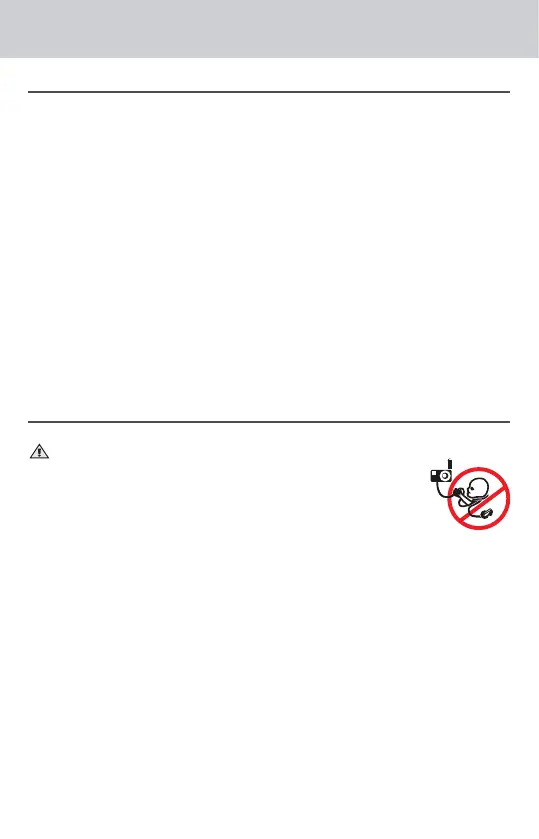
6
IMPORTANT GUIDELINES FOR INSTALLING YOUR BABY MONITOR
• To use your camera (baby unit) and the monitor (Parent Unit) together,
you must be able to establish a radio link between them, and the range
may be affected by environmental conditions.
• Any large metal object, like a refrigerator, a mirror, a filing cabinet, me-
tallic doors or reinforced concrete between the camera and the monitor
may block the radio signal.
• The signal strength may also be reduced by other solid structures, like
walls or electrical equipment, such as radios, TVs, computers, cordless
or mobile phones, fluorescent lights or dimmer switches.
• Use of other 2.4 GHz products, such as wireless networks (Wi-Fi® rout-
ers), Bluetooth® systems, or microwave ovens, may cause interference
with this product, so keep the Baby Monitor at least 1.5 metres (5 feet)
from these types of products, or turn them off if they appear to be
causing interference.
• If the signal is weak, try moving the monitor and/or the camera to
different positions in the rooms.
1. SAFETY INSTRUCTIONS:
WARNING:
STRANGULATION HAZARD - Keep the unit and adapter cord
more than 1 meter from the cot and out of the baby’s reach.
NEVER place Baby Unit or cords within the cot. Secure the cords
more than 1 meter away from the baby’s reach. Never use
extension cords with AC Adapters. Only use the AC Adapters provided.
This Baby Monitor is compliant with all relevant standards regarding electromagnetic
elds and is, when handled as described in the User’s Guide, safe to use. Therefore,
always read the instructions in this User’s Guide carefully before using the device.
• Adult assembly required. Keep small parts away from children when
assembling.
• This product is not a toy. Do not allow children to play with it.
• This Baby Monitor is not a substitute for responsible adult supervision.
• Keep this user’s guide for future reference.
• Keep the cords out of reach of children.
• Do not cover the Baby Monitor with a towel or blanket.
• Test this monitor and all its functions so that you are familiar with it prior to
actual use.
• Do not use the Baby Monitor in damp areas or close to water.
Bekijk gratis de handleiding van Luvion Essential 2, stel vragen en lees de antwoorden op veelvoorkomende problemen, of gebruik onze assistent om sneller informatie in de handleiding te vinden of uitleg te krijgen over specifieke functies.
Productinformatie
| Merk | Luvion |
| Model | Essential 2 |
| Categorie | Babyfoon |
| Taal | Nederlands |
| Grootte | 4340 MB |