Handleiding
Je bekijkt pagina 12 van 52
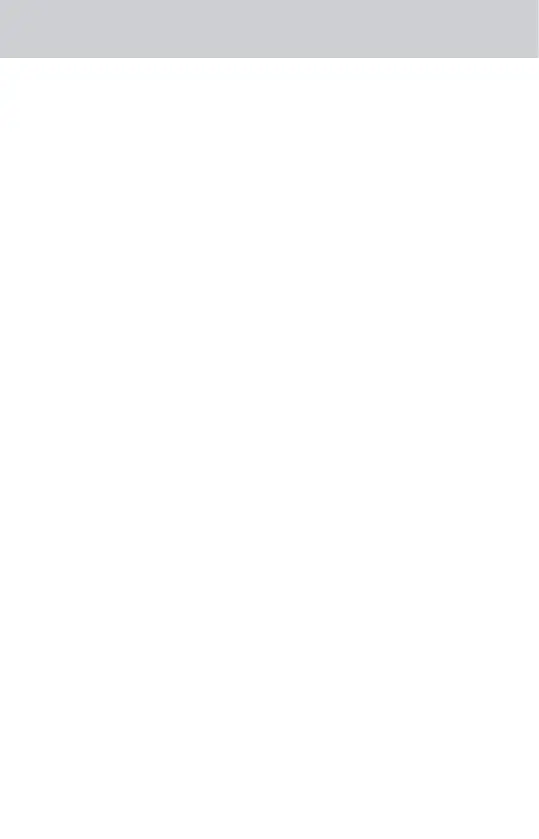
12
camera, and press Menu/OK to cancel registration.
Note: one monitor can pair with up to four cameras simultaneously.
Change Camera Channels
• Select [View Camera] then press Menu / OK on the desired Camera
channel (Camera 1 / Camera 2 / Camera 3 / Camera 4).
• For automatic channel changes, choose [Scan] and press Menu / OK.
Then select [Scan Delay] to set the intervals for view changes (10 / 15 /
20 / 30 seconds).
• While viewing the camera image, press and hold the Left or Right But-
ton to cycle through channels quickly.
Change settings on different cameras
Adjusting settings on one camera on the monitor will update settings for all
connected cameras, including VOX mode on / off, camera speaker volume,
and camera LED Auto / On / Off.
Bekijk gratis de handleiding van Luvion Essential 2, stel vragen en lees de antwoorden op veelvoorkomende problemen, of gebruik onze assistent om sneller informatie in de handleiding te vinden of uitleg te krijgen over specifieke functies.
Productinformatie
| Merk | Luvion |
| Model | Essential 2 |
| Categorie | Babyfoon |
| Taal | Nederlands |
| Grootte | 4340 MB |