Lutec Connect handleiding
Handleiding
Je bekijkt pagina 4 van 11
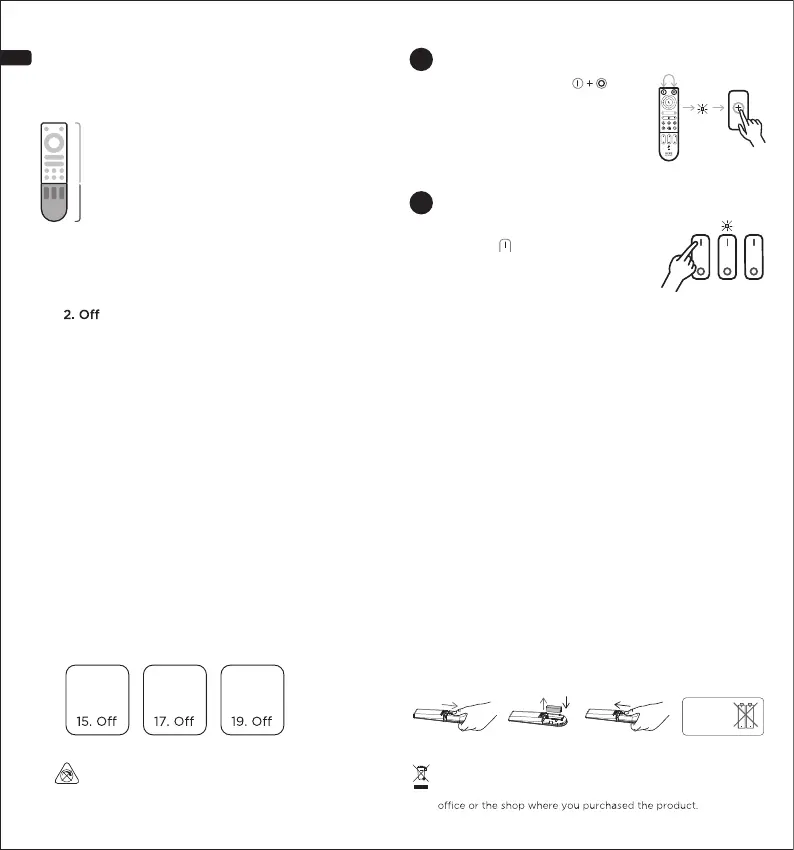
EN
2 3
How to change a battery
A
A
B
C
Bluetooth remote control
Infra Red Individual control
Bluetooth Group control
Remote control distance Max 5m for IR function
Remote control distance Max 20m for Bluetooth
Operation
1. On
3. Colors wheel - Select fixed color
5. Tunable white - Warm to cool white
6. Dimming
Scenes
4. Night light
7. Reading / work
8. Fire
9. Ocean
10. Party
11. Forest
12. Romance
Bluetooth
13. Blue indicator light
14-19. Bluetooth group control
Group A
14. On
Group B
16. On
Group C
18. On
Add the remote control on your app
B
Create groups directy on the RC
General instructions
1. Ambient temperature: - 5 °C to 40 °C
2. Dry premise only.
3. This remote control is an accessory compatible
with any iDual product.
4. In pastel color changing mode synchronization
between several luminaries is not possible.
5. Do not install backwards or short circuit the batteries.
6. Do not attempt to dismantle or charge the batteries.
7. Keep away from fire.
8. Follow battery manufacturers' instructions when
installing new batteries.
9. the remote will be not applicable when the light
under the EZ configuration mode.
1 32
AAA
Adjusts the brightness of the light. Not applicable to scenes.
Just a hint of warm light to find your way at night.
The brightest white mode, perfect for work or study.
2700K/3000K/3500K/4000K/4500K/5000K/5500K/6000k/6500K
Press simultaneously
until the blue indicator light flash,
then, add it as you did for a light.
Power ON the lamp you want to add,
press the button of the selected
group until the blue indicator light
flash 3 times.
Repeat the same process
to the other lights.
The adding process need to be finished within 10 seconds
after powering on the lamp.
Start over the operation if you didn't manage it on time
The lamps should be added on the App
before creating groups on the smart
remote control.
Important information!
Keep these instructions for future use.
2x
LR03 AAA
not included
A
B
C
This lamp is not suitable for operation in dimming circuits. This product and batteries must be disposed at a
designated collection point for Electrical and Electronic
waste. For more information, contact your local city
Bekijk gratis de handleiding van Lutec Connect, stel vragen en lees de antwoorden op veelvoorkomende problemen, of gebruik onze assistent om sneller informatie in de handleiding te vinden of uitleg te krijgen over specifieke functies.
Productinformatie
| Merk | Lutec |
| Model | Connect |
| Categorie | Niet gecategoriseerd |
| Taal | Nederlands |
| Grootte | 2560 MB |







