LUPO SuperpanelPRO Dual Color 60 handleiding
Handleiding
Je bekijkt pagina 73 van 83
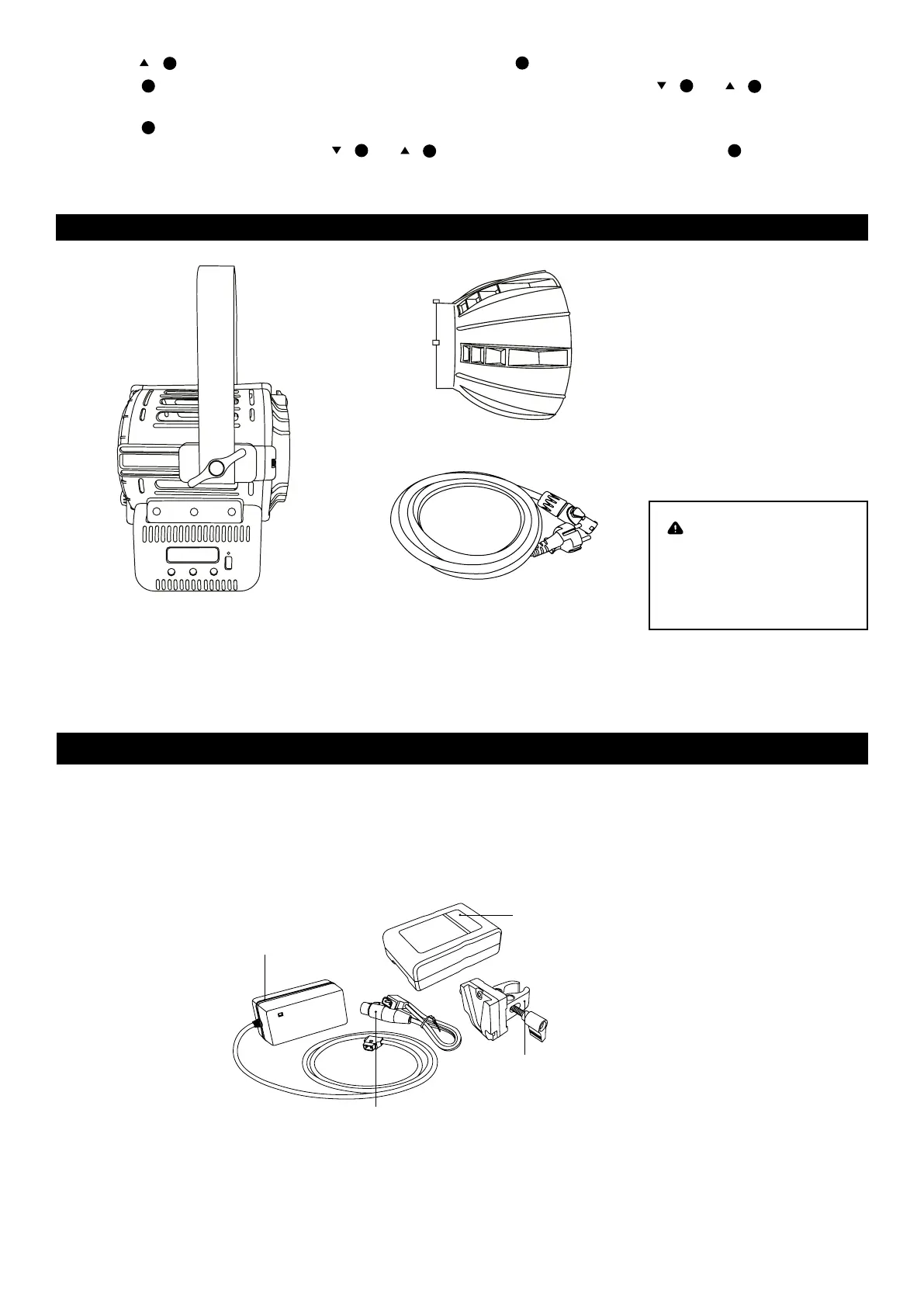
74
3. Use the « »
2
button till the BLUETOOTH option, then press the
3
OK button on the BLE OFF option.
4. Press the
3
OK button to conrm the selection, then navigate in the menu with the « »
1
or « »
2
buttons to
select the ON option.
5. Press the
3
OK button to conrm the selection.
6. To return in the main menu, use the « »
1
or « »
2
buttons till the EXIT option, then press the
3
OK button to
conrm the selection.
Package Contents for Movielight 300 PRO
Movielight 300 PRO
Parabolic Reector
AC Power
Cord Cable
ATTENTION:
Please
keep the original package
of the product in a
safe place for warranty
reasons.
ACCESSORIES
The accessories are products sold separately.
COMPLETE KIT OF V-MOUNT BATTERY POWER SUPPLY FOR MOVIELIGHT 300
The items are also sold separately.
D – Tap cable (cod.313)
V – Mount clamp (cod.320)
Clamp for stand only is an essential
accessory for lithium battery
powered equipment. It accepts all
standard V-Mount batteries.
Battery charger (cod.272)
This charger works with
Lupo 95 Wh and 160 Wh
batteries.
160 Wh battery (cod.271)
This batteries allowS to power all Lupo
models with AC/DC functioning.
Bekijk gratis de handleiding van LUPO SuperpanelPRO Dual Color 60, stel vragen en lees de antwoorden op veelvoorkomende problemen, of gebruik onze assistent om sneller informatie in de handleiding te vinden of uitleg te krijgen over specifieke functies.
Productinformatie
| Merk | LUPO |
| Model | SuperpanelPRO Dual Color 60 |
| Categorie | Verlichting |
| Taal | Nederlands |
| Grootte | 12254 MB |

