LUPO SuperpanelPRO Dual Color 60 handleiding
Handleiding
Je bekijkt pagina 64 van 83
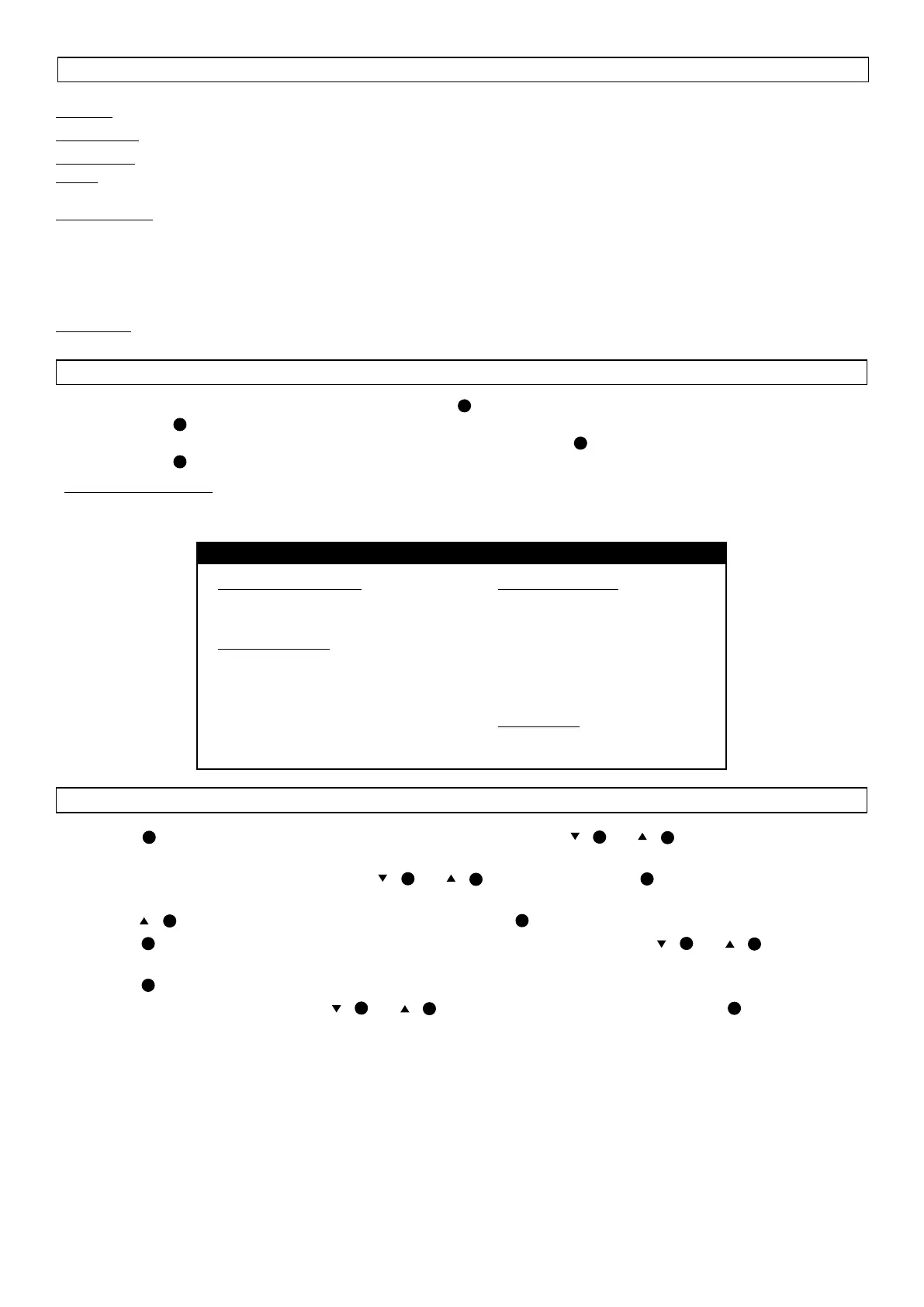
65
Display: 30sec / 1min / ALWAYS ON. Time during which the display backlight stays on.
Menù View: Type the main MENU, sub-menus and functions to show. ONLY MANUAL / ONLY DMX / MANUAL/DMX.
Frequency: Dimmer frequency 18 KHz - 25 KHz
Filter: FULL SPEED / NORMAL SPEED / HIGH SPEED / LOW SPEED. It is the speed response of the system (smooth
factor).
Linearization: LINEAR / EXPONENTIAL / LOGARITHMIC. Linearization is the compensation curve for the human eye's
perception of the luminous intensity emitted as a function of the required power (required power = dimmer value on
the display).
- Linear: No compensation, the intensity of the light is directly proportional to requested power
- Exponential: The light intensity increases from 0 to 100 exponentially.
- Logarithmic: The light intensity increases from 0 to 100 logarithmically.
CCT Limit: CCT range 2800 - 6500 or 3200 - 5600
DEVICE SETTINGS
1. To set the factory settings, select YES by pressign the
2
button.
2. Press « OK »
3
to conrm the selection.
3. The device will ask for further conrmation, select YES by pressing the
2
button.
4. Press « OK »
3
to conrm the selection.
FACTORY SETTINGS: Mode: CCT or MONOCOLOR - DMX: Off - Bit: 8bit - DMX signal loss: Settings 1 Min -
Display: 1 Min - Filter: Normal Speed - Linearization: Linear
RESET DEVICE
BLUETOOTH
DEVICE SETTINGS
DISPLAY: 1 min
MENU VIEW: Manual/DMX
FILTER : Normal speed
LINEARIZATION: Linear
CCT LIMIT: 2800K - 10000K
FREQUENCY: 18 KHz
BLUETOOTH
Bluetooth Active: OFF
MANUAL OPERATION
MODE: CCT
DMX OPERATION
MODE: CCT
BIT: 8 BIT
DMX SIGNAL LOSS: Settings 1 MIN
RDM ENABLE: OFF
INV - CCT: OFF
FACTORY DEFAULT SETTING
1. Press the
3
button four times to enter the main MENU, then press the « »
1
or « »
2
buttons to enter in the
conguration menu.
2. Navigate through the main MENU with the « »
1
or « »
2
buttons and press the
3
OK button to conrm the
MANUAL option.
3. Use the « »
2
button till the BLUETOOTH option, then press the
3
OK button on the BLE OFF option.
4. Press the
3
OK button to conrm the selection, then navigate in the menu with the « »
1
or « »
2
buttons to
select the ON option.
5. Press the
3
OK button to conrm the selection.
6. To return in the main menu, use the « »
1
or « »
2
buttons till the EXIT option, then press the
3
OK button to
conrm the selection.
Bekijk gratis de handleiding van LUPO SuperpanelPRO Dual Color 60, stel vragen en lees de antwoorden op veelvoorkomende problemen, of gebruik onze assistent om sneller informatie in de handleiding te vinden of uitleg te krijgen over specifieke functies.
Productinformatie
| Merk | LUPO |
| Model | SuperpanelPRO Dual Color 60 |
| Categorie | Verlichting |
| Taal | Nederlands |
| Grootte | 12254 MB |

