LUPO SuperpanelPRO Dual Color 60 handleiding
Handleiding
Je bekijkt pagina 46 van 83
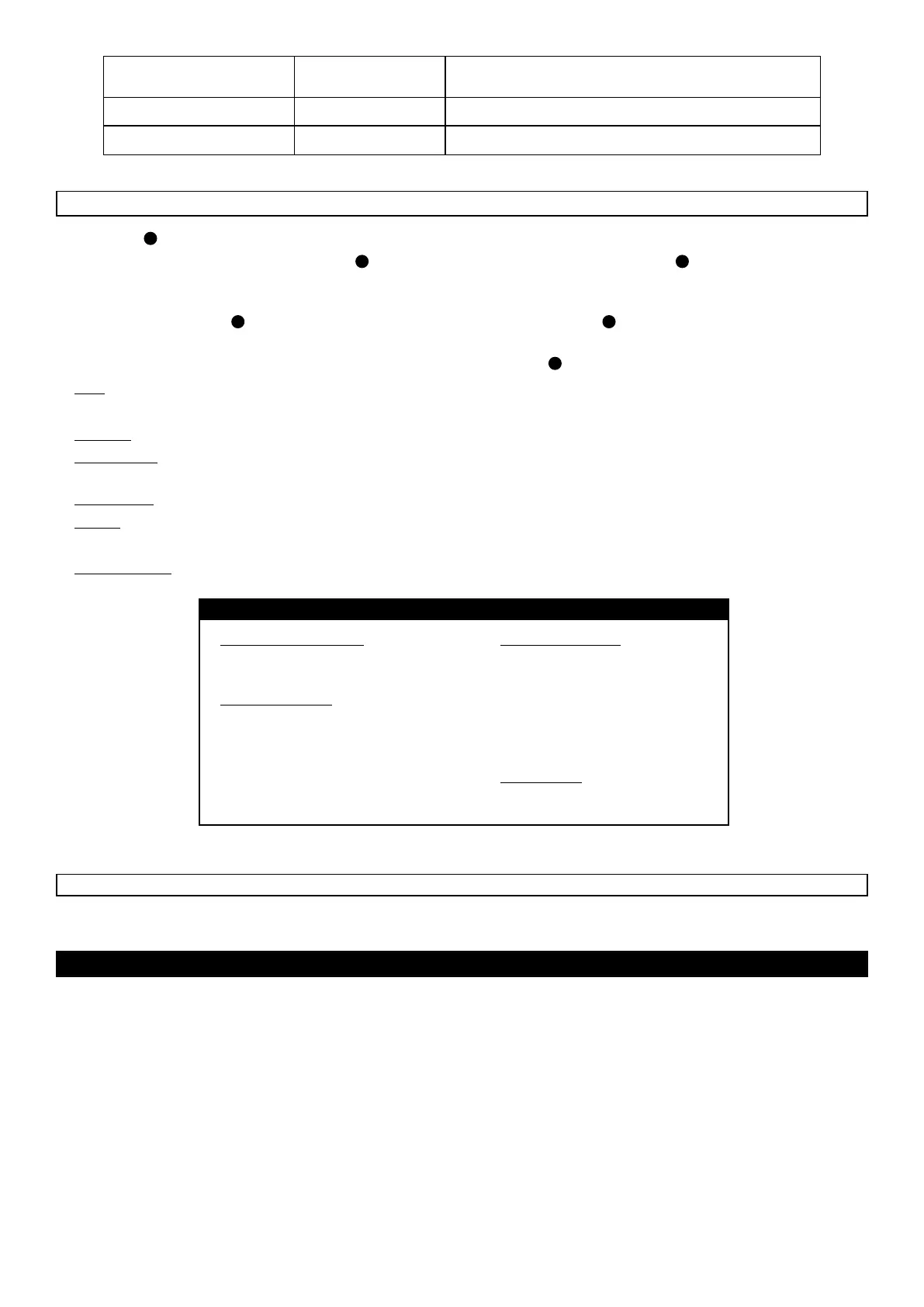
47
0: full speed 1: normal speed 2: high speed 3: low speedFILTER 0x8007
0: 18 KHz 1: 25 KHz
0: not inverted 1: inverted
FREQUENCY
INV - CCT
0x8008
0x8009
DEVICE SETTINGS
1. Press the
5
push button to enter the main MENU.
2. Navigate through the MENU rotating the
5
button, select DEVICE SETTINGS, press the
5
push button to conrm
the selection.
3. Navigate through the FAN / DISPLAY / MENU VIEW / FREQUENCY / FILTER / LINEARIZATION / CCT LIMIT
functions, rotating the
5
button to select the desired function and press the
5
push button to conrm the
selection.
4. Within each function select the option to be activated and rotate the
5
button.
Fan: Fan operation. ON / OFF.
When the fan is OFF the light intensity is adjustable between 0 and 50%.
Display: Time during which the display backlight stays on. 30sec / 1min / ALWAYS ON.
Menu View: Type the main MENU, sub-menus and functions to show. ONLY MANUAL / ONLY DMX / MANUAL/
DMX.
Frequency: Dimmer frequency 18 KHz - 25 KHz
Filter: It is the speed response of the system (smooth factor).
FULL SPEED / NORMAL SPEED / HIGH SPEED / LOW SPEED.
Linearization: Linearization is the compensation curve for the human eye's perception of the luminous
DEVICE SETTINGS
FAN: ON
DISPLAY: 1 min
MENU VIEW: Manual/DMX
FILTER : Normal speed
LINEARIZATION: Linear
FREQUENCY: 18 KHz
BLUETOOTH
Bluetooth Active: OFF
MANUAL OPERATION
MODE: CCT
DMX OPERATION
MODE: CCT
BIT: 8 BIT
DMX SIGNAL LOSS: Settings 1 MIN
RDM ENABLE: OFF
INV - CCT: OFF
FACTORY DEFAULT SETTING
USB PORT
Use USB port for rmware updates.
Update the Firmware
1. Copy the le on an USB Pendrive (FAT32 formatted) in the main root;
2. Switch off the equipment and insert the USB Pendrive;
3. Switch on the equipment;
4. Wait until display backlight ashes (it takes several minutes and red led must toggle for all time long);
5. Switch off the equipment;
6. Extract the Pendrive and switch on the equipment: the rmware is updated.
Bekijk gratis de handleiding van LUPO SuperpanelPRO Dual Color 60, stel vragen en lees de antwoorden op veelvoorkomende problemen, of gebruik onze assistent om sneller informatie in de handleiding te vinden of uitleg te krijgen over specifieke functies.
Productinformatie
| Merk | LUPO |
| Model | SuperpanelPRO Dual Color 60 |
| Categorie | Verlichting |
| Taal | Nederlands |
| Grootte | 12254 MB |

