Lumens VC-TR61N handleiding
Handleiding
Je bekijkt pagina 6 van 41
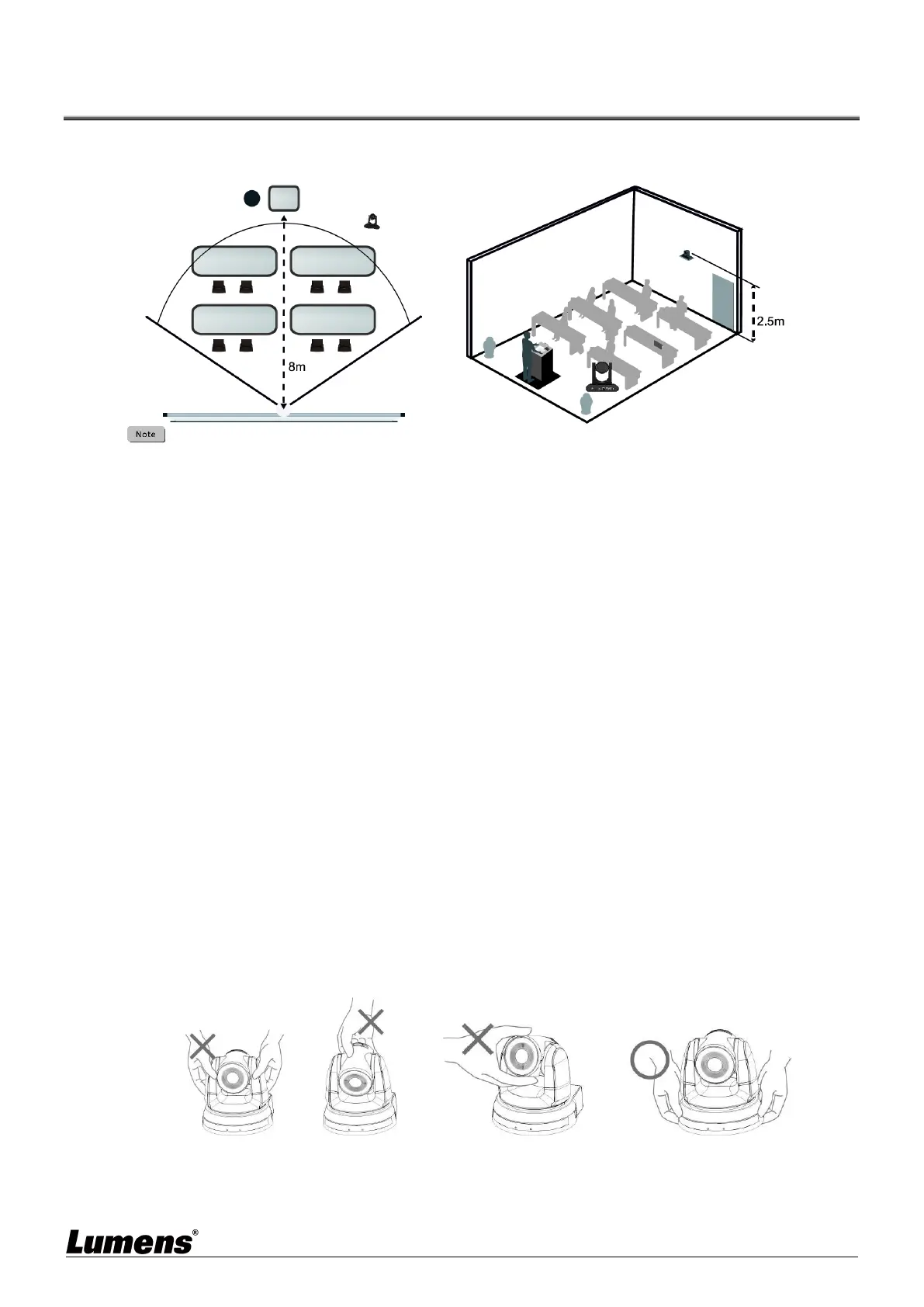
5
Chapter 3 Installation Instructions
3.1 Scenario
VC-TR61/ VC-TR61N supports a tracking range of 2-18m
*For best tracking results, avoid placing images of people on posters or screens behind the subject.
3.2 Installation Instructions
PTZ installation and connection requires special skills. It is important to securely install
the device. Pay attention to your safety and to the safety of those around you during
the installation. Ensure the safety of the installation environment. Do not install the
device to an unstable ceiling or at a height that may risk injury to people below.
3.2.1 Please ensure installation safety, please do not mount the device on an unstable
ceiling or in any location where it may fall, as this could lead to accidents.
3.2.2 Please check that accessories in the box are complete. Please contact the supplier
for any shortage, and make sure to keep the accessories in the box.
3.2.3 Please choose an appropriate location for installation of camera in advance.
Please determine an installation site according to the following requirements:
(A) Confirm the position for the object to be captured.
(B) Confirm whether the camera is set at a proper distance from light sources
3.2.4 Handling Instructions
Do not hold the camera by its pan/tilt head.
Do not manually rotate the camera head. Improper rotation may result in
damage.
Before installation, confirm the camera orientation relative to the object to be
captured.
Bekijk gratis de handleiding van Lumens VC-TR61N, stel vragen en lees de antwoorden op veelvoorkomende problemen, of gebruik onze assistent om sneller informatie in de handleiding te vinden of uitleg te krijgen over specifieke functies.
Productinformatie
| Merk | Lumens |
| Model | VC-TR61N |
| Categorie | Niet gecategoriseerd |
| Taal | Nederlands |
| Grootte | 6128 MB |



