Lumens VC-TR61N handleiding
Handleiding
Je bekijkt pagina 4 van 41
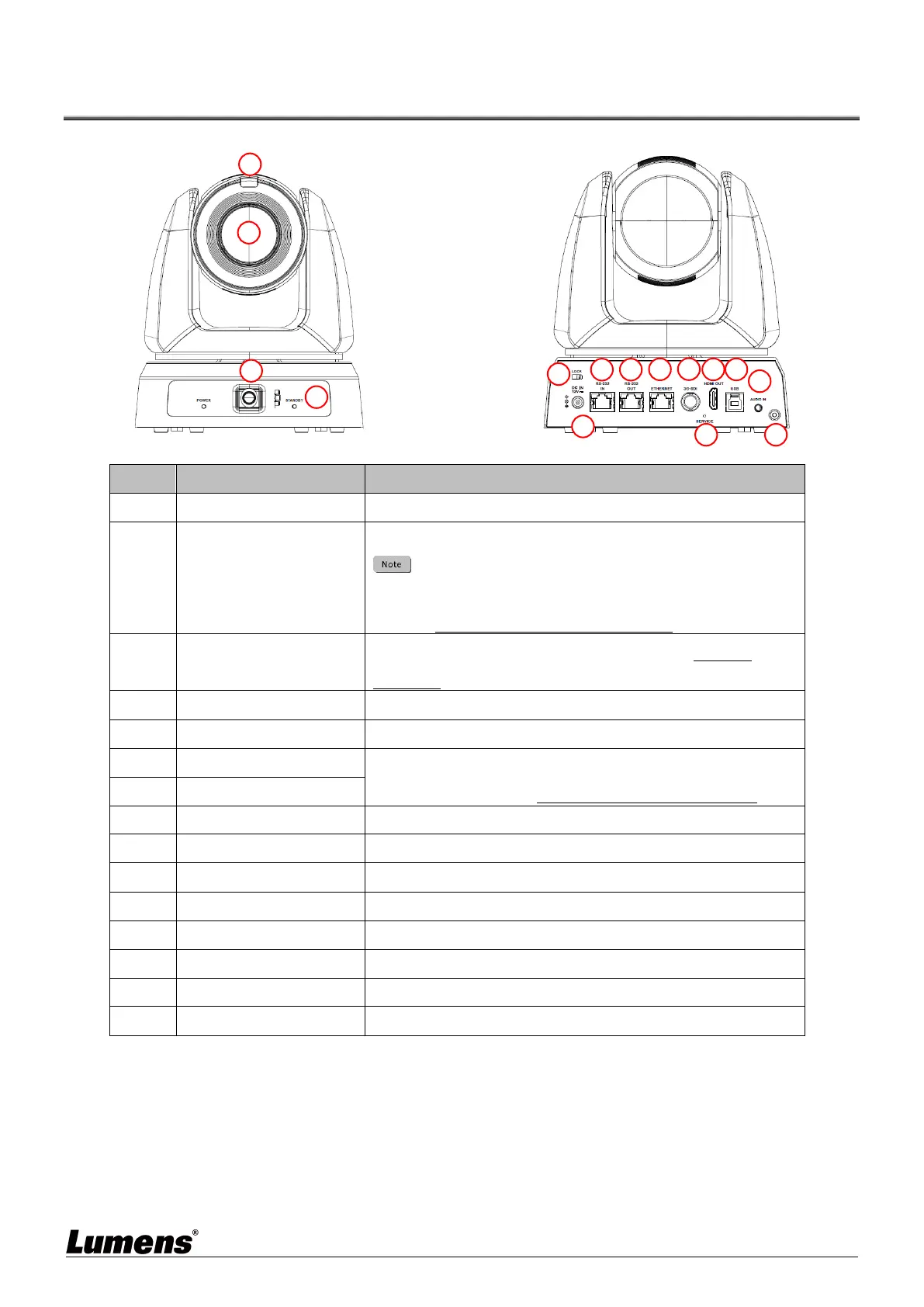
3
Chapter 2 Product Appearance
2.1 I/O interface
NO. 項目 功能說明
1.
Main camera lens PTZ camera lens
2. Panoramic lens
Panoramic camera lens
When the camera is installed at a height above 2
meters, we recommend adjusting the tilt position.
Refer to 3.2.5 Tilting the Panoramic Lens
3.
LED indicators
Displaying the status of the camera, refer to 2.2 LED
Indicator
4.
Tally Lamp Displays the Tally Lamp status of the camera
5.
Lock Safety lock slot
6. RS232 IN RS-232 port, up to 7 cameras can be connected.
Pin out please refer to 3.3.2 RS-232 Pin Definition
7.
RS232 OUT
8. Ethernet Network port, with PoE+ (IEEE802.3at) support
9.
3G-SDI 3G-SDI output (BNC 75Ω / supports SMPTE 425M)
10.
HDMI OUT Video output
11.
USB3.0
Connect to the computer’s USB port; delivers USB video
12. Audio In 3.5mm Line in
13.
DC IN 12V DC supply connecting port
14. Service Safety lock slot
15.
Lock Safety lock slot
Front Back
USB
1
2
3
4
5
6
7
8
9
10
11
12
13
15
14
Bekijk gratis de handleiding van Lumens VC-TR61N, stel vragen en lees de antwoorden op veelvoorkomende problemen, of gebruik onze assistent om sneller informatie in de handleiding te vinden of uitleg te krijgen over specifieke functies.
Productinformatie
| Merk | Lumens |
| Model | VC-TR61N |
| Categorie | Niet gecategoriseerd |
| Taal | Nederlands |
| Grootte | 6128 MB |



