Lumens VC-TR61N handleiding
Handleiding
Je bekijkt pagina 33 van 41
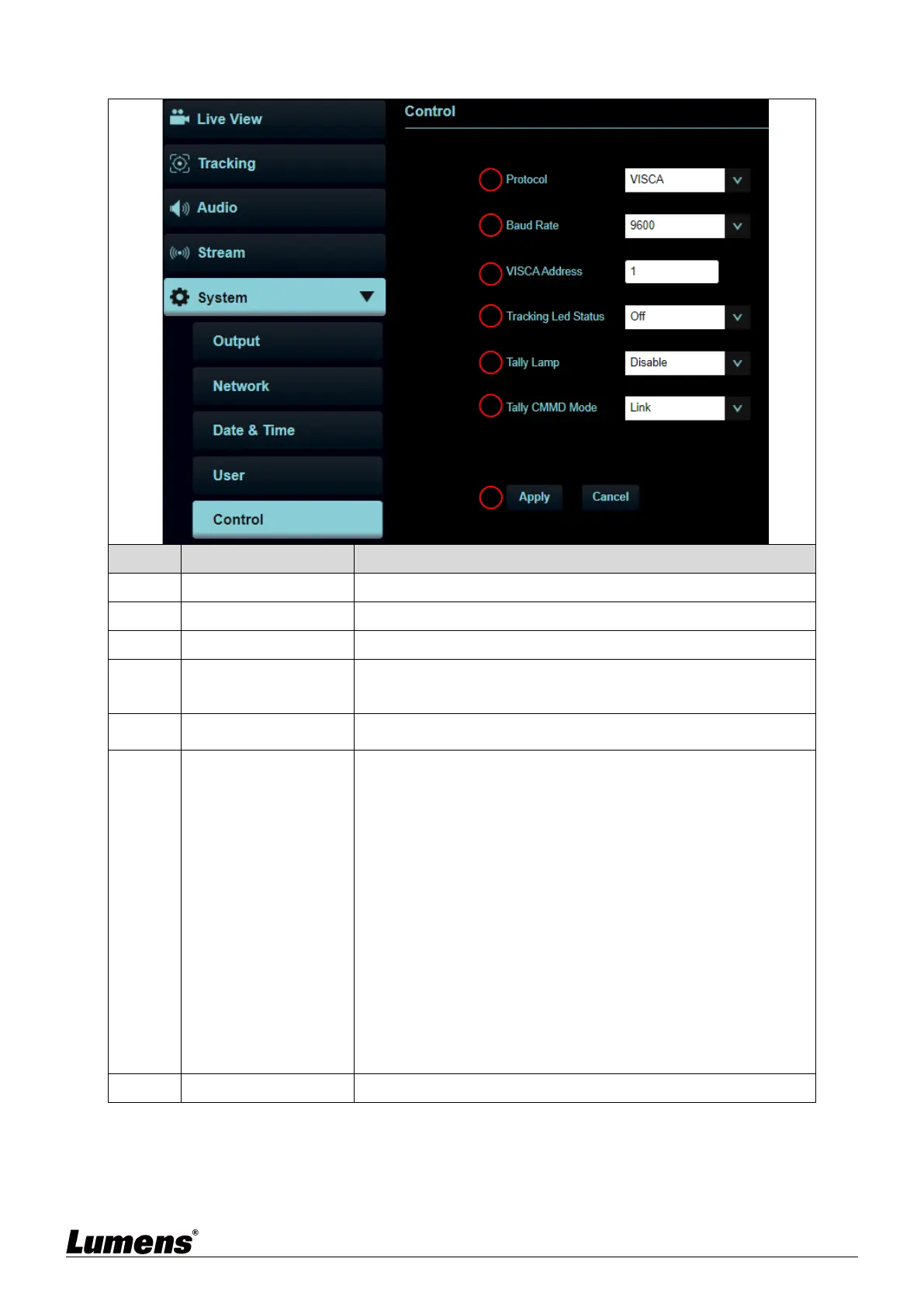
32
5.2.13 System - Control
No Item Function Descriptions
1 Protocol Supports VISCA protocol
2 Baud Rate Select the transmission speed of the control signals
3 VISCA address The camera ID address 0 - 7 can be assigned
4 Tracking LED status
When enabled, the LED on the front panel will flash green
during tracking
5 Tally Lamp Enable/ disable the tally lamp
6 Tally CMMD Mode
Set whether the tally lamp is linked with RS232 commands
Normal (Not linked): The tally lamp and mode are set
separately
When the tally lamp is on but the default mode is off, an
additional command is required to set the indicator
light mode
When the tally lamp is off, setting the mode will not
trigger the indicator light
Link:
When the tally lamp is on, the default mode is red light
When the tally lamp is off, setting the mode will turn on
the tally lamp.
7 Apply/ Cancel Apply/ Cancel Setting
1
2
3
4
5
6
7
Bekijk gratis de handleiding van Lumens VC-TR61N, stel vragen en lees de antwoorden op veelvoorkomende problemen, of gebruik onze assistent om sneller informatie in de handleiding te vinden of uitleg te krijgen over specifieke functies.
Productinformatie
| Merk | Lumens |
| Model | VC-TR61N |
| Categorie | Niet gecategoriseerd |
| Taal | Nederlands |
| Grootte | 6128 MB |



