Lumens VC-TR61N handleiding
Handleiding
Je bekijkt pagina 29 van 41
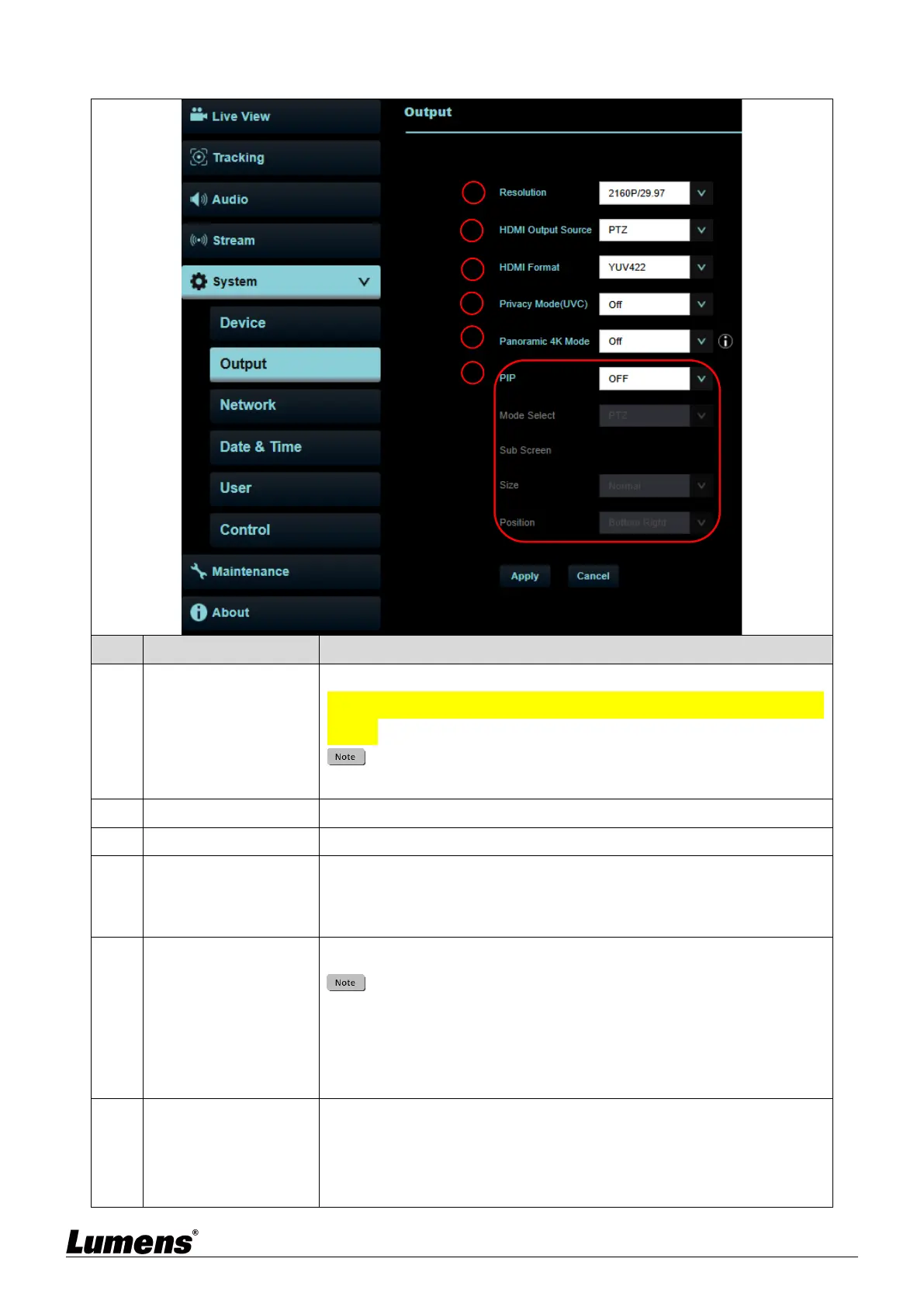
28
5.2.9 System - Output
No Item Descriptions
1 Resolution
Set the resolution of the camera
(1080i is only available via HDMI. If selected, SDI will still output
1080p)
After changing resolution, the camera will restart. The browser
will need to be refreshed
2 HDMI Output Source Configure PTZ/ Panoramic Output
3 HDMI Format Supporting YUV422/ RGB
4 Privacy Mode (UVC)
After the privacy mode is enabled, when the camera is turned off via
the remote control or software, the lens will automatically turn to
the bottom right to ensure the user’s privacy
5 Panoramic 4K Mode
Supports 4K output
This mode is available when the resolution is set to 4K 60/30fps
UVC is limited to 720p when Panoramic 4K mode is selected
After changing resolution, the camera will restart. The browser
will need to be refreshed
6 PIP
Enable/Disable PIP(Picture-in-Picture)
Mode Select: PTZ / Panoramic
Sub Screen
Size: Set the size of the sub-screen
1
2
3
4
5
6
Bekijk gratis de handleiding van Lumens VC-TR61N, stel vragen en lees de antwoorden op veelvoorkomende problemen, of gebruik onze assistent om sneller informatie in de handleiding te vinden of uitleg te krijgen over specifieke functies.
Productinformatie
| Merk | Lumens |
| Model | VC-TR61N |
| Categorie | Niet gecategoriseerd |
| Taal | Nederlands |
| Grootte | 6128 MB |



