Lumens VC-TR61N handleiding
Handleiding
Je bekijkt pagina 22 van 41
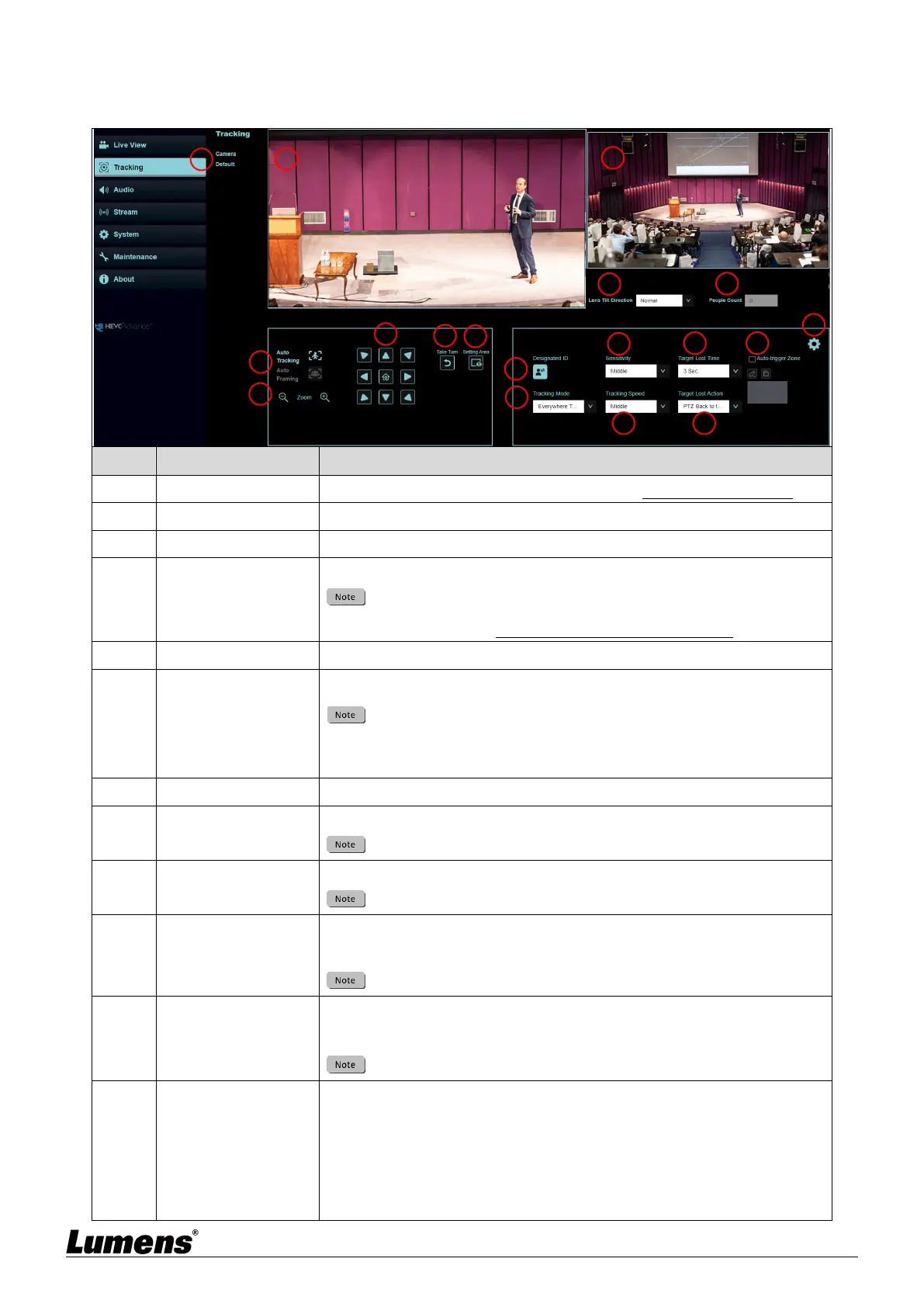
21
5.2.4 Tracking
No Item Descriptions
1. Camera ID/Location Display camera ID/ location. Please refer to 5.2.8 System-Device
2. PTZ preview Display the live view of the main lens.
3. Panoramic preview Display the live view of the panoramic lens
4. Lens Tilt Direction
Set the tilt position for the panoramic lens
Ensure the setting matches the actual installed tilt angle of the
camera. Please refer to 3.2.5 Tilting the Panoramic Lens
5. People Count Display the number of people visible to the panoramic camera
6. Tracking
Enable/ Disable Auto Tracking/ Auto Framing
Select Auto Tracking or Auto Framing
Not applicable with [
Center Stage
] mode
7. Zoom Zoom In/Zoom Out image
8. Pan/ Tilt
Adjust the Pan/Tilt of the camera
PTZ setting is not supported when tracking is enabled
9. Take turn
Switch the target
Applicable in [Auto Tracking] mode only
10. Setting Area
Display the configured tracking and blocked areas in the panoramic
preview screen.
Applicable in [Auto Tracking] mode only
11.
Designated ID
Display individuals the camera has detected
Target ID can be switched by clicking on a subject with the mouse
Not applicable in [
Center Stage
] mode
12.
Tracking Mode
Set the Tracking Mode
Voice Tracking: Voice Tracking
Auto Tracking:
Everywhere Tracking/ Stage Tracking/ Partition
Tracking
Center Stage
1
6
7
8
9
2
3
10
4
5
15
16
17
14
12
11
13
18
Bekijk gratis de handleiding van Lumens VC-TR61N, stel vragen en lees de antwoorden op veelvoorkomende problemen, of gebruik onze assistent om sneller informatie in de handleiding te vinden of uitleg te krijgen over specifieke functies.
Productinformatie
| Merk | Lumens |
| Model | VC-TR61N |
| Categorie | Niet gecategoriseerd |
| Taal | Nederlands |
| Grootte | 6128 MB |



