Lumens VC-TR60A handleiding
Handleiding
Je bekijkt pagina 30 van 37
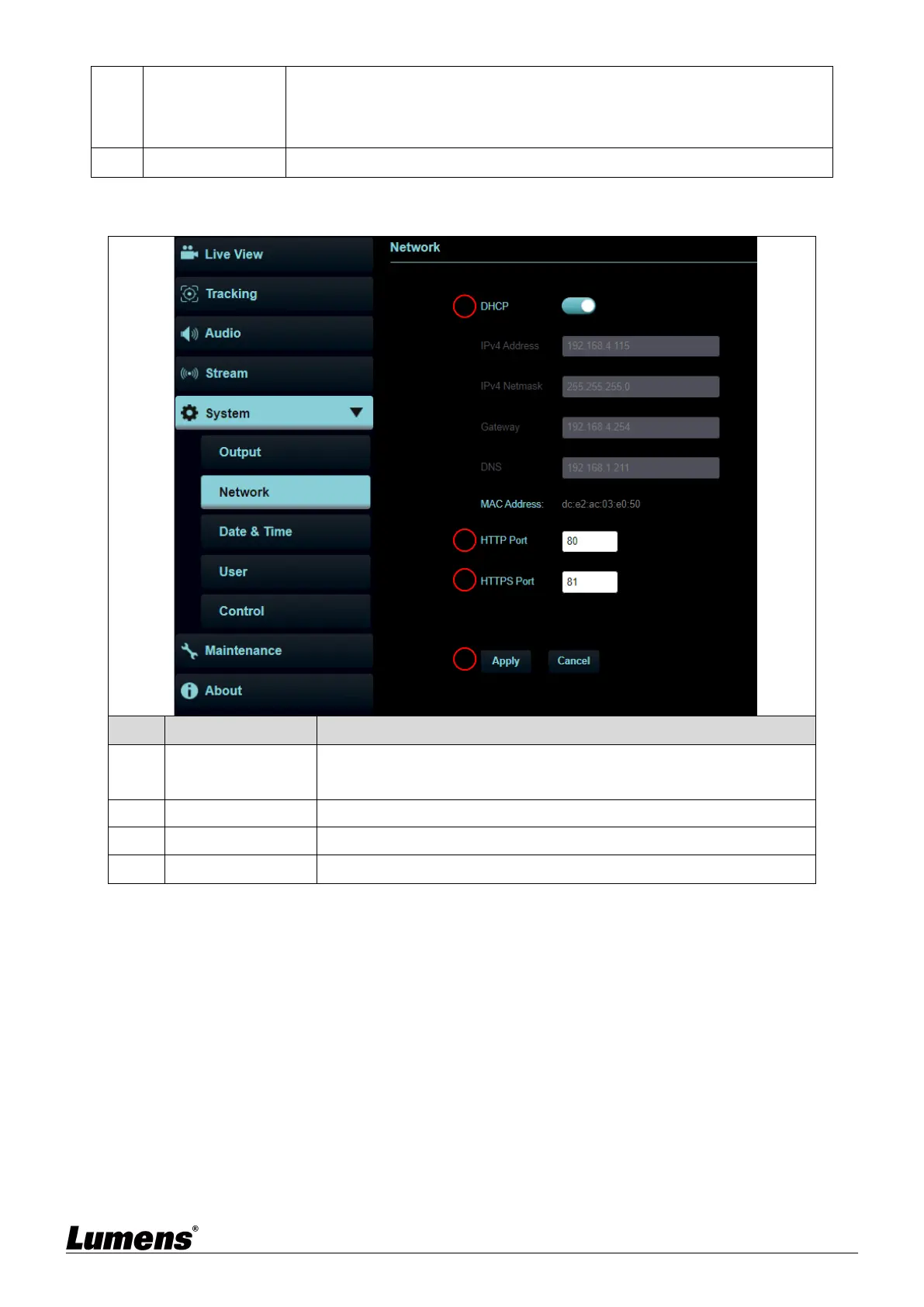
English-29
used simultaneously.
Once PIP is enabled, [Motionless Switch] will be automatically
disabled.
8 Apply/ Cancel Apply/ Cancel Setting
5.2.7 System - Network
No Item Function Descriptions
1 DHCP
Camera network settings. Modifications can be made when DHCP
is disabled.
2 HTTP Port Set HTTP port. The default Port value is 80
3 HTTPS Port Set HTTPS port. The default Port value is 81
4 Apply/ Cancel Apply/ Cancel Setting
1
2
3
4
Bekijk gratis de handleiding van Lumens VC-TR60A, stel vragen en lees de antwoorden op veelvoorkomende problemen, of gebruik onze assistent om sneller informatie in de handleiding te vinden of uitleg te krijgen over specifieke functies.
Productinformatie
| Merk | Lumens |
| Model | VC-TR60A |
| Categorie | Niet gecategoriseerd |
| Taal | Nederlands |
| Grootte | 5588 MB |



