Lumens VC-TR60A handleiding
Handleiding
Je bekijkt pagina 14 van 37
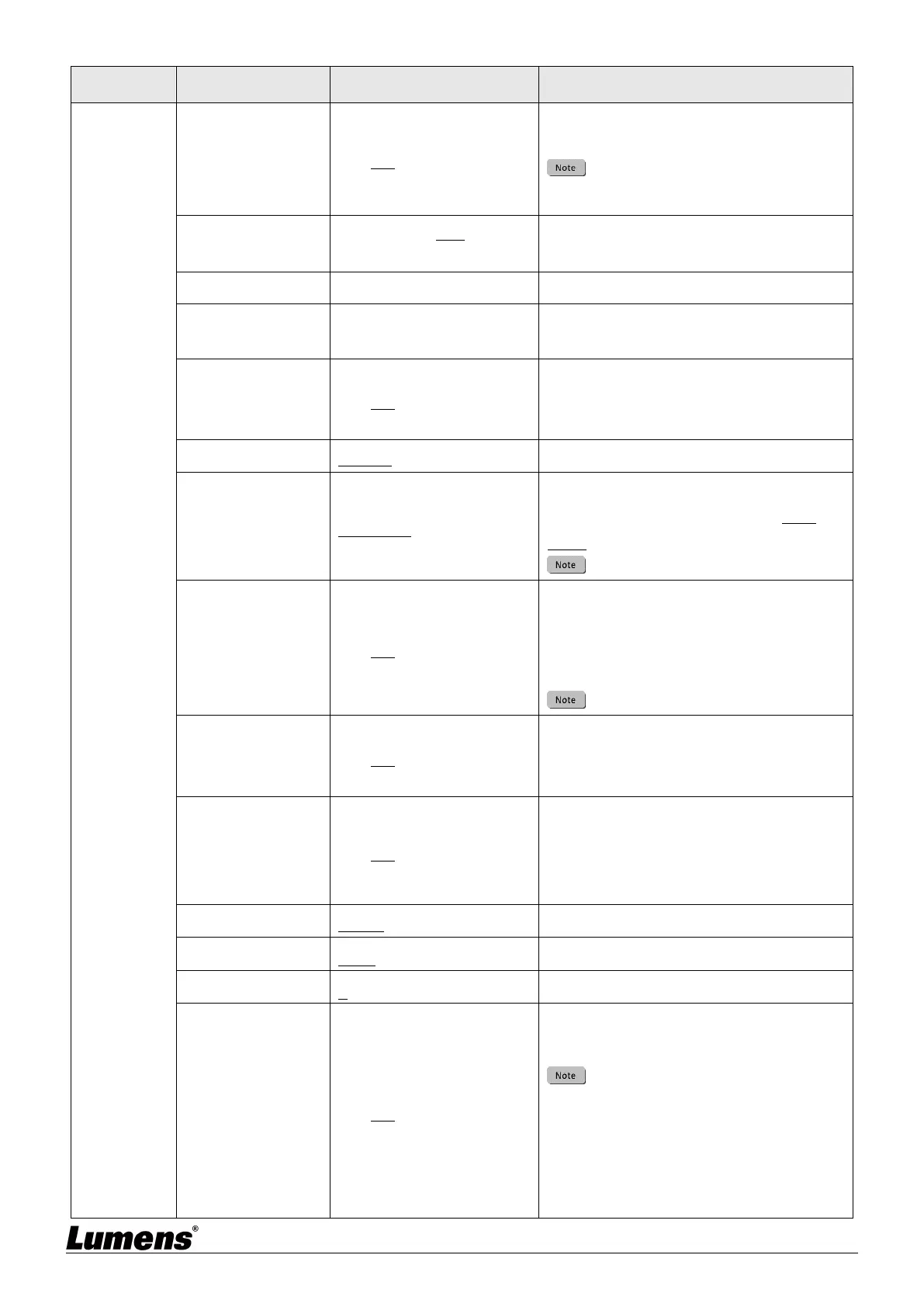
English-13
Layer 1
Layer 2 Layer 3
Description
PIP
On/ Off
Activate PiP, set the sub-screen size and
position.
Motionless Switch cannot be
activated when PIP is enabled
Mode Select
Auto Switch/ PTZ /
Panoramic
Auto Switch is only available when Voice
Tracking is enabled.
Size
Small/ Normal/ Large Set sub-screen size
Position
Bottom-R/ Bottom-L/
Upper-R/ Upper-L
Set sub-screen display position
Tracking Led
Status
On/ Off
When enabled, LED on the front panel
will flash green while the camera is
tracking.
Language
English/ 中文
Initial Position
Last MEM/ 1st Preset
After turning on the camera, you can
select the lens to be returned to Last
MEM or 1st Preset
1st Preset =Preset 0
Montionless
Switch
On/ Off
When switching, the camera will utput to
the panoramic view, and once the PTZ
movement is completed, it will revert to
the close-up view.
Applicable for Voice Tracking only
Motionless Preset
On/ Off
The image will freeze when Preset is
executed. Freeze will be released after
Preset is completed
Privacy Mode
On/ Off
When the camera is turned off via the
remote control or software, the lens will
automatically turn to the bottom right to
ensure the user’s privacy
Protocol
VISCA Supports VISCA protocol
Baud Rate
9600
/38400 Transmission speed of the control signal
VISCA Address
1~7 The camera ID address can be assigned.
USB 4K Mode
On/ Off
Supports 4K (2160p 25/30) output over
USB.
Stream 1 is limited to 1080p when
USB 4K mode is selected.
After changing resolution, the
camera will restart. The browser will
need to be refreshed.
Bekijk gratis de handleiding van Lumens VC-TR60A, stel vragen en lees de antwoorden op veelvoorkomende problemen, of gebruik onze assistent om sneller informatie in de handleiding te vinden of uitleg te krijgen over specifieke functies.
Productinformatie
| Merk | Lumens |
| Model | VC-TR60A |
| Categorie | Niet gecategoriseerd |
| Taal | Nederlands |
| Grootte | 5588 MB |



