Lumens VC-R31 handleiding
Handleiding
Je bekijkt pagina 22 van 30
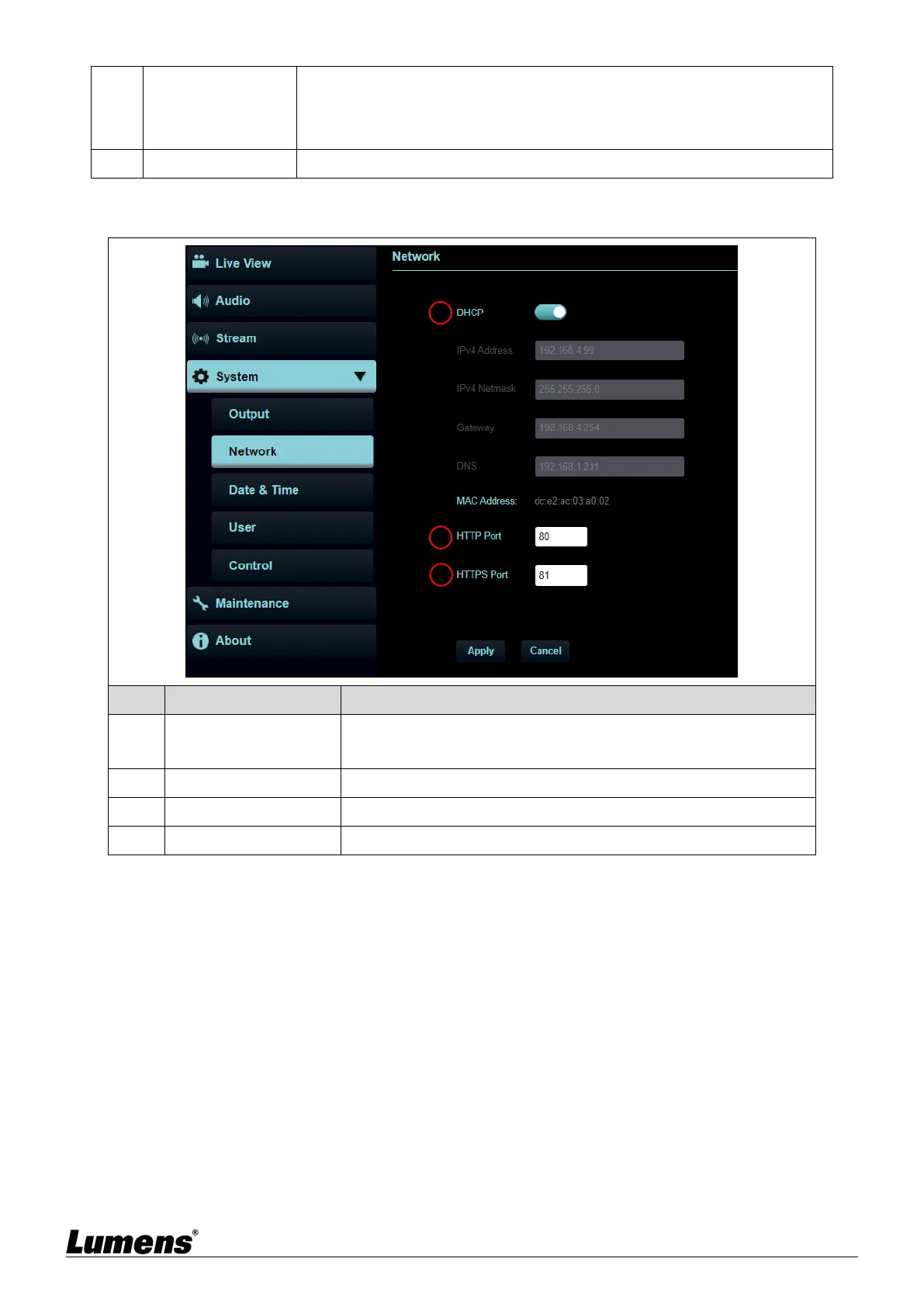
English-21
5
Privacy Mode
(UVC)
After the function is enabled, when the camera is turned off via the
remote control or software, the lens will automatically turn to the
bottom right to ensure the user’s privacy
6 Apply/Cancel Apply/ Cancel Setting
5.3.7 System Settings – Network
No Item Function Descriptions
1 DHCP
Network setting of camera. Change of setting is available when
DHCP function is closed
2 HTTP port number Set HTTP port. The default Port value is 80
3 HTTPS port number Set HTTPS port. The default Port value is 81
4 Apply/Cancel Apply/ Cancel Setting
1
2
3
Bekijk gratis de handleiding van Lumens VC-R31, stel vragen en lees de antwoorden op veelvoorkomende problemen, of gebruik onze assistent om sneller informatie in de handleiding te vinden of uitleg te krijgen over specifieke functies.
Productinformatie
| Merk | Lumens |
| Model | VC-R31 |
| Categorie | Bewakingscamera |
| Taal | Nederlands |
| Grootte | 4530 MB |
