Lumens LC300S handleiding
Handleiding
Je bekijkt pagina 16 van 36
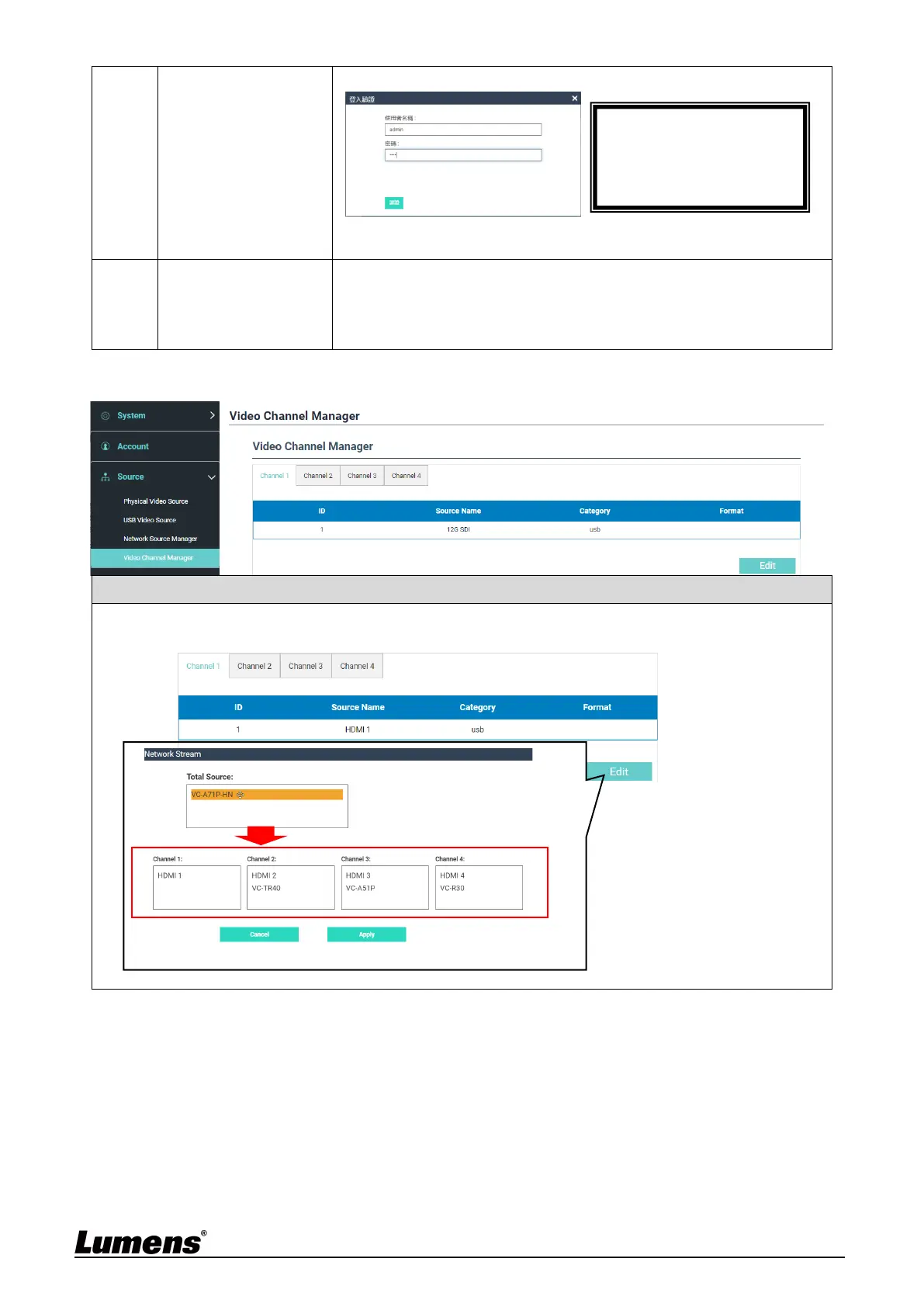
16
connect a camera
3 The status displays “OK” to indicate that the device can be used as
a signal source input.
2 Network Stream
1 Click [Add] to add an IP video source to the device
2 Select the stream type SRT/ RTSP, enter the network streaming
name and URL, and then click [Apply]
3 The newly added network device will now be listed
4.3.3.4 Video Channel Manager
Function Descriptions
Click [Edit]. Online video sources will be displayed in a list. Drag the source to the desired channel
Drag the signal sources to change their order
Lumens Network Camera
CameraAccount: admin
Password: 9999
Bekijk gratis de handleiding van Lumens LC300S, stel vragen en lees de antwoorden op veelvoorkomende problemen, of gebruik onze assistent om sneller informatie in de handleiding te vinden of uitleg te krijgen over specifieke functies.
Productinformatie
| Merk | Lumens |
| Model | LC300S |
| Categorie | Niet gecategoriseerd |
| Taal | Nederlands |
| Grootte | 6945 MB |



