Lorex LHA4104 handleiding
Handleiding
Je bekijkt pagina 15 van 122
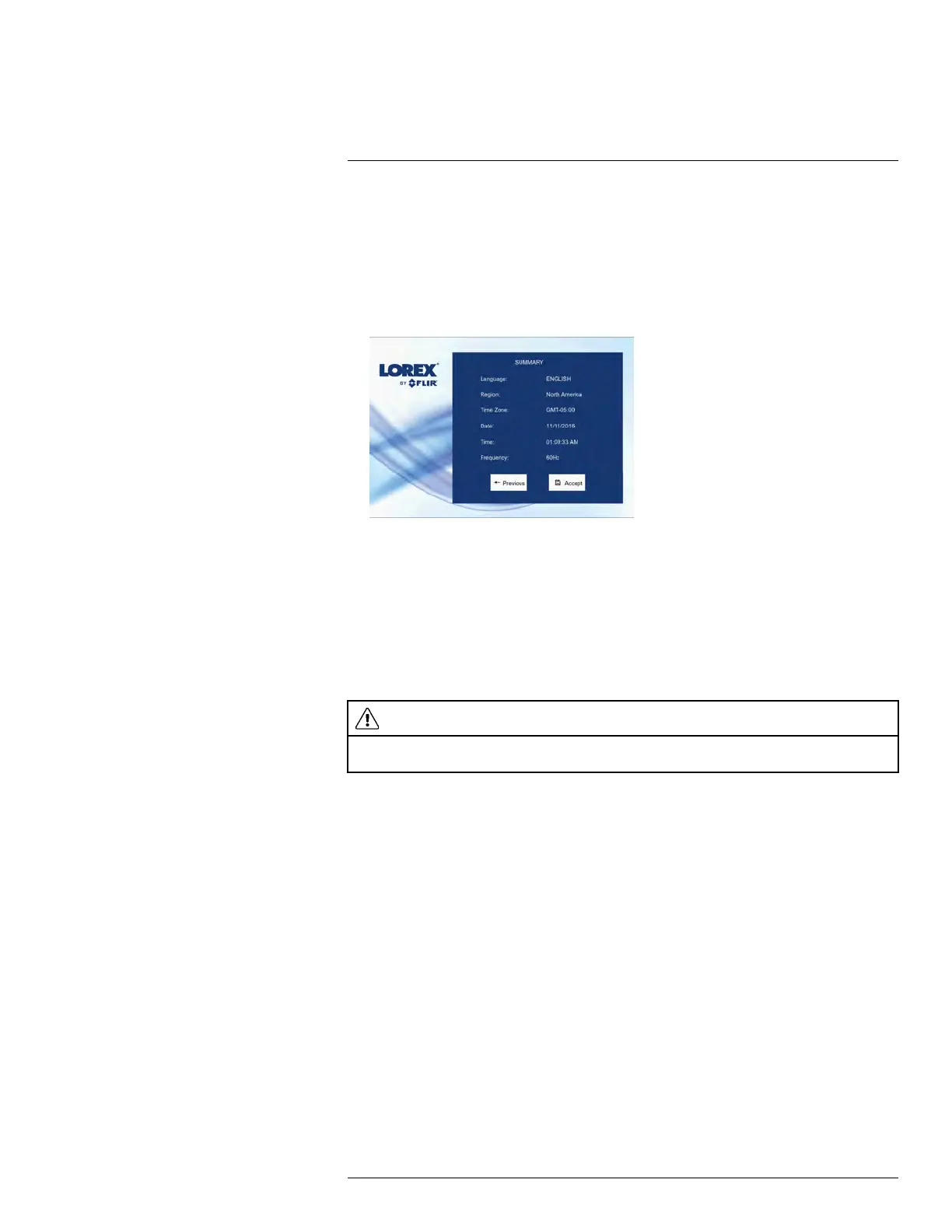
Basic Setup4
4.3. Select your preferred date format from the dropdown. This determines how the date
will appear in date stamps.
4.4. Select your preferred time format from the dropdown. This determines how the time
will appear in time stamps. If you select 12Hour format, select AM or PM.
4.5. Click Next.
5. Review the information on the final screen of the wizard. Click Accept to confirm that all in-
formation is correct, or click Previous to go back to a previous screen in the wizard.
Once you have completed the wizard, the date and time of the system is updated. You can
make changes at any time to the date, time or region. See 12.5.1 Changing the Date and Time,
page 78 for details.
4.9 STEP 9: Verify camera image
• Power on the cameras, and then verify the camera video quality before mounting the cameras
to a permanent location.
• Mount the cameras under a sheltered location. Always verify the outdoor rating of your camera
before installing it in a permanent location.
CAUTION
Cameras differ in terms of installation or mounting instructions. Please see the documentation that came with your
camera(s) for specific installation instructions.
4.9.1 Camera Installation Tips
• Mount the camera where the lens is away from direct and intense sunlight.
• Plan your cable wiring so that it does not interfere with power lines or telephone lines.
• Ensure that the camera wiring is not exposed or easily cut.
• Mount the camera in an area that is visible, but out of reach.
• Avoid pointing the camera at a glass window to see outside, as this may result in a poor image
caused by glare from indoor / outdoor lighting conditions.
• Adjust the camera angle so that it covers an area with high traffic.
• In "high-risk" locations, have multiple cameras point in the same area. This provides camera
redundancy if a vandal attempts to damage the camera.
4.10 Connecting to Your DVR Over the Internet
The system features FLIR Cloud Services. This is a cloud service that allows you to connect with
your system over the Internet via a secure handshake with FLIR servers. This means you can
easily connect to your system without requiring any port forwarding or other network
configuration.
• For details on connecting to your DVR using a smartphone or tablet, see 14 Connecting to Your
System Using Smartphone or Tablet Apps, page 95.
#LX400086; r. 7.0/51608/56211; en-US 11
Bekijk gratis de handleiding van Lorex LHA4104, stel vragen en lees de antwoorden op veelvoorkomende problemen, of gebruik onze assistent om sneller informatie in de handleiding te vinden of uitleg te krijgen over specifieke functies.
Productinformatie
| Merk | Lorex |
| Model | LHA4104 |
| Categorie | Niet gecategoriseerd |
| Taal | Nederlands |
| Grootte | 45566 MB |







