Lorex LH0414P handleiding
Handleiding
Je bekijkt pagina 6 van 176
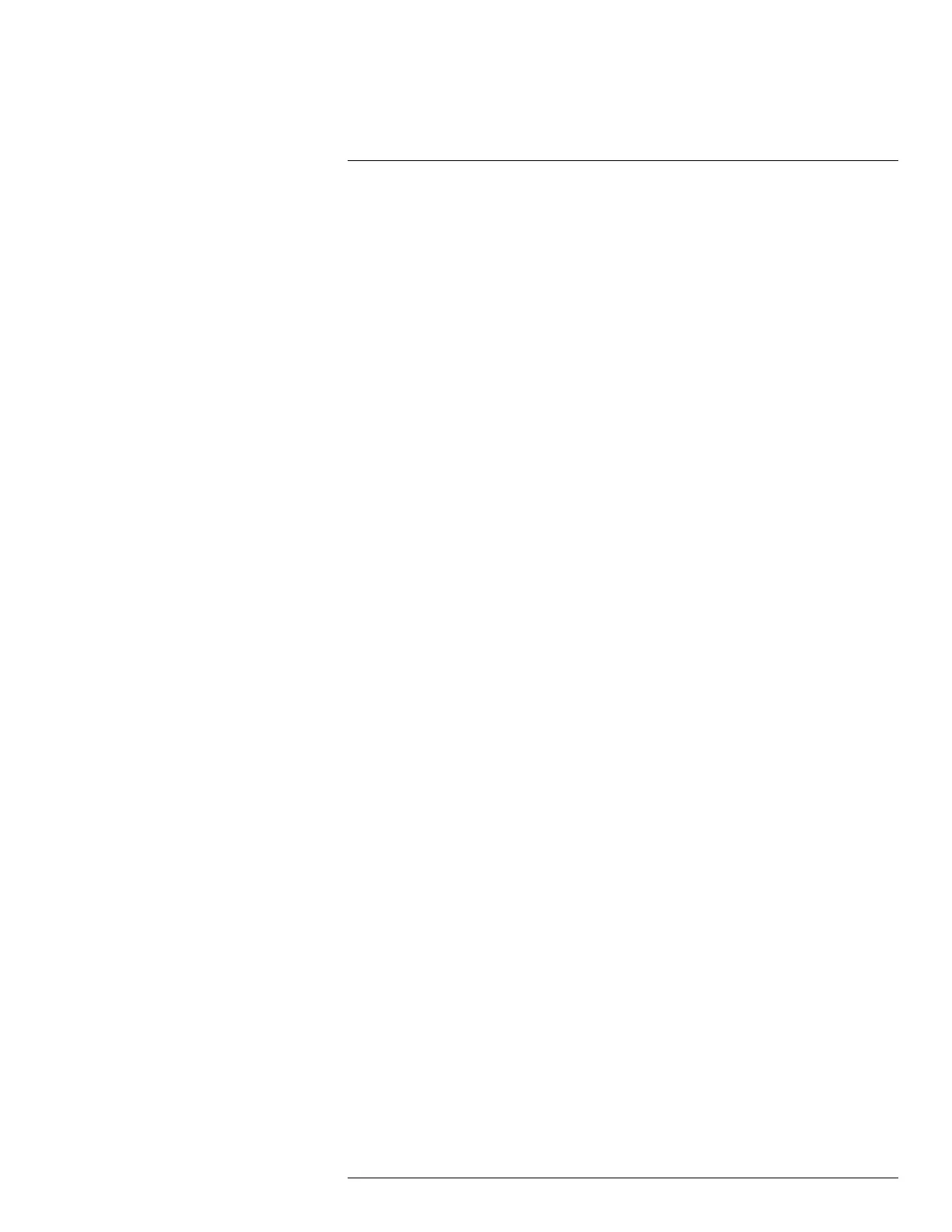
Table of contents
14.2 Adding Users ........................................................................... 36
15 Using the Main Menu ......................................................................... 39
15.1 Display ................................................................................... 40
15.1.1 Configuring Custom Channel Names.................................. 40
15.1.2 Changing the Position of the Channel Name......................... 40
15.1.3 Adjusting Camera Color Settings ....................................... 40
15.1.4 Enabling Covert Recording............................................... 41
15.1.5 Configuring the Time and Recording Time Display................. 41
15.1.6 Configuring Sequence Time ............................................. 41
15.1.7 Changing the Video-out Resolution .................................... 42
15.1.8 Restoring the System’s Resolution if you see a Blank
Screen .........................................................................42
15.1.9 Adjusting Menu Transparency ........................................... 43
15.1.10 Adjusting the Video Margin............................................... 43
15.1.11 Adding Privacy Zones ..................................................... 43
15.1.12 Creating a Custom Split-screen Display .............................. 44
15.2 Record ................................................................................... 46
15.2.1 Configuring Pre-recording Settings..................................... 46
15.2.2 Configuring the Recording Schedule (Continuous, Motion,
Alarm) ..........................................................................46
15.2.3 Enabling Audio Recording................................................ 47
15.2.4 Configuring Recording Quality, Resolution, and Video
Frame Rate ...................................................................48
15.3 Search ................................................................................... 50
15.3.1 Using the Event Search ................................................... 50
15.3.2 Using the Log Search...................................................... 51
15.4 Network.................................................................................. 52
15.4.1 Configuring Network Type: DHCP & Static IP........................ 52
15.4.2 Enabling Auto Port Forwarding .......................................... 52
15.4.3 Changing the DVR’s Client and HTTP Port........................... 52
15.4.4 Adjusting Remote Connectivity Streaming Rates................... 53
15.4.5 Setting up Email Notification ............................................. 54
15.4.6 Configuring DDNS settings............................................... 55
15.5 Alarm ..................................................................................... 56
15.5.1 Configuring Motion Detection............................................ 56
15.5.2 Configuring Alarm Settings ............................................... 57
15.6 Device.................................................................................... 59
15.6.1 Formatting the Hard Drive ................................................ 59
15.6.2 Configuring Overwrite ..................................................... 59
15.6.3 Formatting USB Flash Drives ............................................ 60
15.7 System ................................................................................... 61
15.7.1 Changing Date Format .................................................... 61
15.7.2 Changing Time Format.................................................... 61
15.7.3 Changing the System Language........................................ 61
15.7.4 Changing Video Output - NTSC & PAL................................ 61
15.7.5 Configuring Menu Time Out and Auto Logout ....................... 61
15.7.6 Adding Users & Changing the Admin Password .................... 61
15.7.7 Viewing System Information.............................................. 62
15.7.8 Setting the Remote Control ID........................................... 62
15.8 Advanced................................................................................ 63
15.8.1 Configuring Firmware Upgrades ........................................ 63
#LX400015; r. 2.0/17225/17792; en-US
vi
Bekijk gratis de handleiding van Lorex LH0414P, stel vragen en lees de antwoorden op veelvoorkomende problemen, of gebruik onze assistent om sneller informatie in de handleiding te vinden of uitleg te krijgen over specifieke functies.
Productinformatie
| Merk | Lorex |
| Model | LH0414P |
| Categorie | Niet gecategoriseerd |
| Taal | Nederlands |
| Grootte | 49376 MB |







