Lorex LH0414P handleiding
Handleiding
Je bekijkt pagina 29 van 176
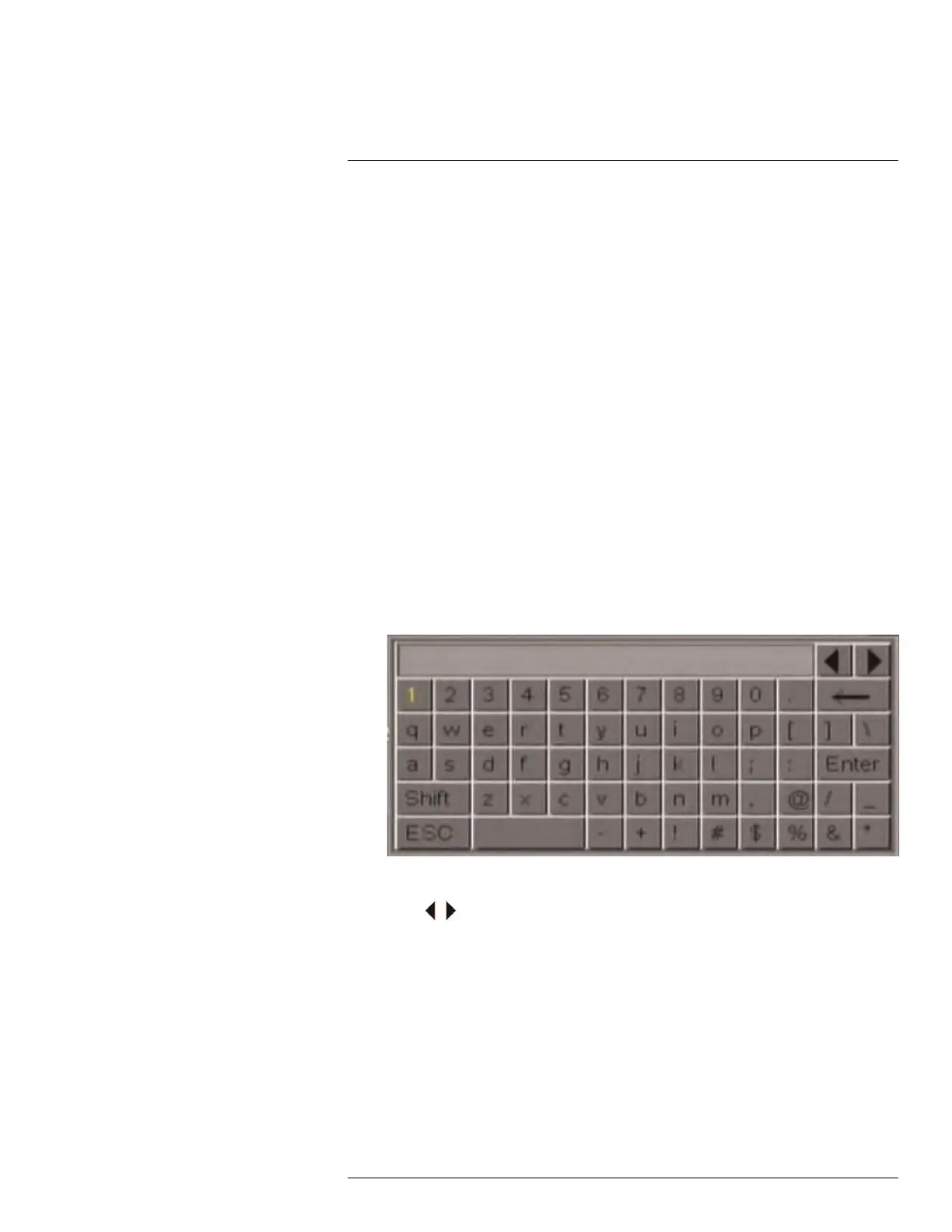
Using the On-Screen Display
9
3. Split Screen buttons: Select the desired split-screen mode (available options de-
pend on the number of channels your DVR has).
4. PTZ: Opens the PTZ controls.
5. Start/Stop PTZ Cruise: Start or stop the PTZ cruise function.
6. Zoom: Opens digital zoom. Must be in Full-screen / Live Viewing Mode.
7. Record Search: Opens the DVR Search Menu. This allows you to search for video
recorded on the DVR.
8. Start/Stop Recording: Start or stop DVR recording on all channels. Password re-
quired; does not override scheduled recording.
9. Start/Stop SEQ: Start or stop Sequence Mode. In Sequence Mode, DVR automati-
cally switches between channels every few seconds.
10. PIP 1X1: Enable Picture in Picture Mode with one camera in full screen and one in
a small window.
11. PIP 1X2: Not supported.
12. Volume: Adjust the DVR volume (audio-capable cameras required, not included).
9.2 Using the Virtual Keyboard and Mini-Keyboard
You can input numeric or text values using the on-screen virtual keyboard. You will need to
use the Virtual Keyboard when entering your User ID and Password. The Virtual Mini-Key-
board is used to input numeric values, such as the time and date.
To use the Virtual Keyboard:
1. Using the mouse, click on an option or field, such as the User ID and Password fields.
• The Virtual Keyboard opens.
• Click Shift to switch between upper and lowercase letters.
• Click
to move the cursor between letters.
• Click <— to backspace/delete.
• Click Enter to enter your selection.
• Click ESC to close the virtual keyboard.
#LX400015; r. 2.0/17225/17792; en-US
19
Bekijk gratis de handleiding van Lorex LH0414P, stel vragen en lees de antwoorden op veelvoorkomende problemen, of gebruik onze assistent om sneller informatie in de handleiding te vinden of uitleg te krijgen over specifieke functies.
Productinformatie
| Merk | Lorex |
| Model | LH0414P |
| Categorie | Niet gecategoriseerd |
| Taal | Nederlands |
| Grootte | 49376 MB |







