Lorex LH0414P handleiding
Handleiding
Je bekijkt pagina 27 van 176
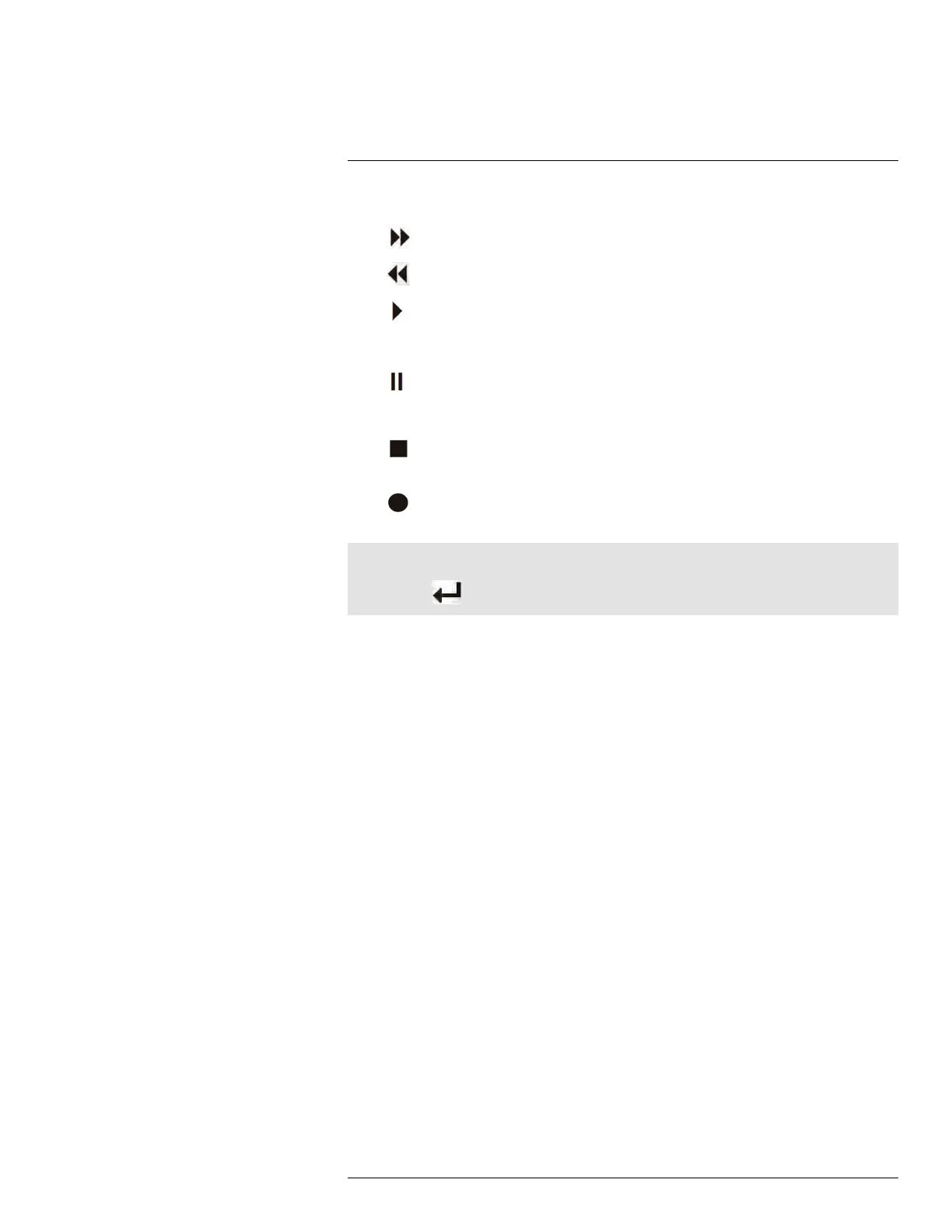
Remote Control
8
6. Playback Controls:
•
: In Playback Mode, press to fast forward/increase fast forward speed.
•
: In Playback Mode, press to rewind/increase rewind speed.
•
: In Live Viewing Mode, press to open the Search Menu to select video for
playback.
In Playback Mode, press to play video.
•
: In Live Viewing Mode, press to start Sequence Mode.
In Playback Mode, press to pause video. Press repeatedly to step through video
frames.
•
: Press to stop recording. Password required; does not override scheduled
recording.
•
: Record: Press to resume recording after recording has been stopped. Pass-
word required.
Note
When using the remote control to enter password and camera titles, select the field using the navigation
buttons, press
, and then press the number buttons.
#LX400015; r. 2.0/17225/17792; en-US
17
Bekijk gratis de handleiding van Lorex LH0414P, stel vragen en lees de antwoorden op veelvoorkomende problemen, of gebruik onze assistent om sneller informatie in de handleiding te vinden of uitleg te krijgen over specifieke functies.
Productinformatie
| Merk | Lorex |
| Model | LH0414P |
| Categorie | Niet gecategoriseerd |
| Taal | Nederlands |
| Grootte | 49376 MB |







