Lorex LH0414P handleiding
Handleiding
Je bekijkt pagina 21 van 176
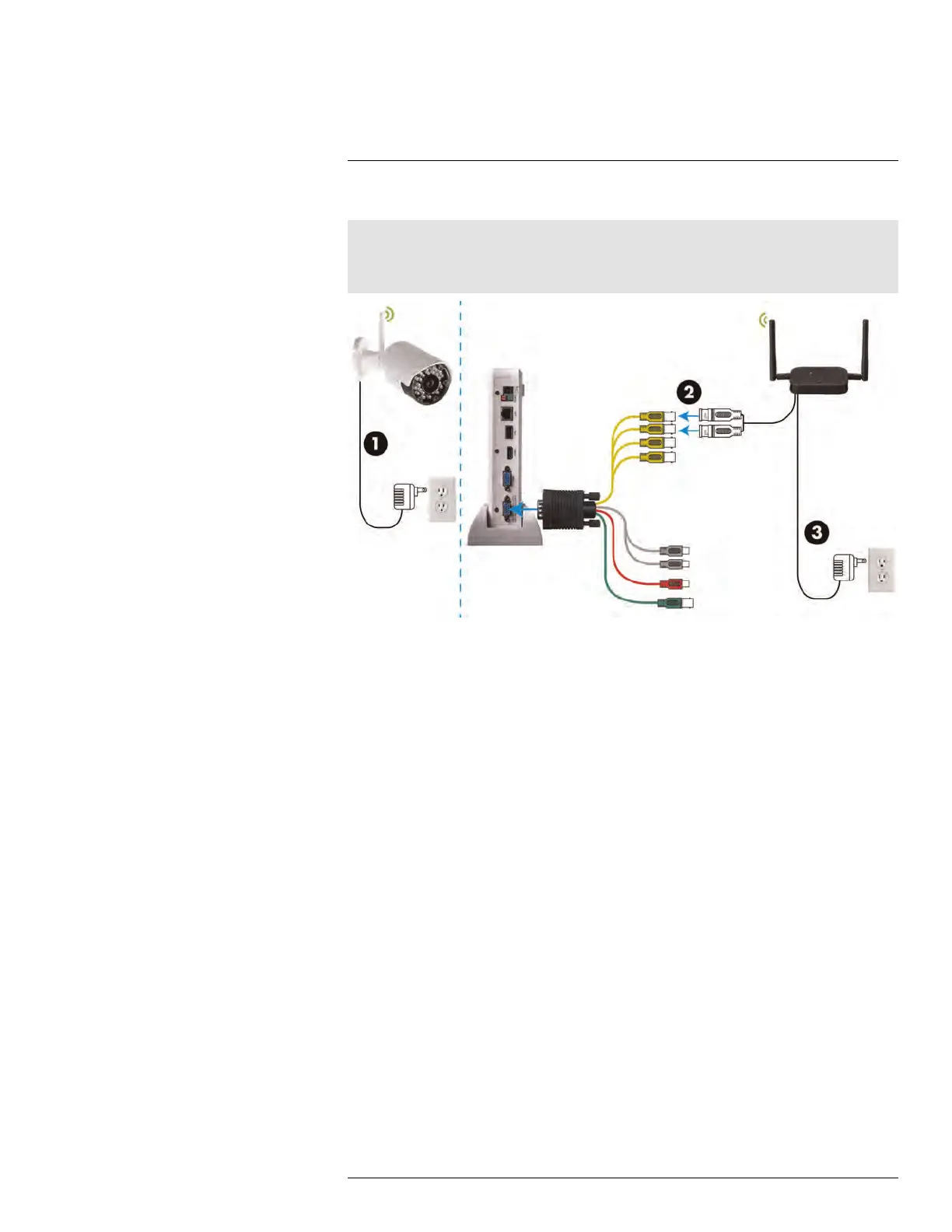
Basic Setup (LH040 Series)
6
To connect wireless cameras to the DVR:
Note
The instructions provided below are based on Lorex LW2232 wireless cameras and are for illustration
purposes only. For specific installation instructions, see the user manual provided with your wireless cam-
era(s).
1. Connect the wireless camera cable to the included power adapter, then connect to a
local power outlet or surge protector.
2. Connect the wireless receiver’s BNC cables to the first 2 available V-IN cables on the
Octopus cable.
3. Connect the wireless receiver to the included power adapter, then connect to a local
power outlet or surge protector.
#LX400015; r. 2.0/17225/17792; en-US
11
Bekijk gratis de handleiding van Lorex LH0414P, stel vragen en lees de antwoorden op veelvoorkomende problemen, of gebruik onze assistent om sneller informatie in de handleiding te vinden of uitleg te krijgen over specifieke functies.
Productinformatie
| Merk | Lorex |
| Model | LH0414P |
| Categorie | Niet gecategoriseerd |
| Taal | Nederlands |
| Grootte | 49376 MB |







