Lorex DV8163 handleiding
Handleiding
Je bekijkt pagina 81 van 194
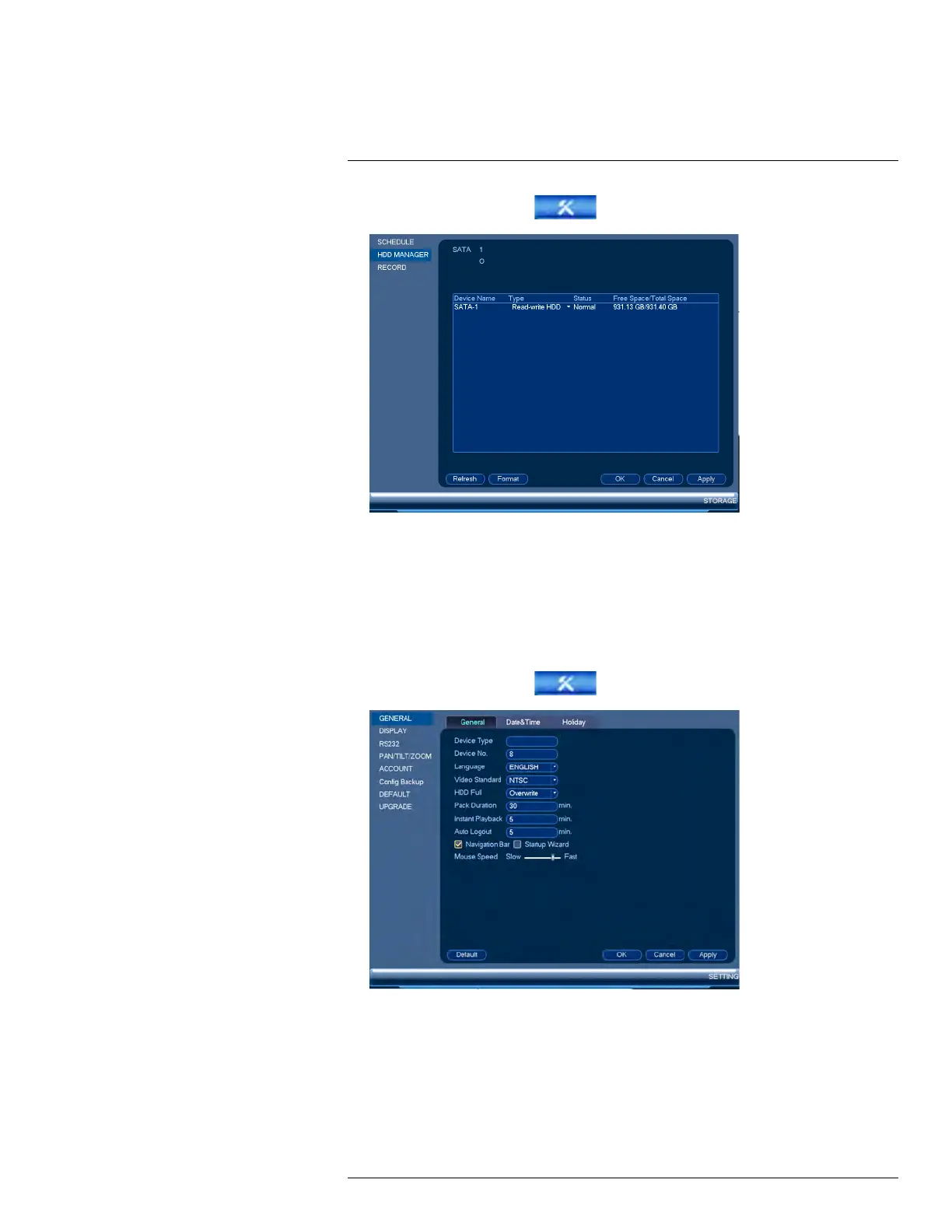
Using the Main Menu15
1. From the Main Menu, click
and then click Storage>HDD Manager.
2. Click the hard drive you would like to configure.
3. Under Type, select Read-write HDD or Read-only HDD.
4. Click OK to save changes. The system will restart to complete this operation.
15.3.19 Configuring General System Settings
You can use the General menu to configure miscellaneous system settings.
To configure general settings:
1. From the Main Menu, click
and then click Setting>General>General.
#LX400096; r. 2.0/46713/46849; en-US
71
Bekijk gratis de handleiding van Lorex DV8163, stel vragen en lees de antwoorden op veelvoorkomende problemen, of gebruik onze assistent om sneller informatie in de handleiding te vinden of uitleg te krijgen over specifieke functies.
Productinformatie
| Merk | Lorex |
| Model | DV8163 |
| Categorie | Niet gecategoriseerd |
| Taal | Nederlands |
| Grootte | 49550 MB |







