Lorex DV8163 handleiding
Handleiding
Je bekijkt pagina 64 van 194
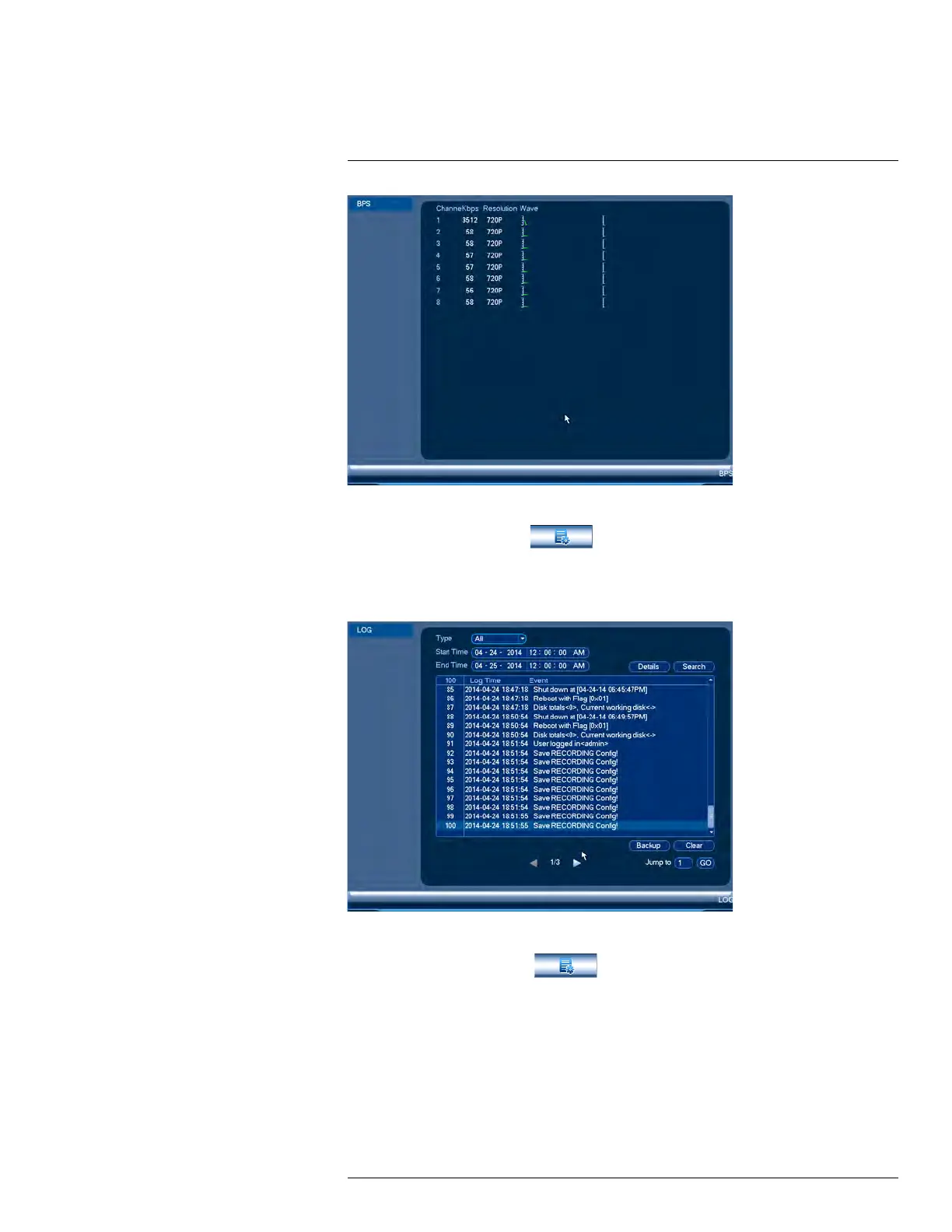
Using the Main Menu15
To access BPS:
• From the Main Menu, click
and then select BPS.
15.2.9 Log
The Log sub-menu allows you to search for system logs.
To search for system logs:
1. From the Main Menu, click
and then select Log.
2. Under Type, select the log type to search for.
3. Under Start Time and End Time, select the start and end time for your search.
4. Click Search.
5. (Optional) Click Backup to export logs to a USB flash drive connected to the system.
15.3 Setting
The Setting menu allows you to configure general system, schedule, network, recording,
display, and motion settings. It also allows you to restore the system to factory defaults.
#LX400096; r. 2.0/46713/46849; en-US
54
Bekijk gratis de handleiding van Lorex DV8163, stel vragen en lees de antwoorden op veelvoorkomende problemen, of gebruik onze assistent om sneller informatie in de handleiding te vinden of uitleg te krijgen over specifieke functies.
Productinformatie
| Merk | Lorex |
| Model | DV8163 |
| Categorie | Niet gecategoriseerd |
| Taal | Nederlands |
| Grootte | 49550 MB |







