Lorex DV8163 handleiding
Handleiding
Je bekijkt pagina 58 van 194
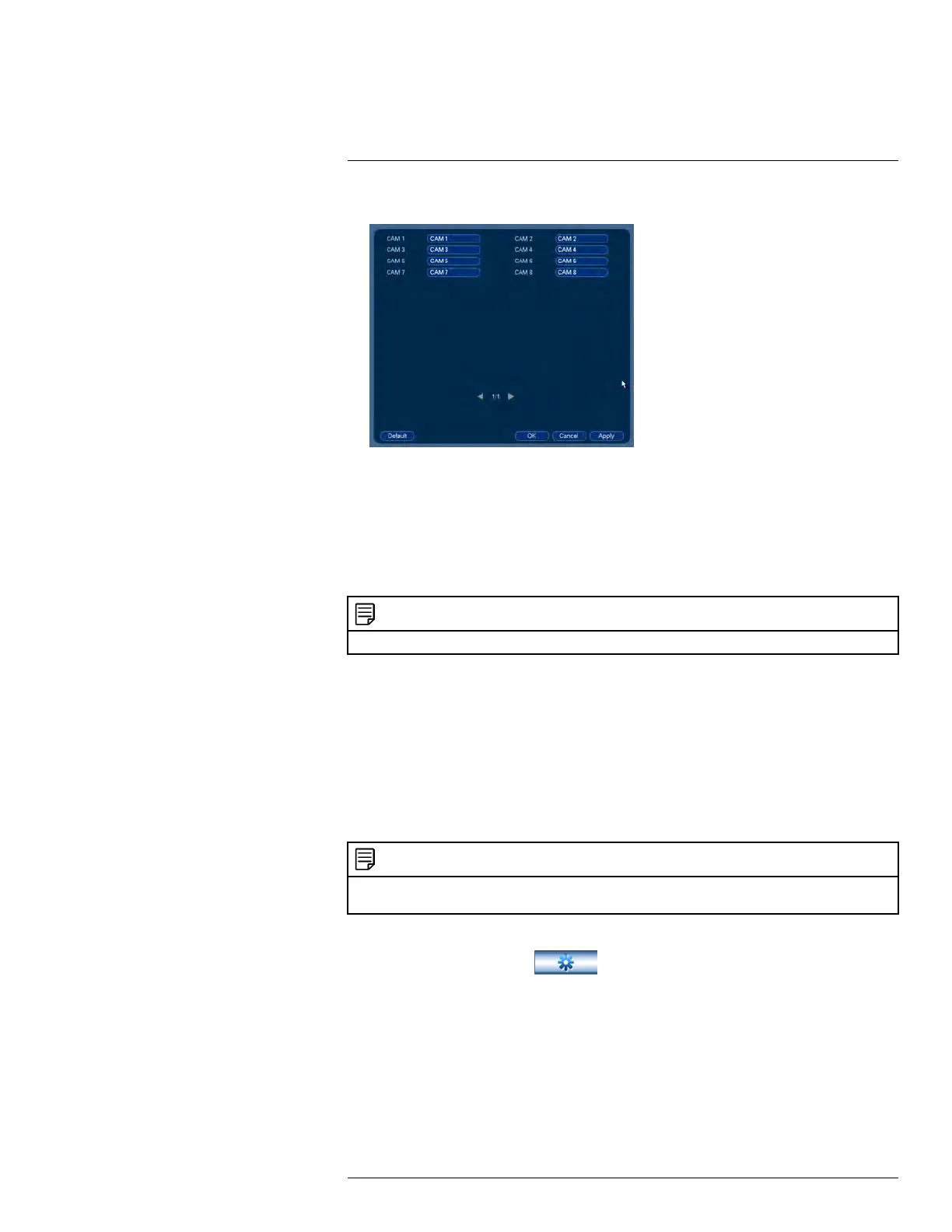
Using the Main Menu15
2. Enter a custom name for each channel.
3. Click OK to save changes.
15.1.7 Adding a Remote Device
The Remote Device menu is used to add IP cameras over the LAN. This menu item is only
available when an IP camera channel is enabled, see 15.1.8 Selecting Cable Type, page
48 to enable IP camera channels. See 22 Connecting Cameras to the Local Area Network
(LAN), page 171 to connect IP cameras to the LAN.
NOTE
The 4–channel DVR does not support IP camera channels.
15.1.8 Selecting Cable Type
The Cable Type menu is used if you are using cabling with a resistance higher than 10Ω
per 100m (330ft) and you are having picture quality issues.
The Cable Type menu is also used to enable support for IP cameras. IP channels can re-
place existing analog channels or the system can enable additional IP channels, which
can be added to the existing channels by pressing the Add IP Cam button.
See 22 Connecting Cameras to the Local Area Network (LAN), page 171 for more infor-
mation about using IP cameras with the system.
NOTE
IP cameras are only compatible with 8–channel and 16–channel systems. The 4–channel DVR does not
support IP camera channels.
To configure cable type options:
1. From the Main Menu, click
and select Cable Type.
#LX400096; r. 2.0/46713/46849; en-US
48
Bekijk gratis de handleiding van Lorex DV8163, stel vragen en lees de antwoorden op veelvoorkomende problemen, of gebruik onze assistent om sneller informatie in de handleiding te vinden of uitleg te krijgen over specifieke functies.
Productinformatie
| Merk | Lorex |
| Model | DV8163 |
| Categorie | Niet gecategoriseerd |
| Taal | Nederlands |
| Grootte | 49550 MB |







