Lorex DV8163 handleiding
Handleiding
Je bekijkt pagina 53 van 194
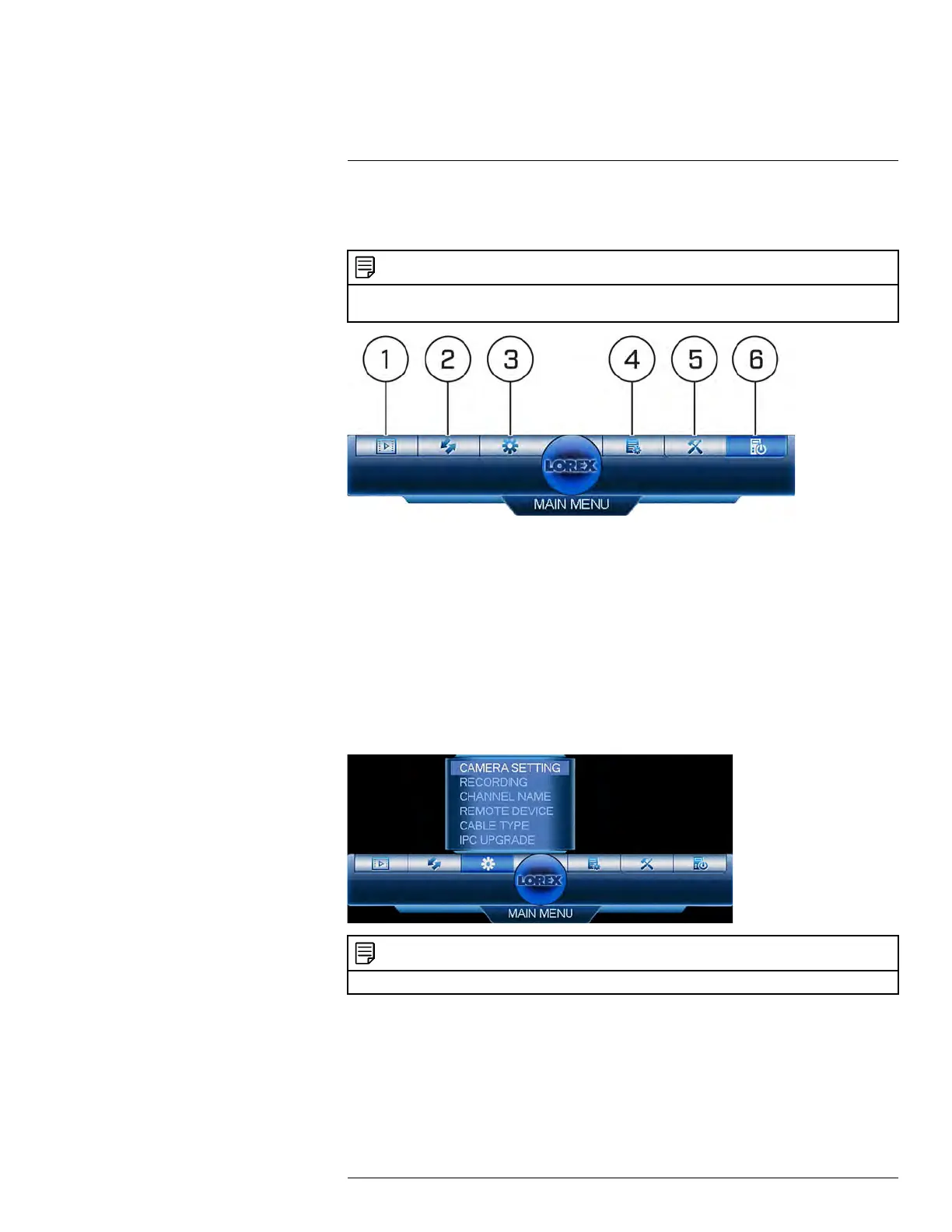
Using the Main Menu
15
To open the Main Menu:
• Using the Mouse: Right-click and click Main Menu.
NOTE
The system password may be required to access the Main Menu. Log in using the default system user
name (default:admin) and your new, secure password.
1. PLAYBACK: Open Playback mode. For details, see 12 Playback, page 27.
2. BACKUP: Export files to USB device. For details, see 13 Backup, page 30.
3. CAMERA: Configure image settings, recording parameters, and titles for your
cameras.
4. INFO: View system information.
5. SETTING: Configure general system, schedule, network, recording, display, and mo-
tion settings. Restore system to factory defaults.
6. SHUTDOWN: Logout, restart, or shutdown the system.
15.1 Camera
The Camera menu allows you to configure image settings, recording parameters, and ti-
tles for your cameras.
NOTE
To change the image settings for your cameras, see 9.3 Adjusting Camera Settings, page 20.
15.1.1 Recording
The Recording menu allows you to set recording parameters for your cameras, such as
the resolution and frame rate.
#LX400096; r. 2.0/46713/46849; en-US
43
Bekijk gratis de handleiding van Lorex DV8163, stel vragen en lees de antwoorden op veelvoorkomende problemen, of gebruik onze assistent om sneller informatie in de handleiding te vinden of uitleg te krijgen over specifieke functies.
Productinformatie
| Merk | Lorex |
| Model | DV8163 |
| Categorie | Niet gecategoriseerd |
| Taal | Nederlands |
| Grootte | 49550 MB |







