Lorex DV8163 handleiding
Handleiding
Je bekijkt pagina 37 van 194
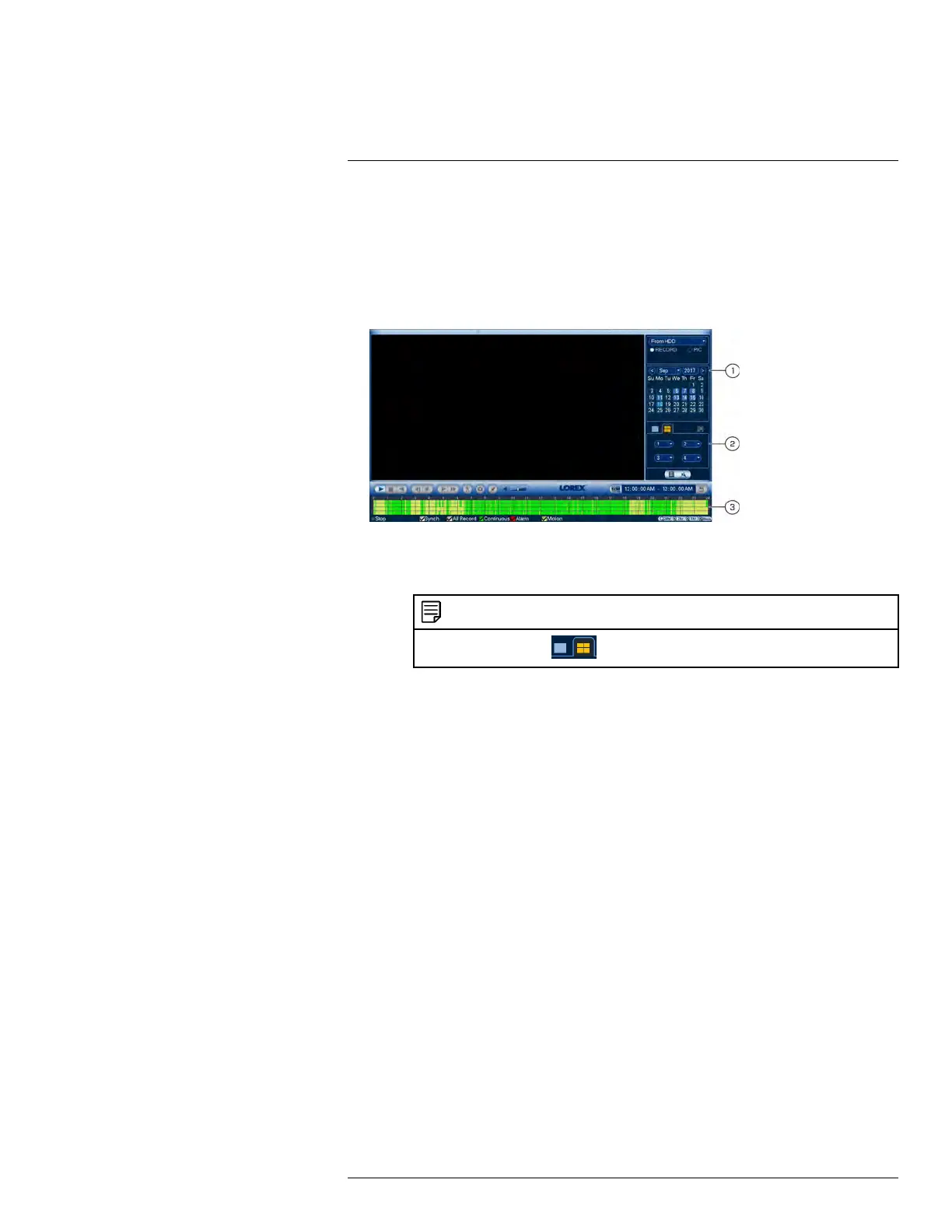
Playback
12
Playback mode is used to navigate and playback recorded video files on the system.
12.1 Playing Back Video from the Hard Drive
1. From live view, right-click and then click Playback.
2. Log in using the system user name (default: admin) and your new, secure password.
3. Configure the following:
3.1. Use the calendar on the right to select the day to playback.
3.2. Use the drop-down menus to select the channels you would like to playback.
NOTE
Click the display options (
) to playback multiple channels simultaneously.
3.3. Click inside the video bar to select the playback time. The system will begin
playing back at the selected time.
#LX400096; r. 2.0/46713/46849; en-US
27
Bekijk gratis de handleiding van Lorex DV8163, stel vragen en lees de antwoorden op veelvoorkomende problemen, of gebruik onze assistent om sneller informatie in de handleiding te vinden of uitleg te krijgen over specifieke functies.
Productinformatie
| Merk | Lorex |
| Model | DV8163 |
| Categorie | Niet gecategoriseerd |
| Taal | Nederlands |
| Grootte | 49550 MB |







