Lorex DV8041 handleiding
Handleiding
Je bekijkt pagina 22 van 194
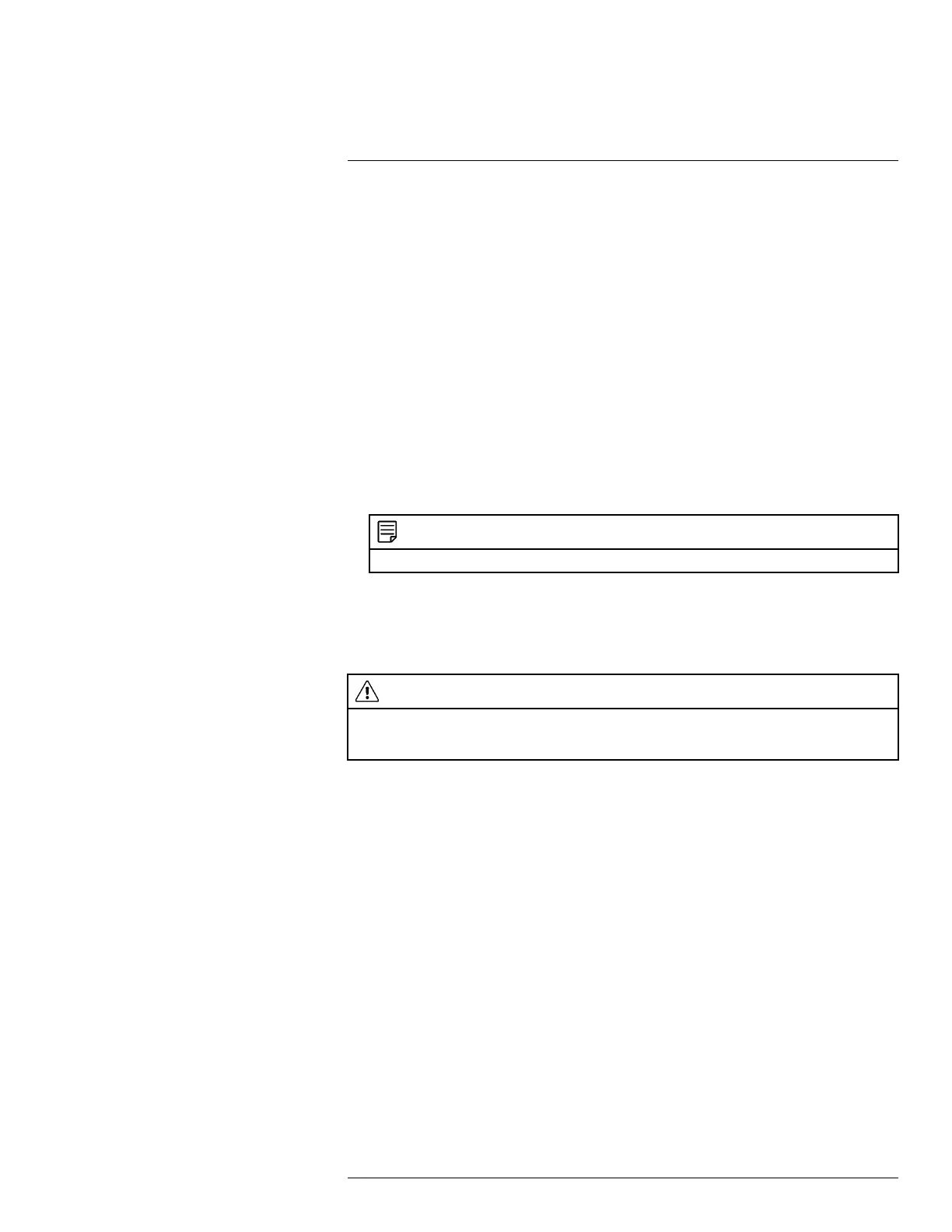
Basic Setup (DV800 Series)
5
Installation Tips
• Test the cameras before permanent installation. Plan where you will route the wiring for
the camera and where you will aim the camera.
• Mount the camera where the lens is away from direct and intense sunlight.
• Plan your cable wiring so that it does not interfere with power lines or telephone lines.
• Ensure that the camera wiring is not exposed or easily cut.
• Mount the camera in an area that is visible, but out of reach.
• Avoid pointing the camera at a glass window to see outside. This may result in a bright
white ring in the night vision image, as the light from the night vision LEDs may reflect
off the glass.
• Adjust the camera angle so that it covers an area with high traffic.
• In "high-risk" locations, have multiple cameras point in the same area. This provides
camera redundancy if a vandal attempts to damage the camera.
To install the cameras:
1. Mount the camera(s) to the desired mounting surface according to the instructions that
came with the camera(s). Choose a firm mounting surface.
NOTE
If you wish to mount cameras to drywall, it is recommended to use drywall anchors (not included).
2. Adjust the camera stand to ensure that the camera has a satisfactory view of the area
you would like to monitor. Stand configuration depends on the mounting surface you
have chosen.
5.12.4 Connecting Camera Extension Cables
CAUTION
The extension cable must be a single stretch of cable between the DVR and camera. You cannot connect
multiple extension cables to each other. For more details about connecting extension cables to your cam-
era, see the documentation for your camera model.
1. Connect the male power connector on the BNC extension cable to the female power
connector on the camera.
2. Connect the BNC connector to the camera. See 5.12.4.1 Connecting and Removing
BNC Cables, page 13 for how to connect and remove BNC cables.
3. Connect the female power connector on the BNC extension cable to the power
adapter.
4. Connect the BNC connector to one of the Video Input ports on the rear panel of the
DVR.
5. Plug the camera power adapter into a power outlet.
#LX400096; r. 2.0/46713/46849; en-US
12
Bekijk gratis de handleiding van Lorex DV8041, stel vragen en lees de antwoorden op veelvoorkomende problemen, of gebruik onze assistent om sneller informatie in de handleiding te vinden of uitleg te krijgen over specifieke functies.
Productinformatie
| Merk | Lorex |
| Model | DV8041 |
| Categorie | Niet gecategoriseerd |
| Taal | Nederlands |
| Grootte | 49550 MB |







