Lorex D871A81B handleiding
Handleiding
Je bekijkt pagina 20 van 126
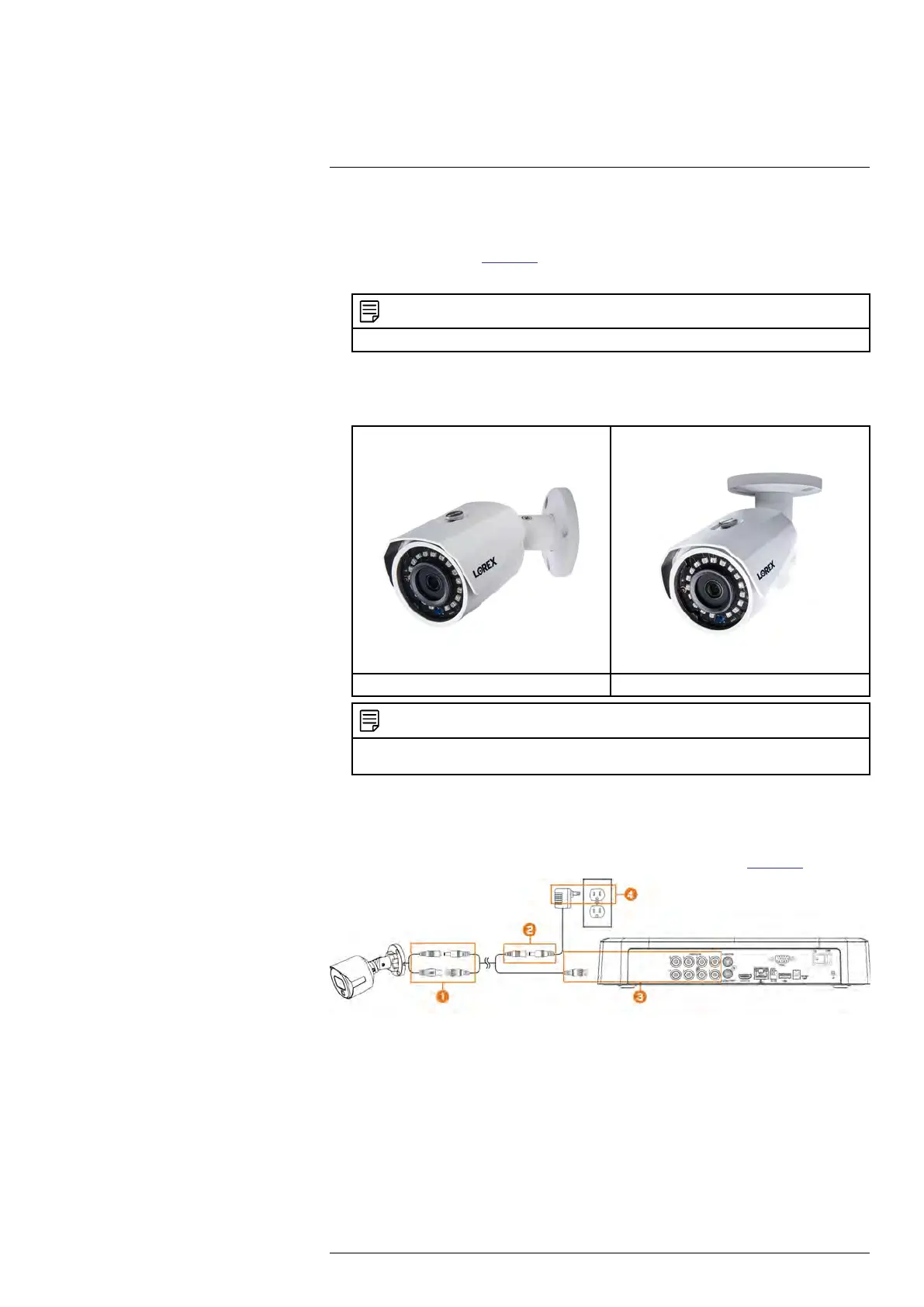
Camera Installation
5
5.4 Installing Cameras
1. Mount the cameras to the desired mounting surface according to the instructions that came
with the cameras (visit lorex.com for the most up-to-date documentation). Choose a firm
mounting surface that can support the full weight of the camera.
NOTE
If you wish to mount cameras to drywall, it is recommended to use the included drywall anchors.
2. Adjust the camera stand to ensure that the camera has a satisfactory view of the area you
would like to monitor. Stand configuration depends on the mounting surface you have chos-
en (see below for suggested stand configurations).
Wall Mount Ceiling Mount
NOTE
Counter / table top mounting is not recommended if you are planning to utilize Person and Vehicle detection
due to limited accuracy.
5.5 Connecting Camera Extension Cables
The extension cable must be a single stretch of cable between the recorder and camera. You can-
not connect multiple extension cables to each other. For all extension cable options, including
maximum extension cable length, refer to your camera’s documentation at lorex.com.
1. Connect the male power connector on the BNC extension cable to the female power connec-
tor on the camera. Connect the BNC connector to the camera.
2. Connect the female power connector on the BNC extension cable to the power adapter.
3. Connect the BNC connector to one of the Video Input ports on the rear panel of the recorder.
4. Plug the camera power adapter to a power outlet.
#LX400118; r. 2.0/57886/57886; en-US 12
Bekijk gratis de handleiding van Lorex D871A81B, stel vragen en lees de antwoorden op veelvoorkomende problemen, of gebruik onze assistent om sneller informatie in de handleiding te vinden of uitleg te krijgen over specifieke functies.
Productinformatie
| Merk | Lorex |
| Model | D871A81B |
| Categorie | Niet gecategoriseerd |
| Taal | Nederlands |
| Grootte | 47030 MB |







