Lofrans Thetis 7003 handleiding
Handleiding
Je bekijkt pagina 8 van 60
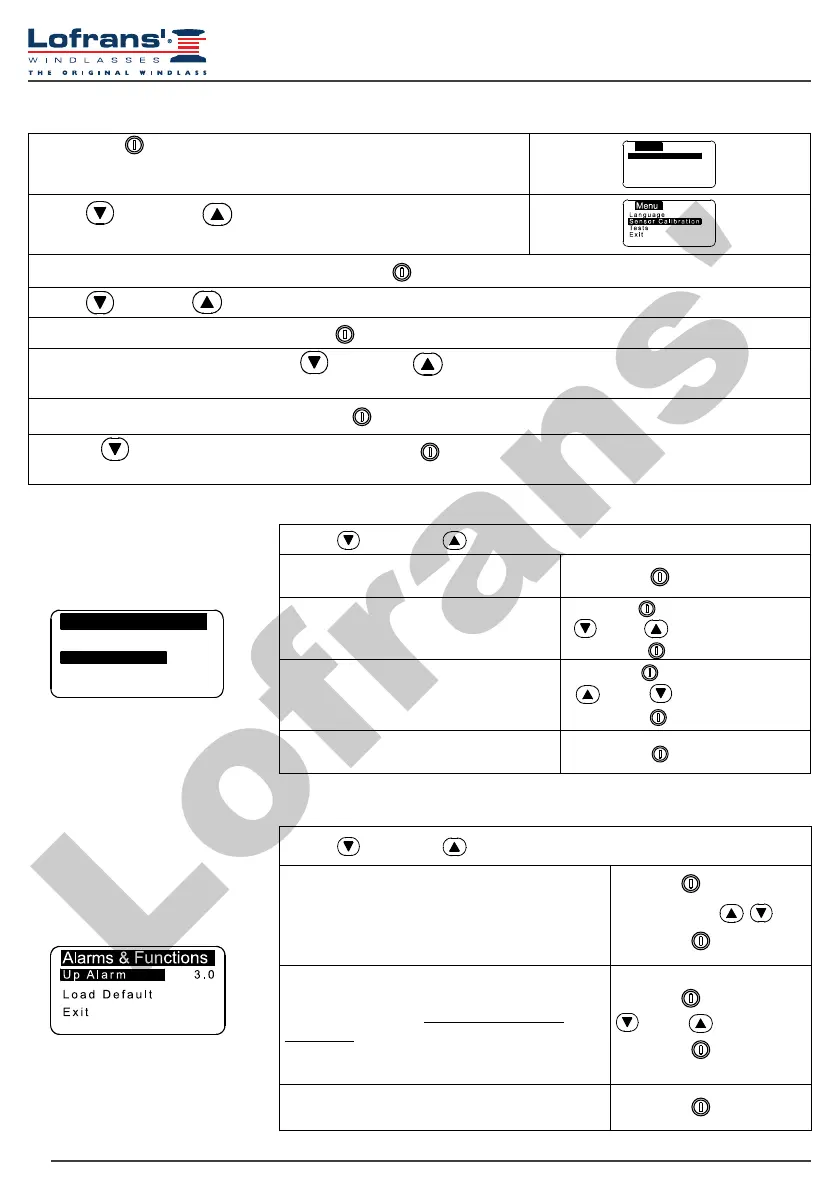
THETIS 7003
8
4.3 Measurement menu
Measure
ResetMeasure No
Unit
sF
eet
Off
Exit
Use the (DOWN) or (UP) key to move around the parameters
OFF
Turn the unit OFF
Conrm with
Reset Measurement
Resets the chain measurement value (0.0).
Select with
= Yes = No
Conrm with
Units
Selects the unit of measurement:
Feet/ inches
Metres / centimetres
Select with
= Feet = Metres
Conrm with
Exit
To return to the settings menu.
Conrm with
4.4 Alarm and functions menu
Use the (DOWN) or (UP) key to move around the parameters
Up Alarm
It is possible to enable the function and establish the
height at which the anchor-winch stops; After you must
release the up button to continue to other function.
Settable values: 1.0 - 1.5 - 2.0…5.0 (metres or feet).
Select with
Select value with
Conrm with
Load Default
This function allows the User to revert to the original
factory default settings, thus erasing all settings
memorised.
This command must only be used in the event of
programming errors.
Select with
= Yes = No
Conrm with
Exit
To return to the settings menu.
Conrm with
4.2 Chain counter setting menu
Hold down the (ON) key for six seconds to
access the instrument setting menu. The following
page will appear on the display:
Use the (DOWN) and (UP) keys to
move around the menu options.
Once you are positioned on the item to be modied press the (ON) key to conrm your choice.
Use the (DOWN) or (UP) keys to move from one parameter to another.
Once one is positioned on the parameter press the (ON) key to enable modication.
According to the type of parameter, using the (DOWN) and (UP) keys it is possible to reduce/increase the value of the
same or disable/enable the function.
Once the modication has been performed, press the (ON) key to conrm.
Using the (DOWN) key go to the Exit option and press the (ON) key again to return to the setting menu. The same
procedure must be used to return to the main page.
Menu
Measure
Alarms &Function
Settings
Language
Sensor Calibration
Lofrans'
Bekijk gratis de handleiding van Lofrans Thetis 7003, stel vragen en lees de antwoorden op veelvoorkomende problemen, of gebruik onze assistent om sneller informatie in de handleiding te vinden of uitleg te krijgen over specifieke functies.
Productinformatie
| Merk | Lofrans |
| Model | Thetis 7003 |
| Categorie | Niet gecategoriseerd |
| Taal | Nederlands |
| Grootte | 8818 MB |







