Handleiding
Je bekijkt pagina 9 van 29
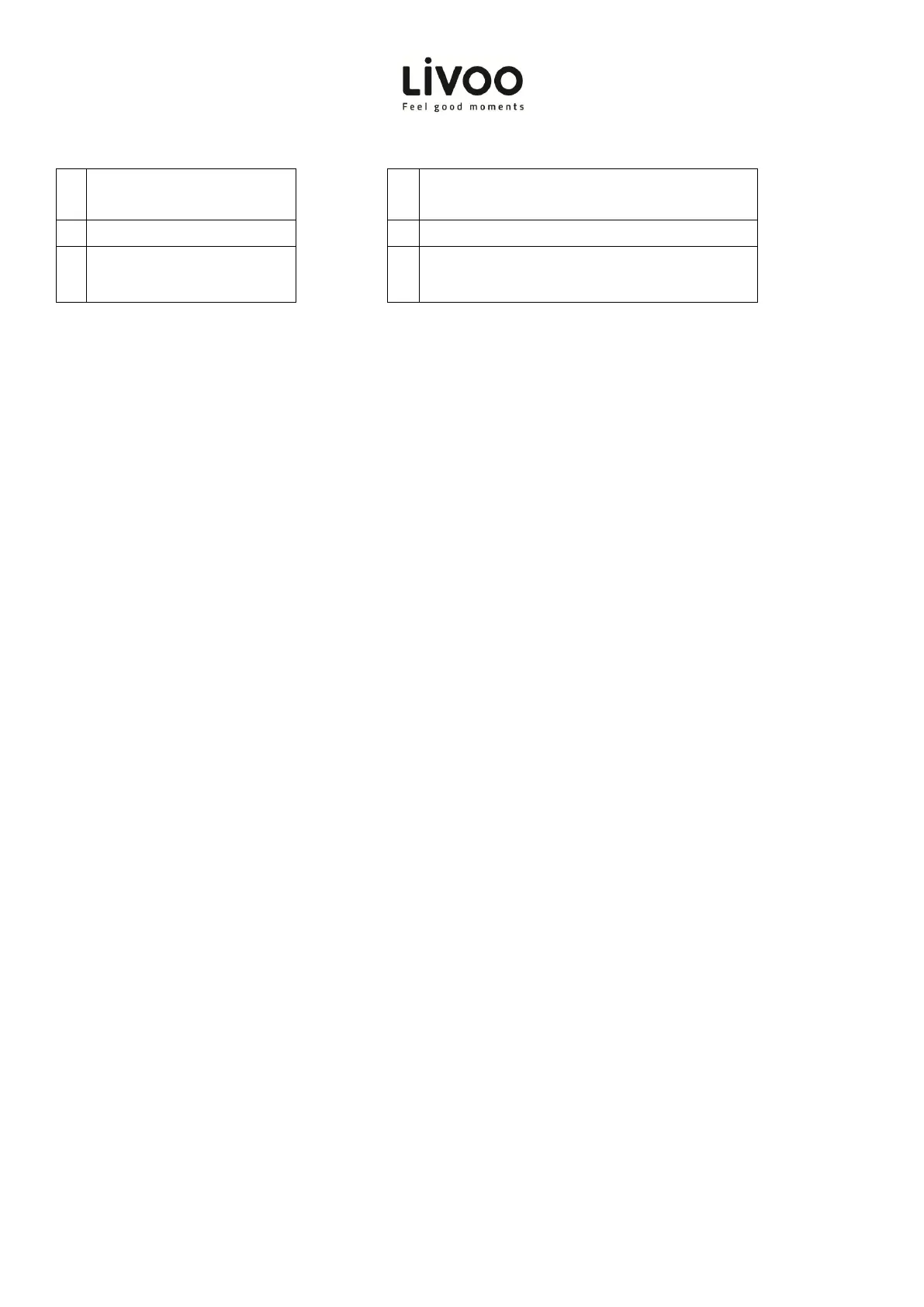
Notice d’utilisation
8
4
Music up/volume down
button
10
USB port
5
Play button
11
TF card port
6
Next music/volume+
button
12
Aux port
Use of the device
Charging the battery
• Before first use, fully charge the battery using the USB cable supplied. Connect it to a USB port (laptop,
computer, AC charger, car charger, etc.).
• A steady red LED indicates that the speaker is charging.
• When the unit is fully charged, it switches off.
ON / OFF
• Press and hold the ON/OFF button to switch your device on or off.
• Briefly press the M button to change function: TF card, USB, Aux, function Bluetooth.
Bluetooth® function pairing
• Your Bluetooth® compatible speaker switches directly to Bluetooth® function when no TF card, AUX or
USB cable is connected. When one is connected, press the M button to switch to Bluetooth® function.
• Open the Bluetooth® setting on your phone, tablet or other Bluetooth® compatible audio device and
select “TES268”.
Music playback
• Select a song, artist or playlist on your phone, tablet or other Bluetooth® compatible audio device.
• Briefly press the play button to start or pause music.
• Briefly press the +/- button to go to the previous or next song.
• Press and hold the +/- button to adjust the volume.
Hands-free calls
• To answer or hang up a call, briefly press the Play button.
• Press the Play button twice to dial the last incoming call.
AUX./TF card
• Insert TF card or USB key into the appropriate port, and music starts playing automatically.
• Briefly press the Mode button to toggle between Bluetooth function / AUX / TF.
Note: The Bluetooth word mark is owned by the Bluetooth SIG.
Cleaning and maintenance
• Do not use a damp cloth on the product. Use a dry cloth to clean this product and keep it dust-free.
• Do not use chemicals on this product.
Bekijk gratis de handleiding van Livoo TES268, stel vragen en lees de antwoorden op veelvoorkomende problemen, of gebruik onze assistent om sneller informatie in de handleiding te vinden of uitleg te krijgen over specifieke functies.
Productinformatie
| Merk | Livoo |
| Model | TES268 |
| Categorie | Speaker |
| Taal | Nederlands |
| Grootte | 4147 MB |


