Livn Plus 300 handleiding
Handleiding
Je bekijkt pagina 9 van 44
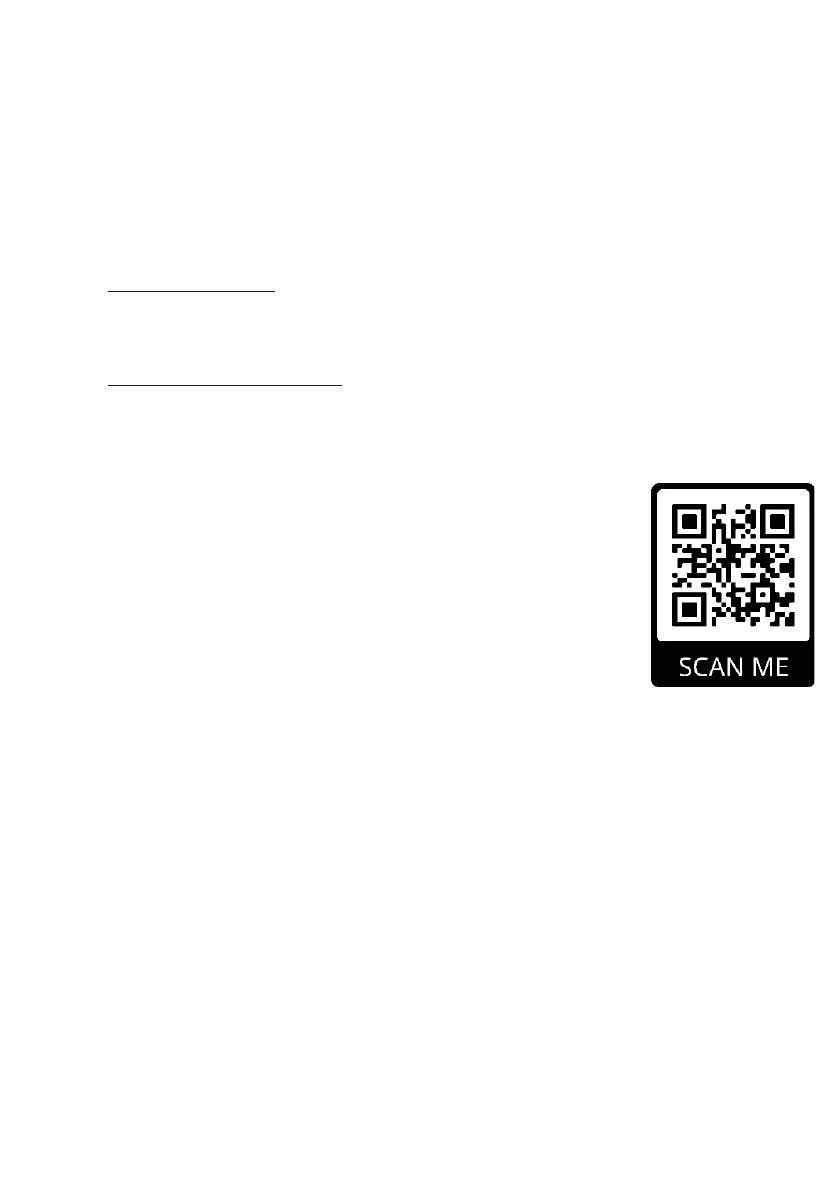
SECTION 4: OPERATING INSTRUCTIONS
Mount the heat panel to the wall; mount the heat panel to the ceiling using the ceiling kit, or
place the heat panel on a flat, stable surface using the mounting feet (as shown above). Make
sure the plug is not in the wall socket.
There are three ways to operate the heat panel:
1. With the power cable:
Place the plug of the power cable into the socket. The heat panel will start working. Remove
the power cable plug from the socket if you want to turn off the heat panel.
2. With the supplied Wi-Fi socket:
A Wi-Fi socket is delivered with the heat panel. The supplied Wi-Fi socket features an on and
off switch, which you can use to manually switch the heat panel on and off without having to
unplug the power cable plug. When using this Wi-Fi socket, you are also able to connect to and
control the heat panel with your mobile device.
Install the Livn app
1. You can download the free ‘Livn’ app from the Apple Appstore or
Google Play Store, or you can scan the QR code on the right.
2. Create an account or login. Enter a valid email address to receive the
verification code.
Connect your device with the app in Easy Mode (recommended)
1. Plug the Livn Wi-Fi socket into the wall socket and make sure you are
connected to Wi-Fi.
2. Open the app, log in and click the "Add device" (or ‘Voeg toestel toe’) button.
3. Select "Power Outlet (Wi-Fi)" (or ‘Stopcontact (Wi-Fi)’) and accept the location.
4. Select the Wi-Fi you are connected to and enter your WI-FI password*.
5. Make sure the light on the plug flashes quickly (3x per second). If the light flashes slowly,
press the on / off button for 5 seconds to change this.
6. Confirm in the app that the light is flashing quickly.
7. Click ‘Next’ (or ‘Volgende’) to pair the Livn plug with the app.
8. When the app and the Wi-Fi plug have been paired, plug the Livn heat panel into the Wi-
Fi plug.
* Note; you can only connect to the Wi-Fi plug with a 2.4GHz Wi-Fi connection.
Connect your device with the app in App Mode
1. Plug the Livn Wi-Fi plug into the wall socket and make sure you are connected to Wi-Fi.
2. Open the app, log in and click the "Add device" (‘Voeg toestel toe’) button.
3. Select "Power Outlet (Wi-Fi)" (‘Stopcontact (Wi-Fi)’) and accept the location facility.
4. Select the Wi-Fi you are connected to and enter your Wi-Fi password*.
Bekijk gratis de handleiding van Livn Plus 300, stel vragen en lees de antwoorden op veelvoorkomende problemen, of gebruik onze assistent om sneller informatie in de handleiding te vinden of uitleg te krijgen over specifieke functies.
Productinformatie
| Merk | Livn |
| Model | Plus 300 |
| Categorie | Niet gecategoriseerd |
| Taal | Nederlands |
| Grootte | 7353 MB |





