Livn Plus 175 handleiding
Handleiding
Je bekijkt pagina 10 van 44
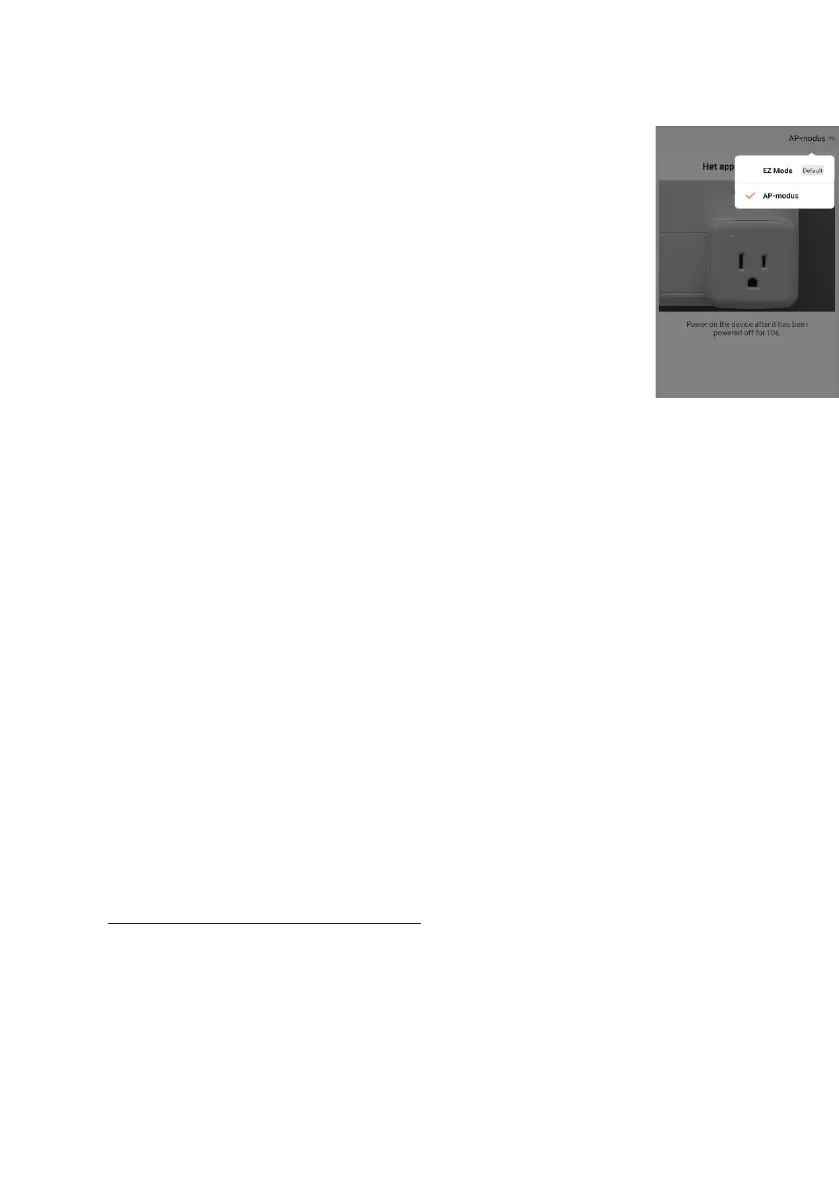
5. Click "EZ Mode" in the top-right corner and change it to "AP Mode" (see
figure on the right).
6. Make sure the light on the plug flashes slowly (1x every 2 seconds). If
the light flashes quickly, press the on / off button for 5 seconds to
change this.
7. Click ‘Next’ (or ‘Volgende’) and confirm that the light is flashing slowly.
8. Click ‘Connect’ (or ‘Verbinden’) and search for the Wi-Fi signal of the
Livn Wi-Fi plug [SmartLife-F4D0] and connect to this Wi-Fi network**.
9. Go back to the Livn app and wait for the plug to be added in the app.
10. When the app and the plug are paired, plug the Livn product into the
plug.
* Note; you can only connect to the Wi-Fi plug with a 2.4GHz Wi-Fi
connection.
** If a message appears to say that you may not have internet access, you can clear it by
clicking the "Keep Wi-Fi" or “Wifi behouden” button.
App functions
As long as your phone and the Livn plug have an internet connection, you can connect to the
device from wherever you are.
1. Power (on/off)
The switch function allows you to turn your device on/off from anywhere.
2. Timer
Schedule the device to turn on/off whenever you want.
3. Countdown
You can set a countdown to turn your device on or off.
4. Electric
This function shows how much electricity your Livn product uses.
Smart
You can use the Smart (or Slim) button on the start screen to set smart functions for your Livn
product. You can switch your device on and off based on the weather or a preset time
schedule. You can do this in the start screen by clicking the Smart (or Slim) -> plus sign in the
top-right corner.
3. With the separately available thermostat:
You can purchase a separately available thermostat. This thermostat allows you to connect
and control the heat panel with your mobile device. Besides switching the heat panel on and
off using the app, you are also able to set a timer or daily schedule, select the lock mode,
group devices and give other members of your family access to control the heat panel.
Bekijk gratis de handleiding van Livn Plus 175, stel vragen en lees de antwoorden op veelvoorkomende problemen, of gebruik onze assistent om sneller informatie in de handleiding te vinden of uitleg te krijgen over specifieke functies.
Productinformatie
| Merk | Livn |
| Model | Plus 175 |
| Categorie | Niet gecategoriseerd |
| Taal | Nederlands |
| Grootte | 7353 MB |






