Livn 350 Plus handleiding
Handleiding
Je bekijkt pagina 5 van 30
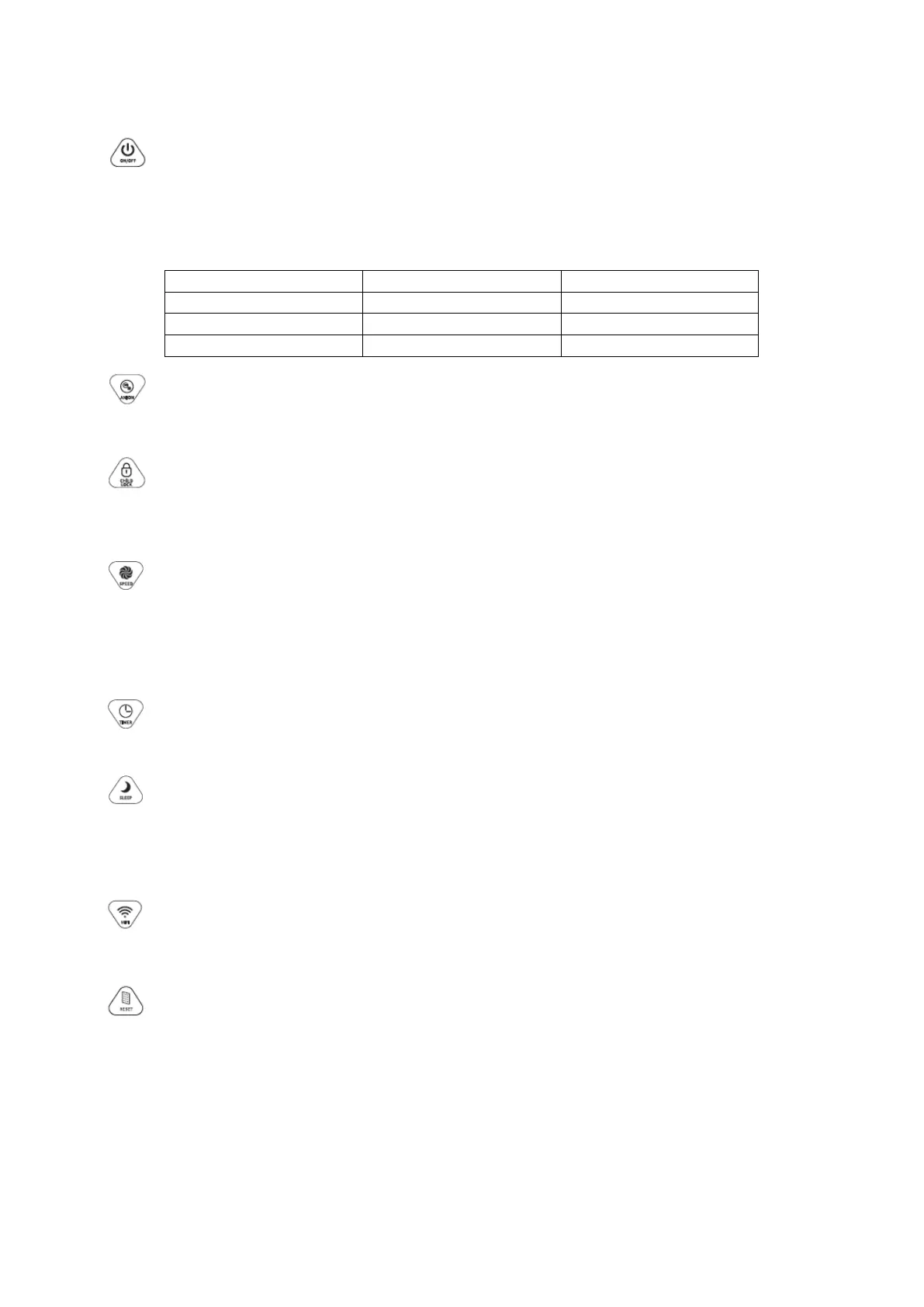
INSTRUCTIONS FOR USE
Power switch
Turn the purifier on or off. Open the purifier air quality detection sensor system, the
digital frame of the operating panel will flash for approximately 30S while the air quality
detection system completes the test. The quality of the indoor air will be mentioned on the
digital display of the operating panel, and the air quality indicator will turn "green, blue, and
red";
Digital Display
Colour
Air quality
0-100
Green
Excellent
101-200
Blue
Good
Over 201
Red
Poor
Anion Function
Press the anion button to turn on the anion function. The built-in anion generator will
start to release the anion. Press the anion button again to turn the function off.
Child Lock
When the system starts up, press the key for 3 seconds, and the system will switch between
locked and unlocked mode. The other keys cannot be operated once the child lock has been
activated, and can only be used again once this function has been deactivated.
Air speed adjustment
Press the air speed button, and the machine will adjust the air speed between settings 1, 2, 3
and the auto function; when switching settings, the middle digit of the digital tube will display
1, 2, 3, A (auto mode) for 5 seconds. After 5 seconds, the digital tube will show PM2.5 once
again. In auto mode, the machine automatically adjusts the air speed based on the air quality,
and enters auto mode by default after starting.
Timer function
When the air purifier is operational, press the button to select the required operating time (1
~12h), and the purifier will automatically stop working after the set time.
Sleep Function
If you press the “Sleep” button, the power light, sleep button and PM2.5 display will dim, the
air quality indicator and other buttons will turn off, meanwhile the machine will go into quiet
mode. If you press the “Sleep” button again, sleep mode will deactivate and the machine will
operate as normal.
WiFi Function
Press this button for 3s to create a WiFi connection. Please read the attached WiFi instruction
manual.
Filter reset
Once the service life of the filter has expired, the filter reset button will flash red, and prompt
you to replace the filter. Once the filter has been replaced, long press this button; the red light
will switch off and the service life will be reset.
Bekijk gratis de handleiding van Livn 350 Plus, stel vragen en lees de antwoorden op veelvoorkomende problemen, of gebruik onze assistent om sneller informatie in de handleiding te vinden of uitleg te krijgen over specifieke functies.
Productinformatie
| Merk | Livn |
| Model | 350 Plus |
| Categorie | Luchtreiniger |
| Taal | Nederlands |
| Grootte | 5861 MB |
