Listen LR-4200-216 handleiding
Handleiding
Je bekijkt pagina 10 van 23
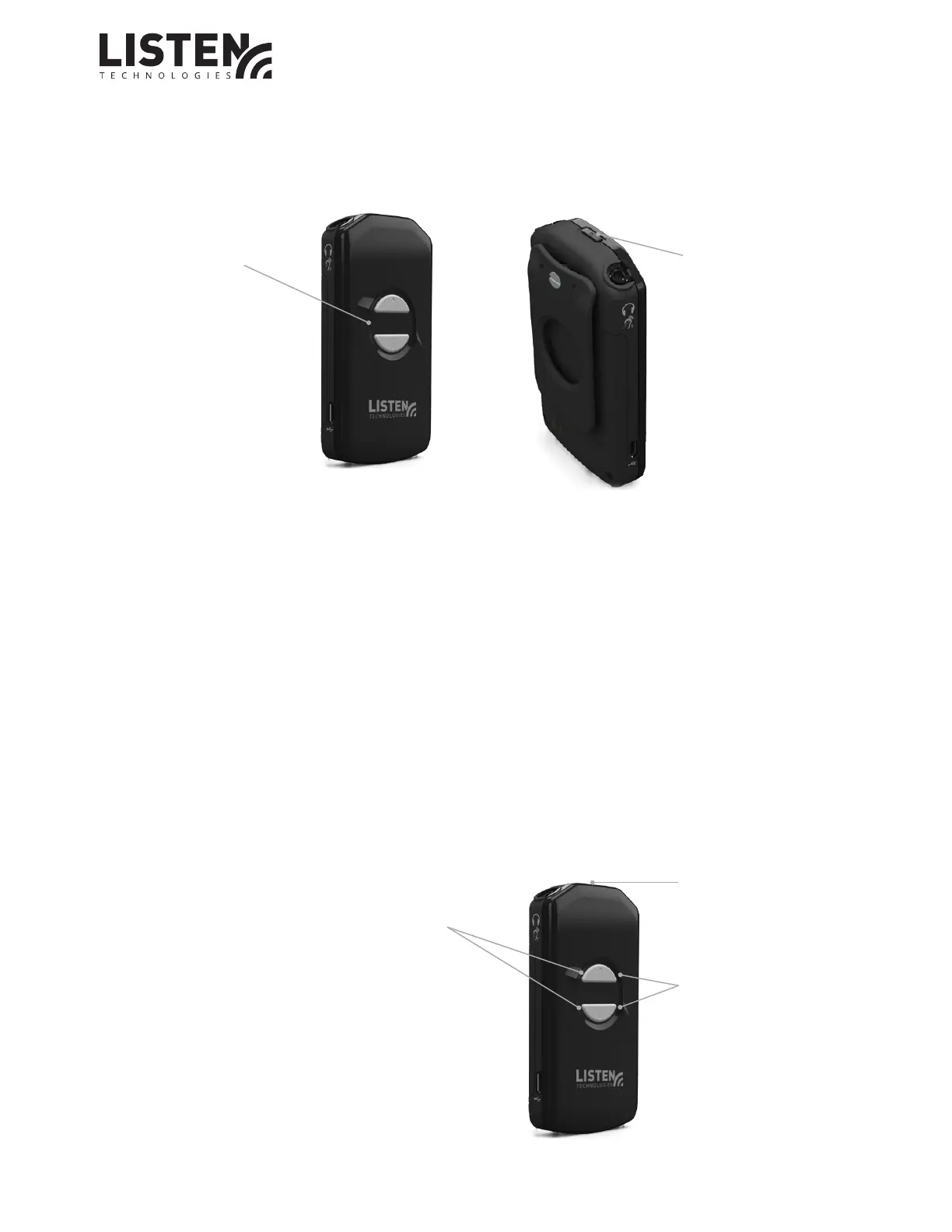
5. Turn the Unit On
Press and hold the Power Button for 1 second to turn the receiver on, the unit display will show the unit ID,
battery status and the current channel. Each item will be displayed and then the display will turn o.
To view the unit ID, battery status or channel while the unit is powered, momentarily press the power
button. To turn the receiver o, press and hold the power button for 3 seconds.
6. Channel Select Mode
72 MHz receivers operate on 17 wide band channels and 40 narrow band channels. Channels represented
by letters on the display (i.e. A) are wideband channels; channels represented by numbers are narrowband
channels. Listen recommends the use of wide band channels for a much higher quality listening experience.
216 MHz receivers operate on 19 wide band channels and 38 narrow band channels. Channel numbers
starting with a “2” are wide band; channels beginning with a “1” or “3” are narrow band channels.
The Listen receiver is pre-programmed to operate on channel E (72 MHz) or channel 2C (216 MHz) from the
factory. To receive audio, both the transmitter and receiver(s) need to be set to the same channel. If not,
the receiver channel needs to reprogrammed to the channel being broadcast. To adjust the receiver to a
dierent listening channel, press and hold the volume up and down buttons simultaneously for 5 seconds.
The current channel will begin to ash on the display.
Use the volume up or down
button to scroll through the
available channels. Once the
desired channel is located
mometarily press the power
button to save and exit the
channel select mode or if no
button is pressed for 5 seconds
then the selected channel will
be saved and the unit will
exit the channel select mode.
See page 17-18 for complete
channel selection information.
PAGE 9
l
LR-4200 RECEIVER MANUAL
OLED Display:
Indicates Unit #,
Charge %
and Channel
Assignment
when power
button is pressed
#777
1. Channel
Select Mode:
Press and hold
the up and
down button
simultaneously
for 5 seconds
2. Scroll Up/Down:
Use the up or
down button to
scroll through
available channels
CH 4
3. Save/Exit:
Press power button
to save and exit.
Power Button:
Press and hold for
1 second to turn
on, press and hold
for 3 seconds to
turn o
Bekijk gratis de handleiding van Listen LR-4200-216, stel vragen en lees de antwoorden op veelvoorkomende problemen, of gebruik onze assistent om sneller informatie in de handleiding te vinden of uitleg te krijgen over specifieke functies.
Productinformatie
| Merk | Listen |
| Model | LR-4200-216 |
| Categorie | Niet gecategoriseerd |
| Taal | Nederlands |
| Grootte | 2880 MB |




