Handleiding
Je bekijkt pagina 7 van 76
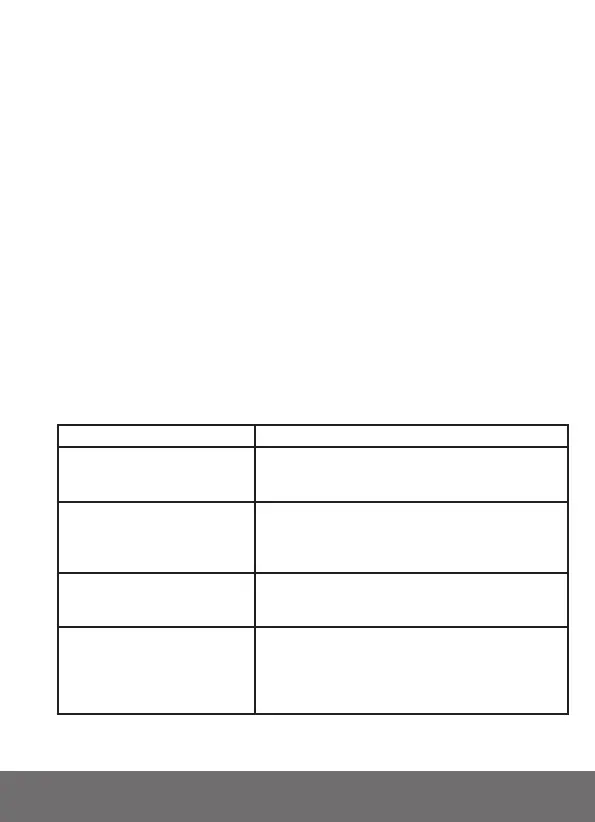
‑ 7 ‑
EN
• Day/Night — this funcon ensures night-me visibility up to 8 m.
For complete applicaon funcon descripon, see Lionelo website, Babyline Go product
tab.
TEMPERATURE AND HUMIDITY SENSOR
Once the camera is started, the temperature and humidity level in the room will be
available in the applicaon.
RESET BUTTON
Press the Reset buon and hold it for 5 seconds to reset the camera and restore factory
sengs. The camera will buzz three mes.
BEDSIDE LAMP FUNCTION
To use the bedside lamp funcon, press the ON/OFF switch (7, g. A). The colour
changes automacally. You can also switch the bedside lamp on and choose the colour
in Lionelo Smart applicaon.
TROUBLESHOOTING
Problem/queson Possible soluon
The camera is not visible in the
applicaon.
Check Wi-Fi signal strength or place the camera
near the router during conguraon. Reset the
camera and add it once more.
The camera has remained
in the device list in the
applicaon aer it has been
reset.
Reseng changes solely camera parameters. The
camera needs deleng in the applicaon, too.
How to change the Wi-Fi
network to which the camera
is connected?
Delete the camera from the device list in the
applicaon and then recongure it by connecng
with another network.
The camera does not idenfy
microSD card.
It is recommended to insert microSD card when
the camera is o. Ensure that the card is available
and it has FAT32 format, with the maximum
capacity of 128 GB. Check your Internet
connecon.
Bekijk gratis de handleiding van Lionelo Babyline Go, stel vragen en lees de antwoorden op veelvoorkomende problemen, of gebruik onze assistent om sneller informatie in de handleiding te vinden of uitleg te krijgen over specifieke functies.
Productinformatie
| Merk | Lionelo |
| Model | Babyline Go |
| Categorie | Babyfoon |
| Taal | Nederlands |
| Grootte | 7059 MB |

