Handleiding
Je bekijkt pagina 14 van 96
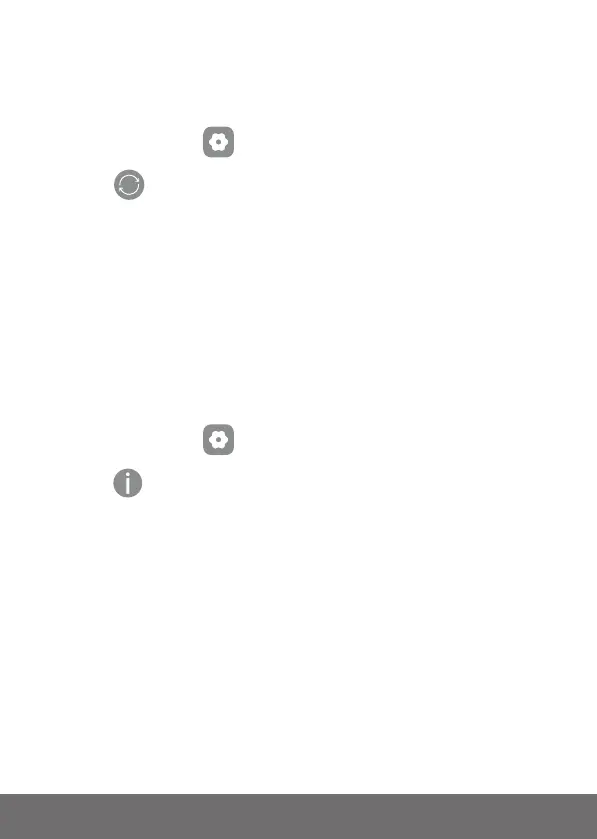
‑ 14 ‑EN
2. In alarm sengs, select the baby feeding reminder (g. 14).
3. Select alarm/alarms me and press OK.
How to restore the factory sengs
1. In the menu, select icon and press OK.
2. Select
icon and press OK.
3.
The message on the screen will ask you to restore default sengs.
Choose „YES” and press OK (g. 15).
4. NOTE! If you restore default sengs, you will delete all previous values.
How to reset the device
If the display unit does not work properly, use a needle to press the reset key,
located on the le side of the rear cover (18, g. C). The device will acvate
again in a moment.
Informaon on the device
1. In the menu, select icon and press OK.
2. Select
icon and press OK to see informaon on the device (g. 16).
The pictures are for reference only. The real design of the products may dier from
the pictures presented.
Bekijk gratis de handleiding van Lionelo Babyline 8.2, stel vragen en lees de antwoorden op veelvoorkomende problemen, of gebruik onze assistent om sneller informatie in de handleiding te vinden of uitleg te krijgen over specifieke functies.
Productinformatie
| Merk | Lionelo |
| Model | Babyline 8.2 |
| Categorie | Babyfoon |
| Taal | Nederlands |
| Grootte | 8052 MB |

