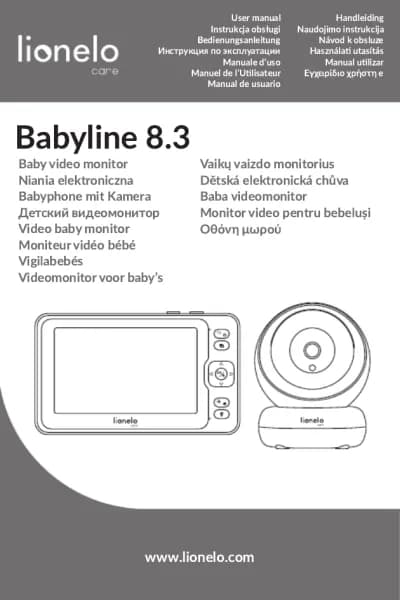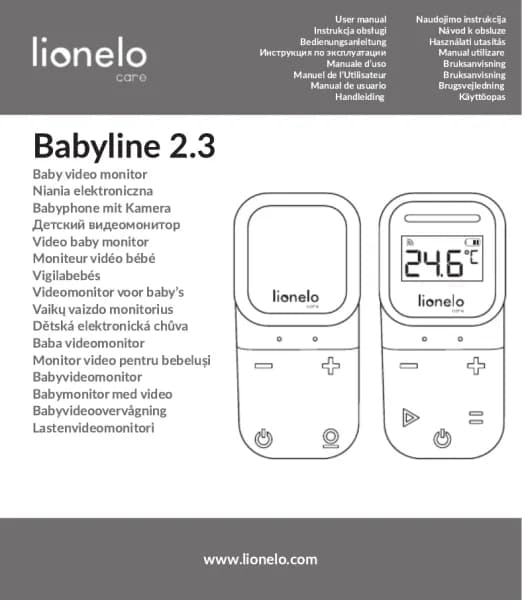Handleiding
Je bekijkt pagina 27 van 140

‑ 27 ‑ EN
Language selecon
English is the device’s default language.
In the main menu, select the “Language” opon (g. 16). Select one of
the available languages. The device will restart automacally.
Mounng
Drill two holes in the surface where you want to mount the device
(g. 17), and then insert the wall plugs and screws into them (g. 18).
Aach the camera to the screws, hooking them through the holes in
the boom of the device (g. 19).
Troubleshoong
Problem Possible soluon
Monitor does not display
camera image
• Make sure the camera is turned
on.
• Reset the camera by pressing
the reset buon (5, g. B), and
then add the camera manually
(see: Adding a camera).
Audio interference in two-
way audio communicaon
Unwanted sound may occur when
using the monitor at a distance
of less than 2 meters from the
camera. In this event:
• Reduce the volume of the
monitor.
• Increase the distance between
the monitor and the camera.
The monitor's baery
drains quickly
It is recommended to enable sleep
mode (see: Display sengs).
Bekijk gratis de handleiding van Lionelo Babyline 6.2, stel vragen en lees de antwoorden op veelvoorkomende problemen, of gebruik onze assistent om sneller informatie in de handleiding te vinden of uitleg te krijgen over specifieke functies.
Productinformatie
| Merk | Lionelo |
| Model | Babyline 6.2 |
| Categorie | Babyfoon |
| Taal | Nederlands |
| Grootte | 11650 MB |