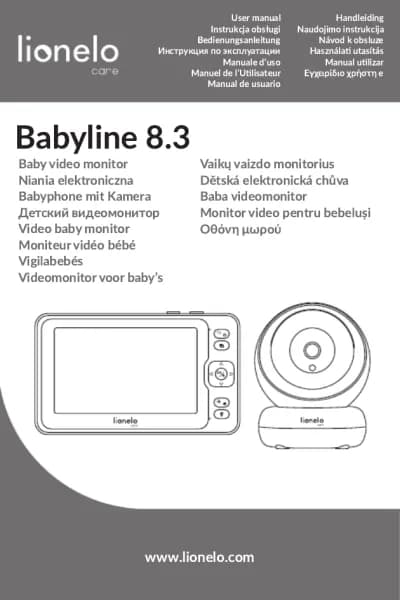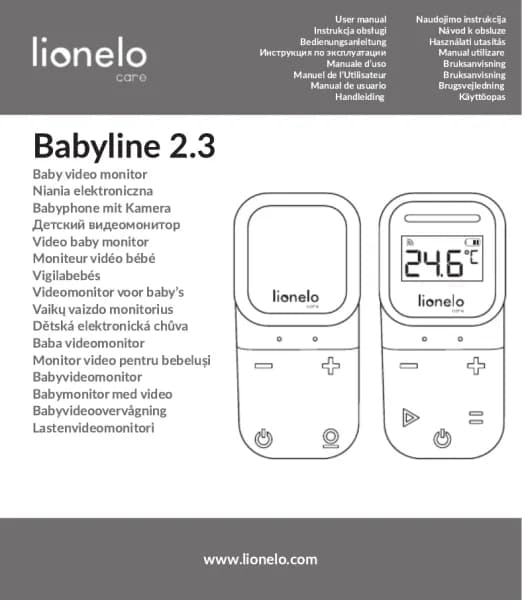Handleiding
Je bekijkt pagina 22 van 140
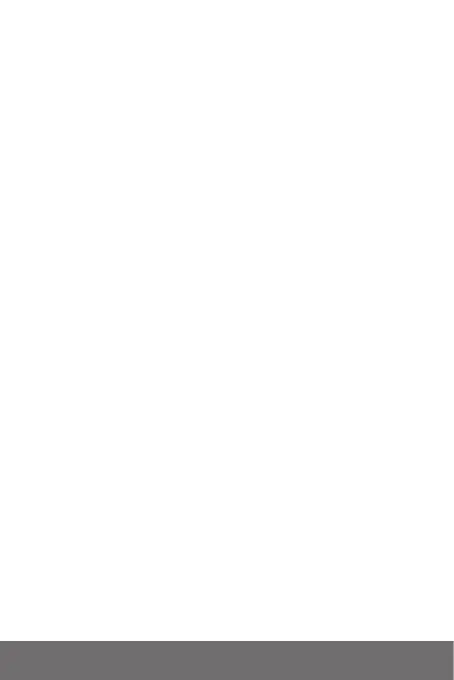
‑ 22 ‑EN
List of monitor parts (g. C)
1. Diode
The diode glows green when the device is running and red when
it is charging. When fully charged, the diode turns green again.
2. Menu buon
In monitoring mode, press this buon to enter the main menu.
In the main menu, press the buon to go to the previous page.
3. Camera switch buon
Press this buon to switch the camera. The status bar shows which
camera is currently working.
4. Direcon buons
In the menu, buons are used to move around the screen.
5. USB-C port
6. OK buon
In the main menu, press this buon to conrm the selected opon
or acon.
7. Brightness and volume sengs buon
8. Two-way audio communicaon buon
9. Microphone
10. VOX mode buon
11. Monitor on/o switch
Press and hold to turn the monitor on or o. Press briey to
acvate standby mode.
12. External antenna
Place the antenna up for the best signal.
13. Bracket
14. Speaker
15. MicroSD card port (max. 64 GB)
Monitor icons (g. D)
1. Low baery level
2. No signal
Bekijk gratis de handleiding van Lionelo Babyline 6.2, stel vragen en lees de antwoorden op veelvoorkomende problemen, of gebruik onze assistent om sneller informatie in de handleiding te vinden of uitleg te krijgen over specifieke functies.
Productinformatie
| Merk | Lionelo |
| Model | Babyline 6.2 |
| Categorie | Babyfoon |
| Taal | Nederlands |
| Grootte | 11650 MB |