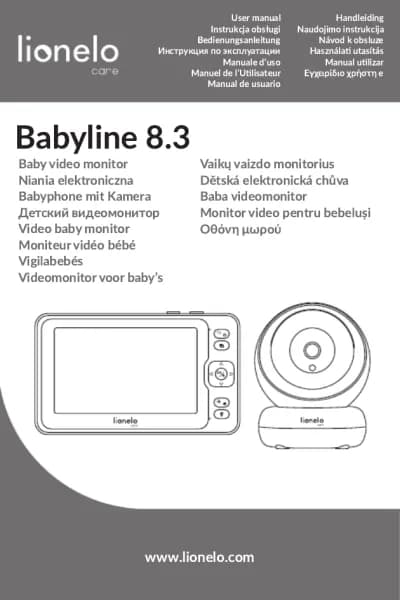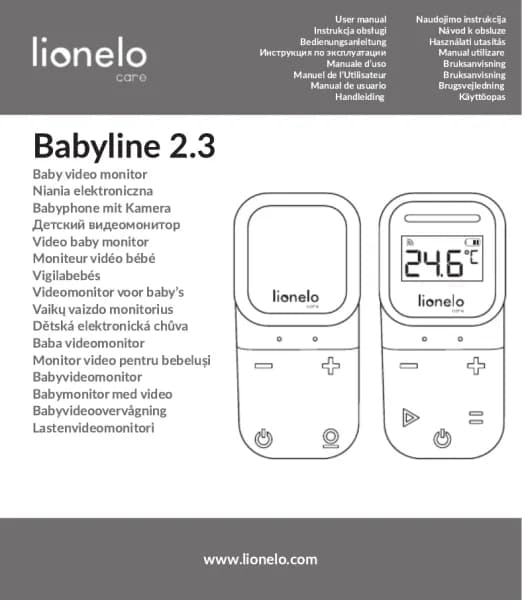Handleiding
Je bekijkt pagina 9 van 160

‑ 9 ‑
EN
•
In the main menu, press this buon to conrm the selected opon
or acon.
• In monitoring mode, press this buon briey to increase or decrease
zoom.
•
When using more than one camera, press this buon and hold for
about 2 seconds to switch the view between cameras.
4. Moving up / Increasing brightness buon
•
In monitoring mode, use this buon to increase the brightness of
the screen.
5. Moving down / Decreasing brightness buon
•
In monitoring mode, use this buon to decrease the brightness of
the screen.
6. Moving le / Decreasing volume buon
• In monitoring mode, use this buon to turn down the sound volume.
7. Moving right / Increasing volume buon
•
In monitoring mode, use this buon to increase the volume of the sound.
8. Monitor power indicator
• Red color: low baery / device charging.
• Green color: device charged.
9. Indicator of the volume detected by the camera
• Green color: low noise level detected by the camera.
• Yellow color: medium noise level detected by the camera.
• Red color: high noise level detected by the camera.
10. On/O Switch
• Press and hold for about 3 seconds to turn the monitor on or o.
• Press briey to enable or disable standby mode.
11. Reset buon
12. Microphone
13. Speaker
Bekijk gratis de handleiding van Lionelo Babyline 3.2, stel vragen en lees de antwoorden op veelvoorkomende problemen, of gebruik onze assistent om sneller informatie in de handleiding te vinden of uitleg te krijgen over specifieke functies.
Productinformatie
| Merk | Lionelo |
| Model | Babyline 3.2 |
| Categorie | Babyfoon |
| Taal | Nederlands |
| Grootte | 12680 MB |