Handleiding
Je bekijkt pagina 41 van 52
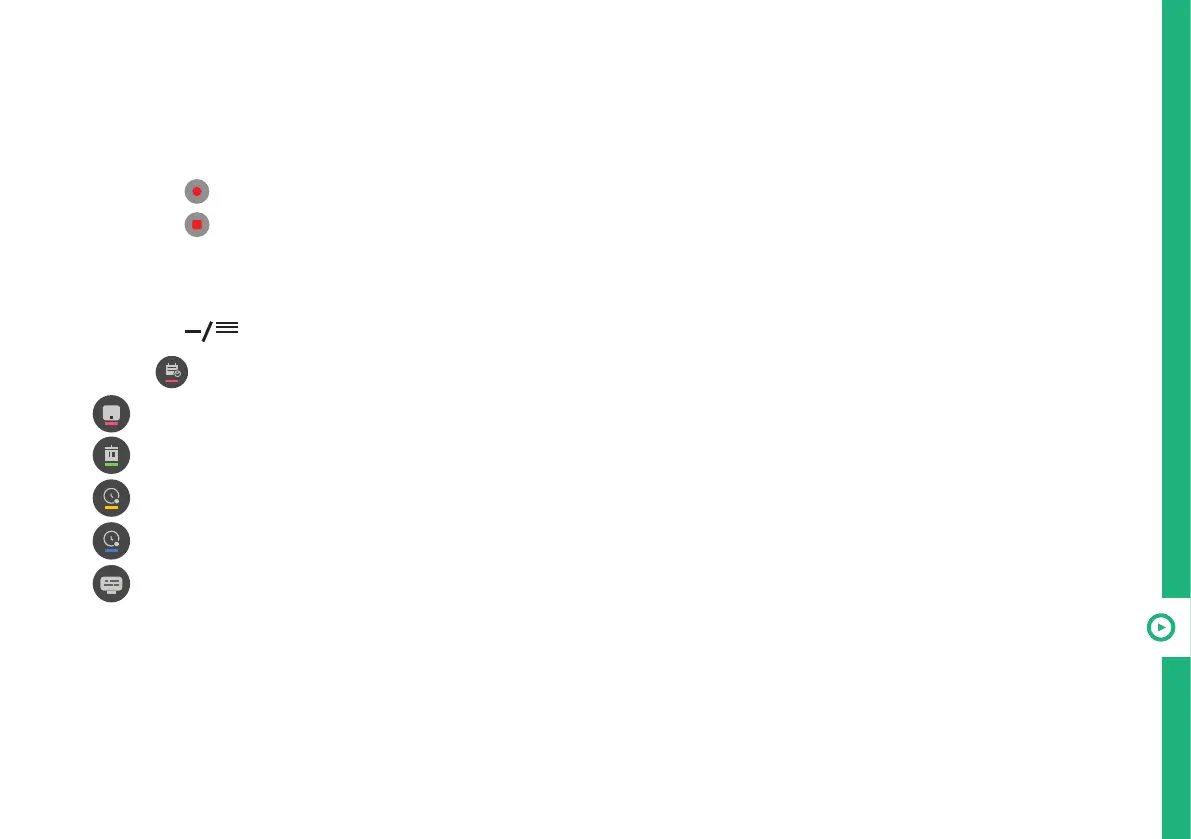
RECORDING AND USB MODE | 41
Using Instant Recording
• Connect a USB HDD or USB stick to the USB port on the TV.
• When watching the live programme, press the SCROLL WHEEL/OK button.
• Press the button on the bottom of the screen to start recording.
• Press the button on the bottom of the screen to stop the recording.
Using the TV Scheduler
• Press the
LIST
button on the remote, and select "TV Scheduler" on the TV screen.
• Select on the top right of the screen.
• : change alignment or apply filter.
• : set Delete Mode.
• : set new scheduled recording.
• : set new reminder.
• : launch guide.
Bekijk gratis de handleiding van Linsar LS85UHDNF, stel vragen en lees de antwoorden op veelvoorkomende problemen, of gebruik onze assistent om sneller informatie in de handleiding te vinden of uitleg te krijgen over specifieke functies.
Productinformatie
| Merk | Linsar |
| Model | LS85UHDNF |
| Categorie | Televisie |
| Taal | Nederlands |
| Grootte | 4427 MB |






