Handleiding
Je bekijkt pagina 28 van 40
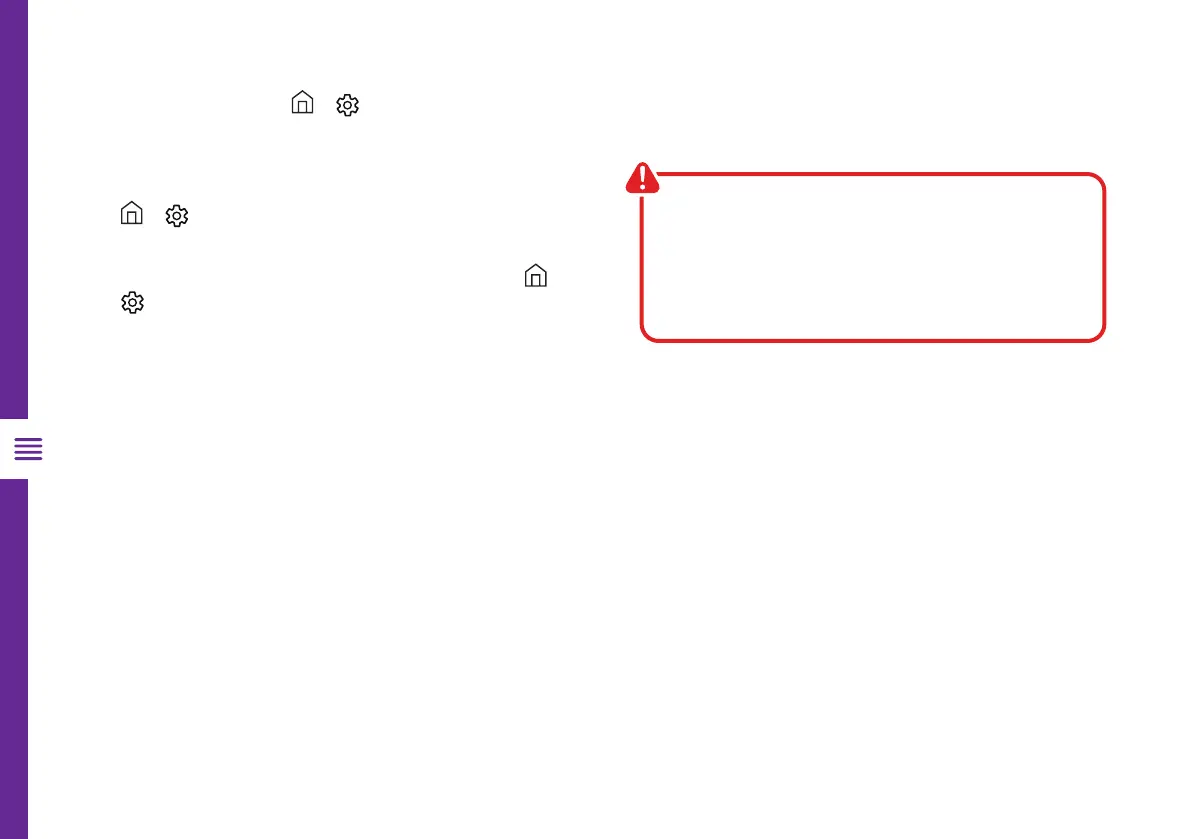
28 | TV SYSTEM AND SUPPORT
Update the TV's Software
• Navigate through > Settings > Support >
Software Update to update the TV's software
version.
• To update through the Internet, navigate through
> Settings > Support > Software Update >
Update Now.
• To update automatically, navigate through >
Settings > Support > Software Update > Auto
Update, and if the TV is connected to the Internet,
the TV's software will automatically update whilst
watching TV. If you agree to the Smart Hub's
terms and conditions, this Auto Update feature is
automatically set to On.
• DO NOT turn off the TV's power until the
update is complete. The TV will turn off
and on automatically after completing the
software update. Video and audio settings
will be reset to their default after the
software update.
Bekijk gratis de handleiding van Linsar LS75UHDZEN, stel vragen en lees de antwoorden op veelvoorkomende problemen, of gebruik onze assistent om sneller informatie in de handleiding te vinden of uitleg te krijgen over specifieke functies.
Productinformatie
| Merk | Linsar |
| Model | LS75UHDZEN |
| Categorie | Televisie |
| Taal | Nederlands |
| Grootte | 4648 MB |






