Handleiding
Je bekijkt pagina 38 van 52
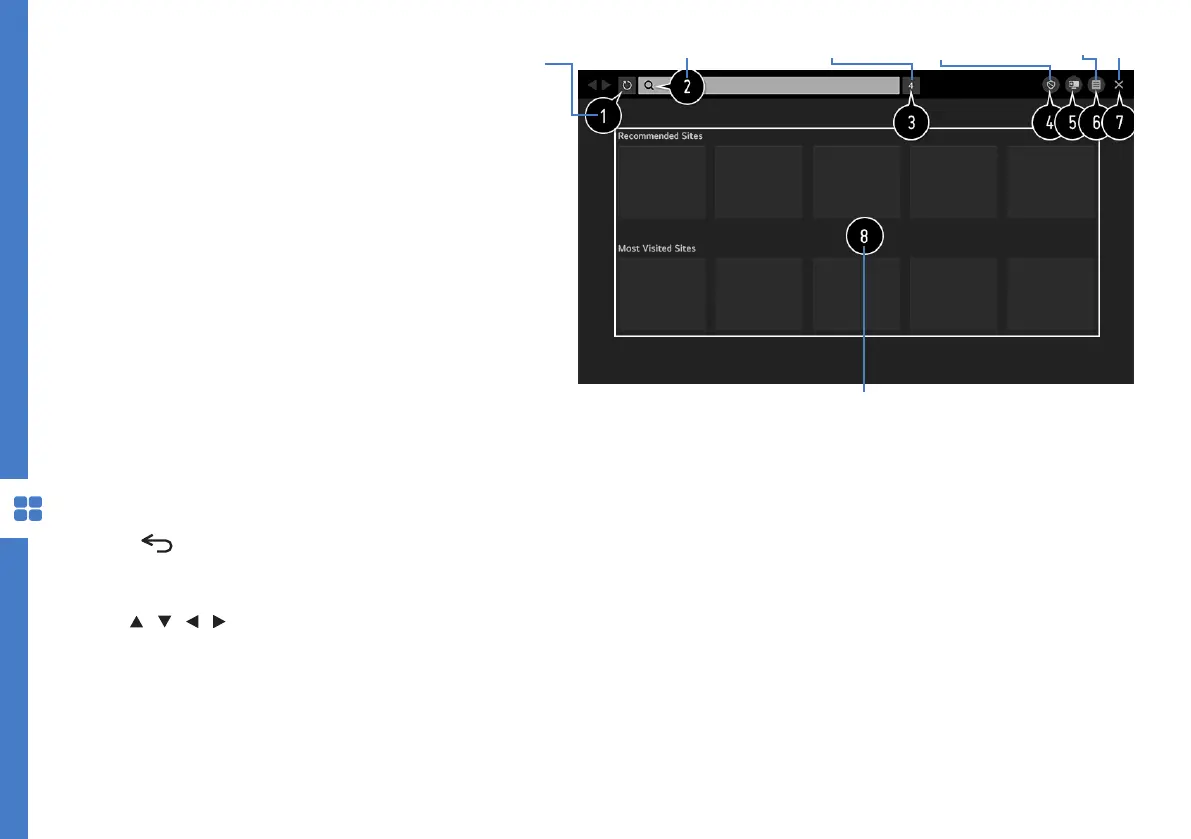
38 | SMART TV
Refresh
View recommended and most visited sites
Search
View currently
open tabs
Block
ads
Split
screen
Exit
browser
Zoom
in/out
Web Browser
Using the web browser, you can surf the Internet
on the TV similar to how you would do on a PC.
NOTE: Use a wired or wireless keyboard and
mouse (not provided) for an easier web browsing
experience.
From the Home page, select a recommended or
bookmarked site and press the SCROLL WHEEL/
OK BUTTON to visit the site.
You can enter the web address using the on-screen
keyboard, remote keyboard or connected wireless
keyboard.
Select the ‘Add to bookmark’ icon and press the
SCROLL WHEEL/ OK BUTTON to add the web
address as a favourite.
Select the ‘Settings’ icon to access the browser menu settings.
Press to exit the web browser.
On-screen keyboard
Use / / / buttons and press the SCROLL WHEEL/ OK BUTTON button to enter the character.
Bekijk gratis de handleiding van Linsar LS70UHDNF, stel vragen en lees de antwoorden op veelvoorkomende problemen, of gebruik onze assistent om sneller informatie in de handleiding te vinden of uitleg te krijgen over specifieke functies.
Productinformatie
| Merk | Linsar |
| Model | LS70UHDNF |
| Categorie | Televisie |
| Taal | Nederlands |
| Grootte | 4427 MB |






